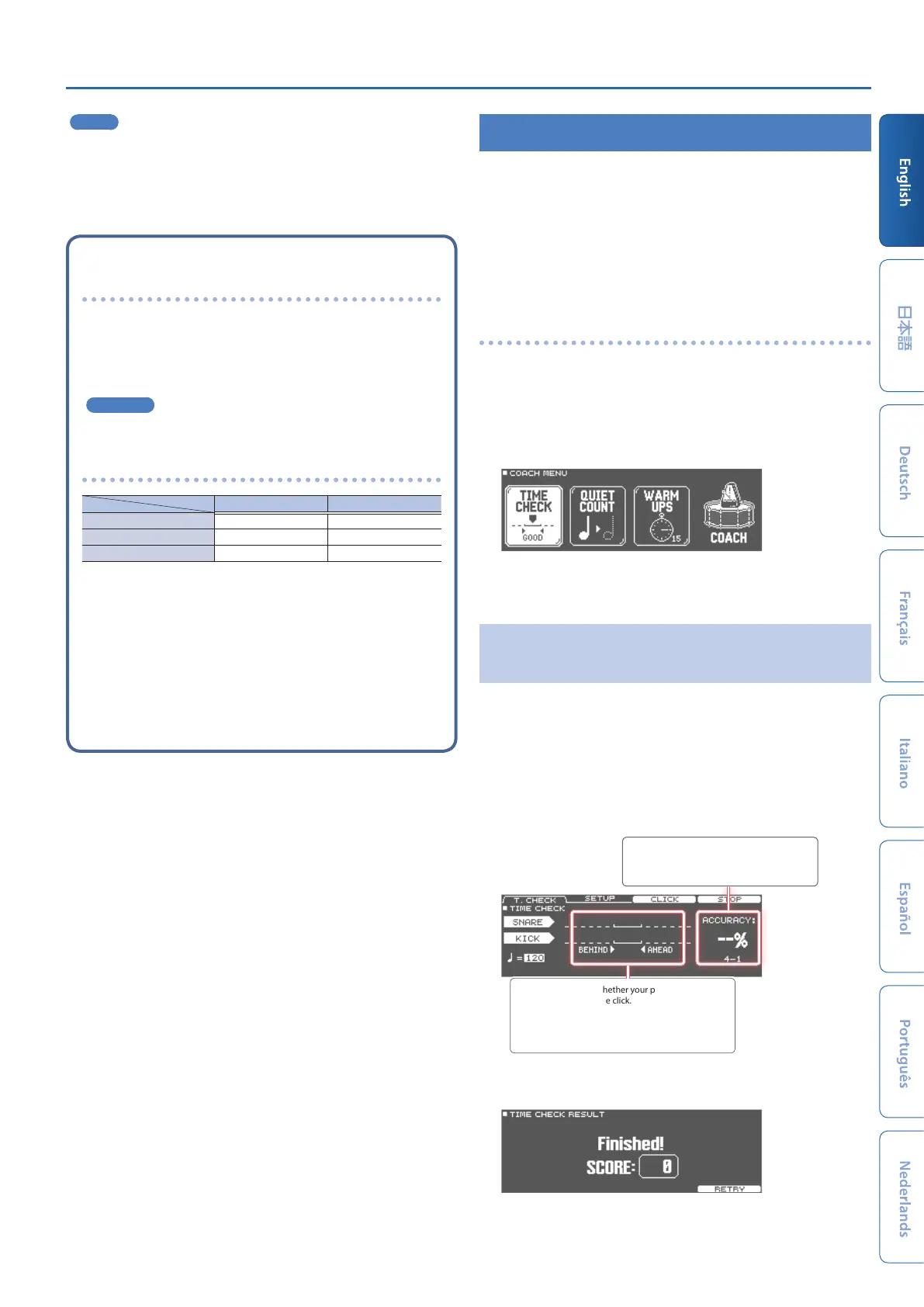Performing
17
MEMO
5 You can repeatedly play the entire song, or repeatedly play just a
portion of the song. For details, refer to “Reference Manual” (PDF).
5 By outputting an audio le from the SD card as a click track, you
can sound a click along with the song.
& “Reference Manual” (PDF)
When transferring les from your computer to an SD
card
Audio les can be played back not only from the top level of
the SD card drive, but also from within a folder.
* You can put up to 200 song les in a single folder.
* Make sure that no single le is larger than 2 GB.
Reference
For details, refer to “Reference Manual” (PDF).
Audio les that can be played by the TD-50X
WAV MP3
Format (extension) WAV (.wav) MP3 (.mp3)
Sampling frequency 44.1 kHz 44.1 kHz
Bit rate 16, 24-bit 64 kbps–320 kbps
* File names or folder names that contain more than 16
characters are not shown correctly. Files and folders using
double-byte characters are also not supported.
Rhythm Training (Coach Mode)
This unit provides practice modes called “Coach Mode” which are
designed to make your practicing as eective as possible.
This provides three menus: “TIME CHECK,” “QUIET COUNT,” and “WARM
UPS.” These help you improve your speed control, accuracy, and
endurance. You can also change to settings that are appropriate for
your level of performing skill.
See the “Reference Manual” (PDF) for details on the settings of each
menu.
Selecting a Practice Menu
1. Press the [CLICK] button.
The CLICK screen appears.
2. Press the [F4] (COACH) button.
The COACH MENU screen appears.
3. Use the cursor buttons to select the coach menu,
and press [ENTER] button.
Correctly Playing in Time with the Beat
(TIME CHECK)
This lets you practice drumming in accurate time along with the click.
1. In the TIME CHECK screen, press the [F5] (START)
button.
If you decide to stop mid-way through practice, press the [F4]
(STOP) button.
2. Strike the pad in time with the click.
The percentage of your strikes that were
played with accurate timing is displayed as a
“%” value.
The screen indicates whether your pad strikes match
the beat sounded by the click.
BEHIND: Behind the beat
AHEAD: Ahead of the beat
Your strike timing is evaluated.
To resume practicing, press the [F5] (RETRY) button.
3. Press the [EXIT] button to nish.