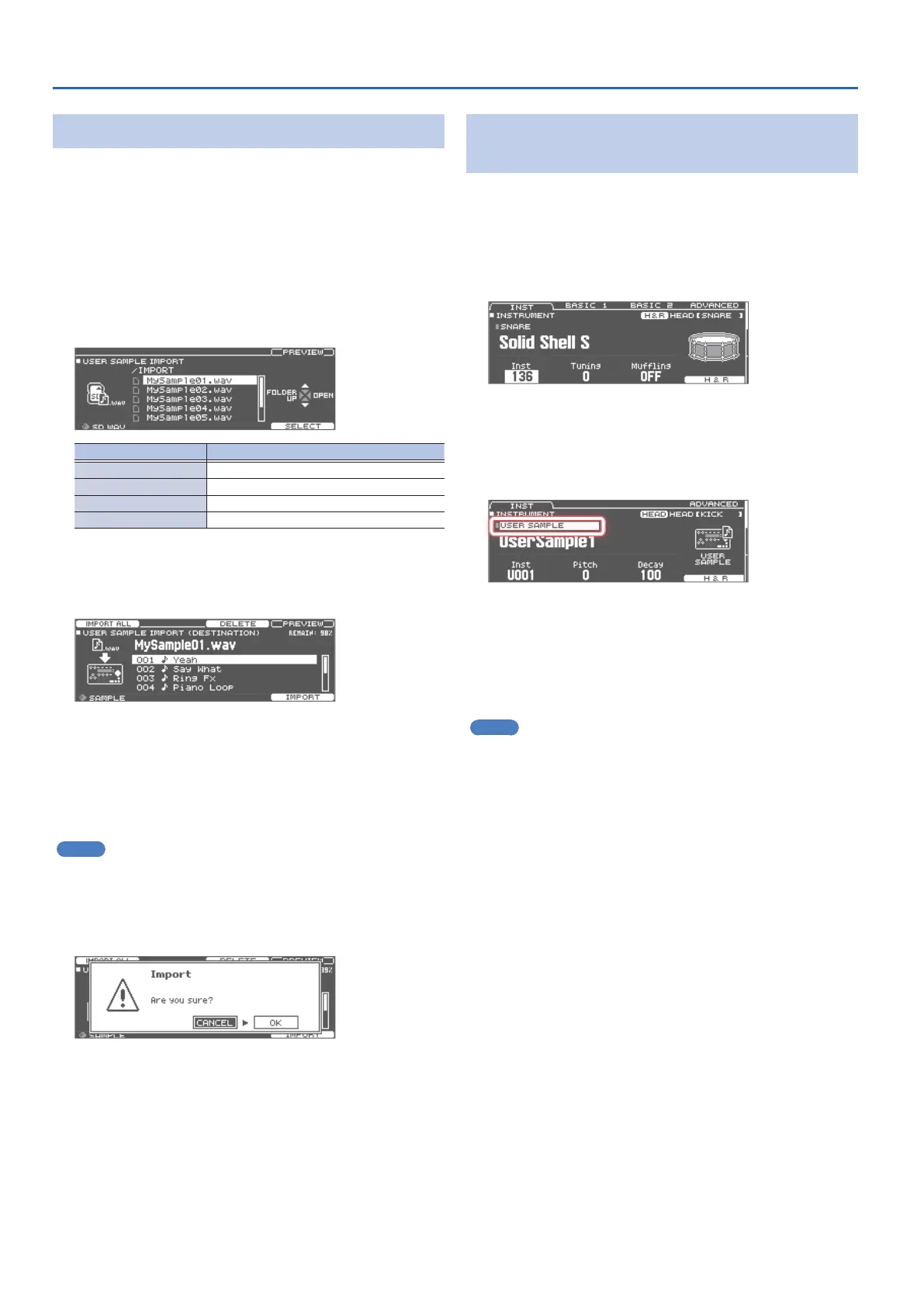Customizing a Kit
26
Importing an Audio File
Here’s how to import an audio le into the TD-50X as a user sample.
1. Insert an SD card into the TD-50X (p. 7).
2. Hold down the [SHIFT] button and press the [SETUP]
button.
3. Press the PAGE [UP] button to access the top page.
4. Press the [F1] (IMPORT) button.
The USER SAMPLE IMPORT screen appears.
Cursor buttons Function
[H] button
Moves cursor (up)
[I] button
Moves cursor (down)
[K] button
Exits a folder
[J] button
Enters a folder
5. Use the cursor buttons to select an audio le, and
press the [F5] (SELECT) button.
The USER SAMPLE IMPORT (DESTINATION) screen appears.
6. Use the cursor buttons to select the import-
destination number, and press the [F5] (IMPORT)
button.
If you select a number in which data already exists, the message
“User Sample Exists!” appears. Select a number that contains no
data.
MEMO
You can import multiple audio les all at once (IMPORT ALL).
& For details, refer to “Reference Manual” (PDF).
7. Press the [F5] (IMPORT) button.
A conrmation message appears.
If you decide to cancel, select “CANCEL” and press the [ENTER]
button.
8. Select “OK” and then press the [ENTER] button.
The audio le is imported.
Assigning a User Sample to an Instrument and
Playing It
1. Press the [INSTRUMENT] button.
2. Press the PAGE [UP] button several times to access
the INSTRUMENT screen.
3. Press the [F1] (INST) button.
4. Select the pad that you want to edit (p. 22).
5. Move the cursor to the instrument category, and
use the [–] [+] buttons or the dial to select “USER
SAMPLE.”
6. Turn the [R1] knob to select a user sample.
7. Press the [KIT] button to return to the DRUM KIT
screen.
When you strike a pad to which the user sample is assigned, you
hear that user sample.
MEMO
You can adjust the sound of a user sample and apply eects to it in
the same way as for other instruments.
& For details, refer to “Reference Manual” (PDF).