
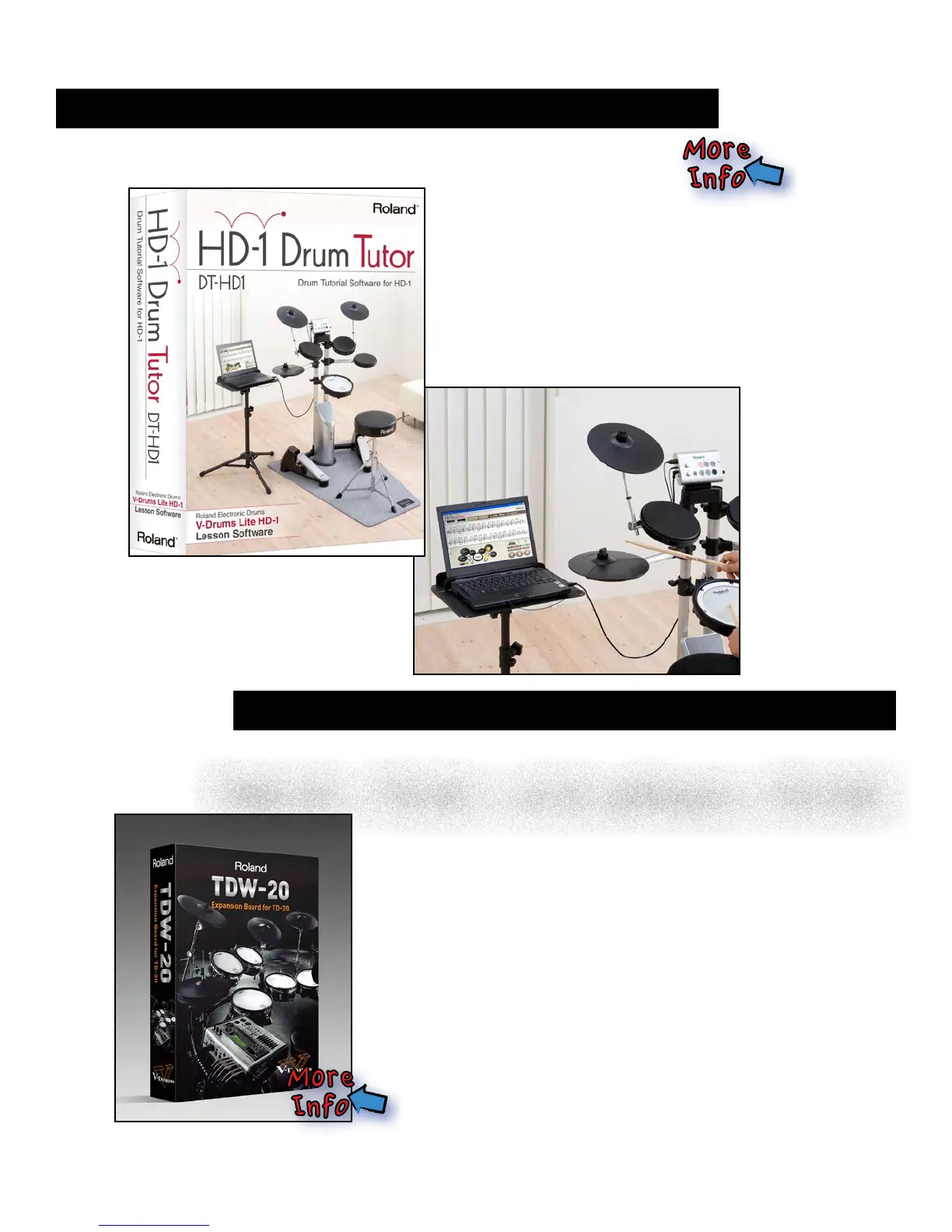 Loading...
Loading...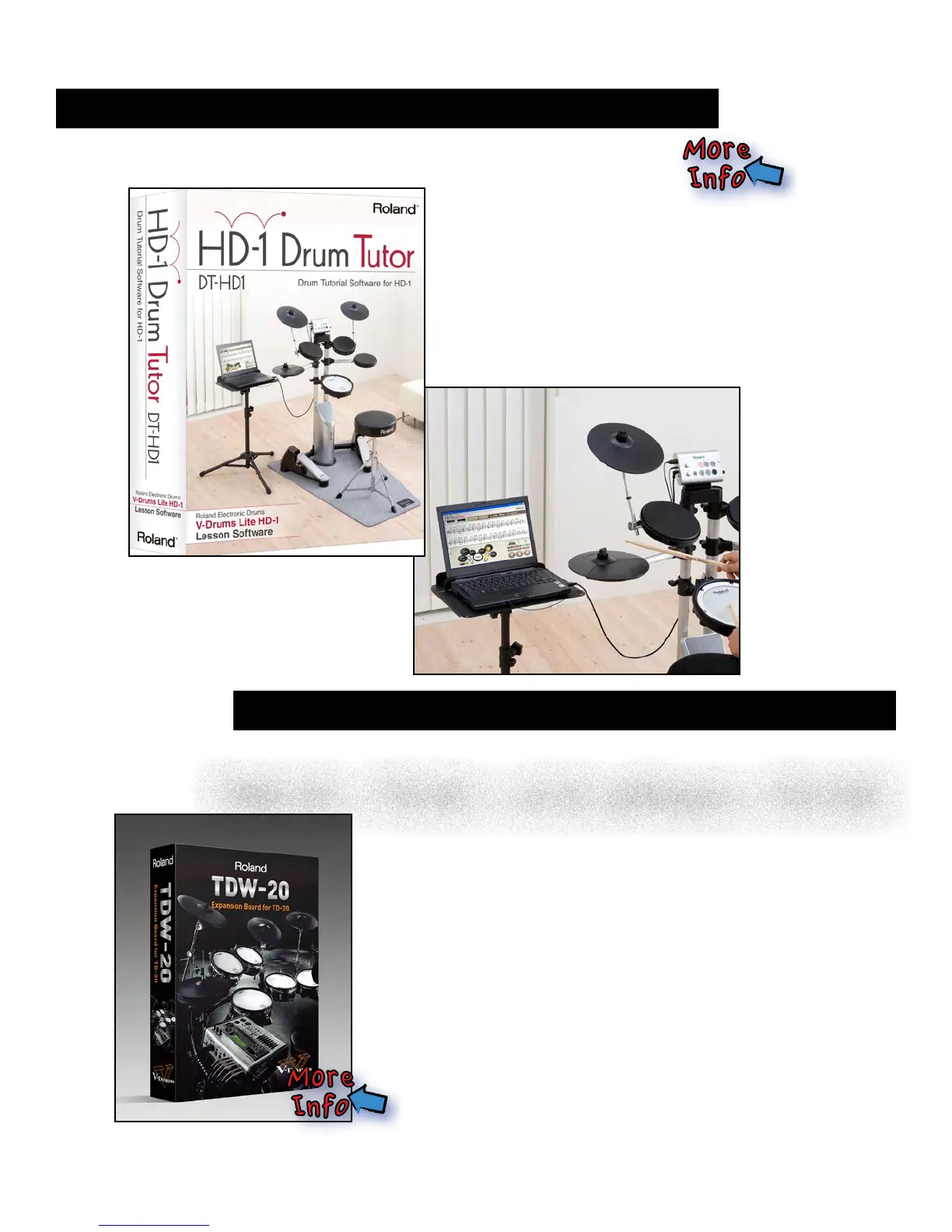
Do you have a question about the Roland V-drums and is the answer not in the manual?
| Model | V-Drums |
|---|---|
| Type | Electronic Drum Kit |
| Pad Material | Mesh |
| Connectivity | USB, MIDI, Audio Output |
| Power Supply | AC Adapter |
| Dimensions | Varies by model |
| Weight | Varies by model |
| Sound Module | Yes (Varies by model) |
| Number of Pads | 5 |
| Built-in Sounds | Varies by model (Hundreds of drum and percussion sounds) |











