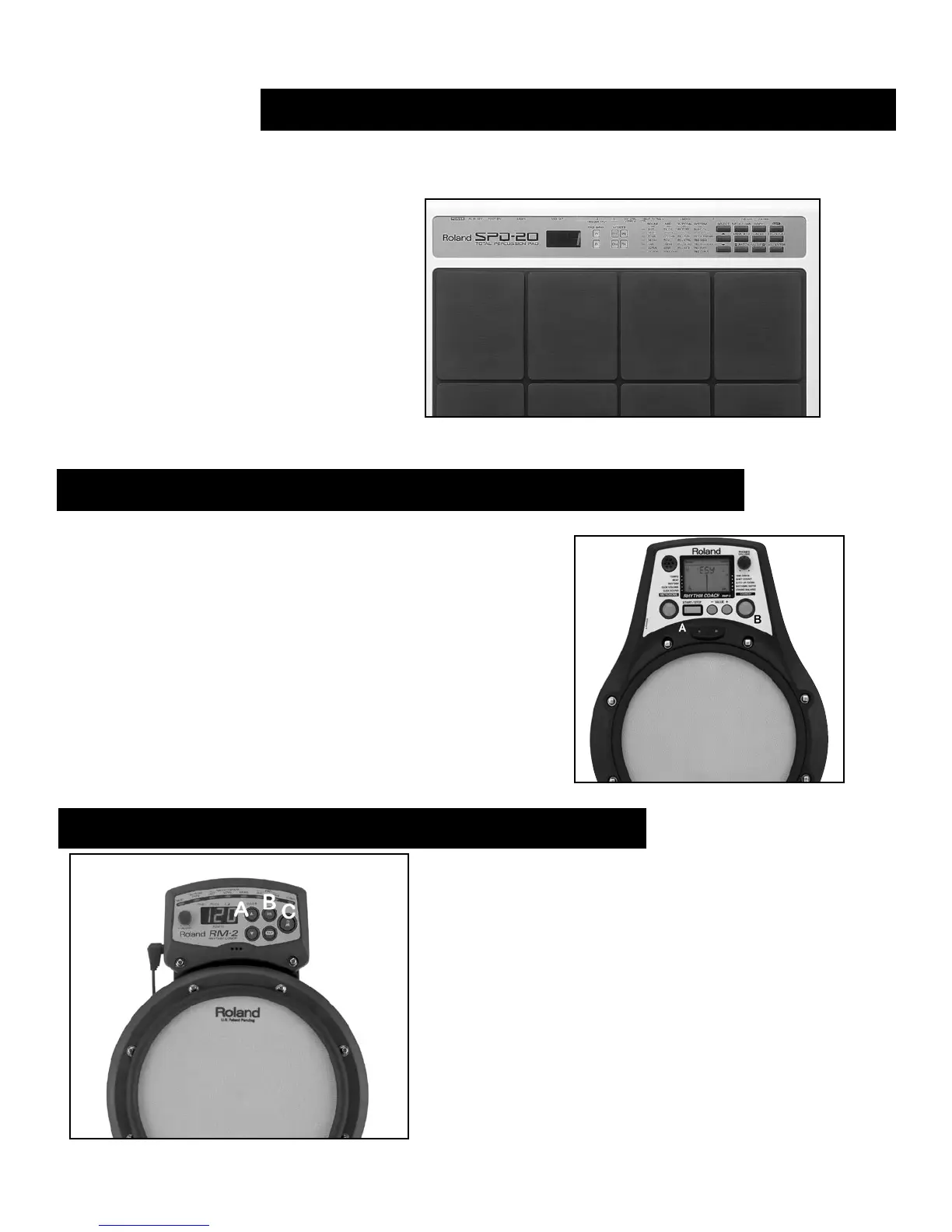Roland Drums & Percussion Resource Guide
41
Reinitializing the SPD-20
➜ With the power off, press and hold
down the two bottom, outside buttons
(A & B)
➜ Power on the SPD-20 with the power
button on the rear panel
➜ Release the outside buttons
➜ The display will ash “INT”
➜ Press “Enter” 1x
B
B
A
Reinitializing the RMP-1
Reinitializing the RMP-3
➜ With the power off, press and hold down
the [Start/Stop] button
➜ Power up the RMP-3
➜ The display will read "rSt"
➜ Release the [Start/Stop] button
➜ Press and hold the [Start/Stop] button 1-2 seconds
➜ Release the [Start/Stop] button
➜ With the power off, press and hold down the [Value-
Up Arrow] (A), [SEL] (B) and [Metronome] (C) buttons
➜ With these 3 buttons still depressed,
Power up the RMP-1
➜ The display will read "rSt"
➜ Release the buttons
➜ Press the [Metronome] (C) button 1x
