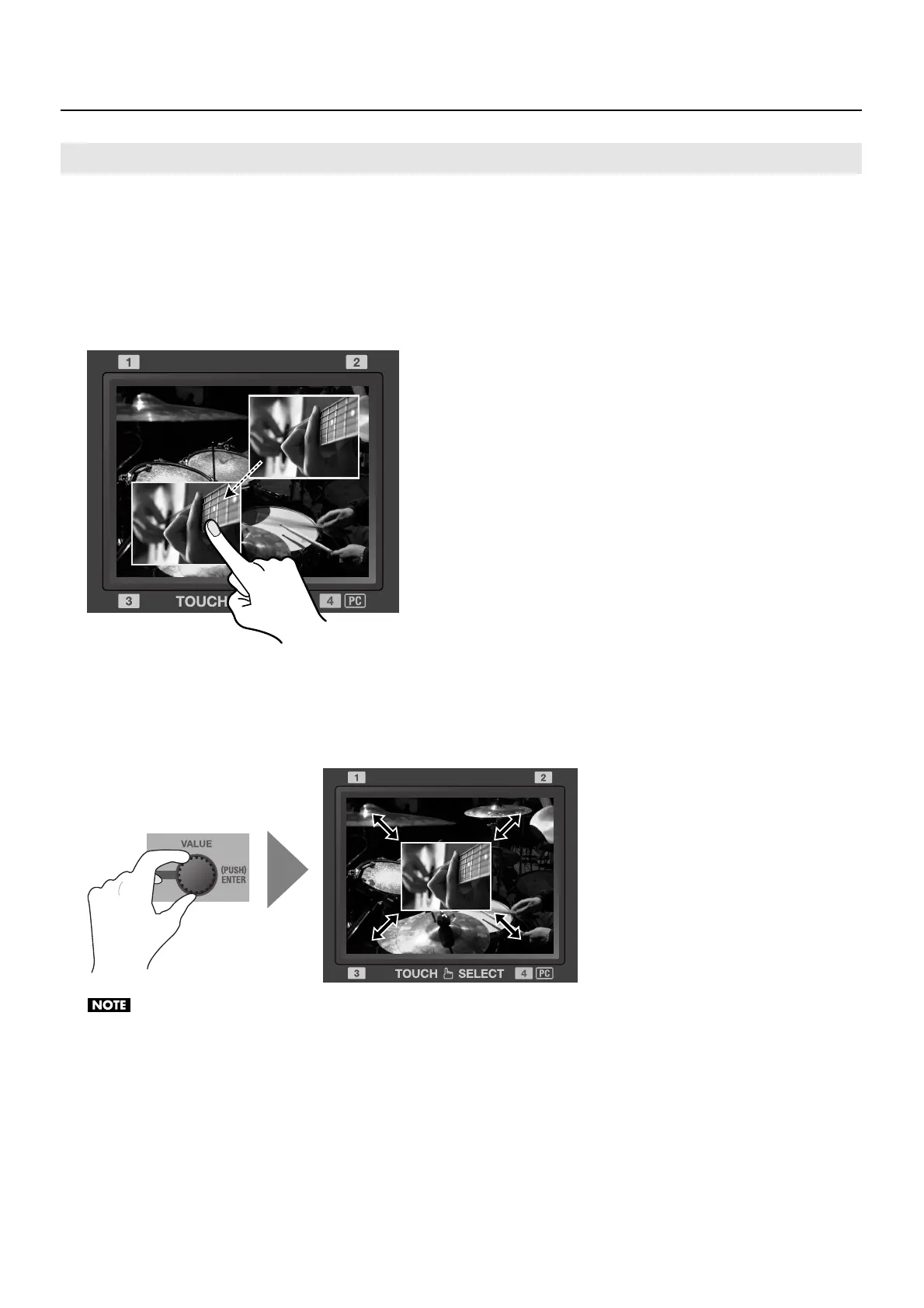31
Compositing the Picture
You can use the touch panel to adjust the position and size of the inset screen.
1. Display the output picture on the monitor.
At [MONITOR], press the [OUTPUT] button.
2. Move the position of the inset screen.
Touch the inset screen and slide your finger over the touch panel.
fig.move-inset-screen.eps
3. Change the size of the inset screen.
While the inset screen is displayed, turn the [VALUE] dial. Turning the dial counterclockwise reduces the size, and turning the dial
clockwise expands it.
* You can expand or reduce the size rapidly by pressing in the [VALUE] dial as you turn it.
fig.inset-screen-size.eps
When the [FREEZE] button is illuminated and final output is frozen, operations using the touch panel or the [VALUE] dial have no effect. Make the
[FREEZE] button go dark to end the frozen output before such operations.
Adjusting the Position and Size of the Inset Screen
