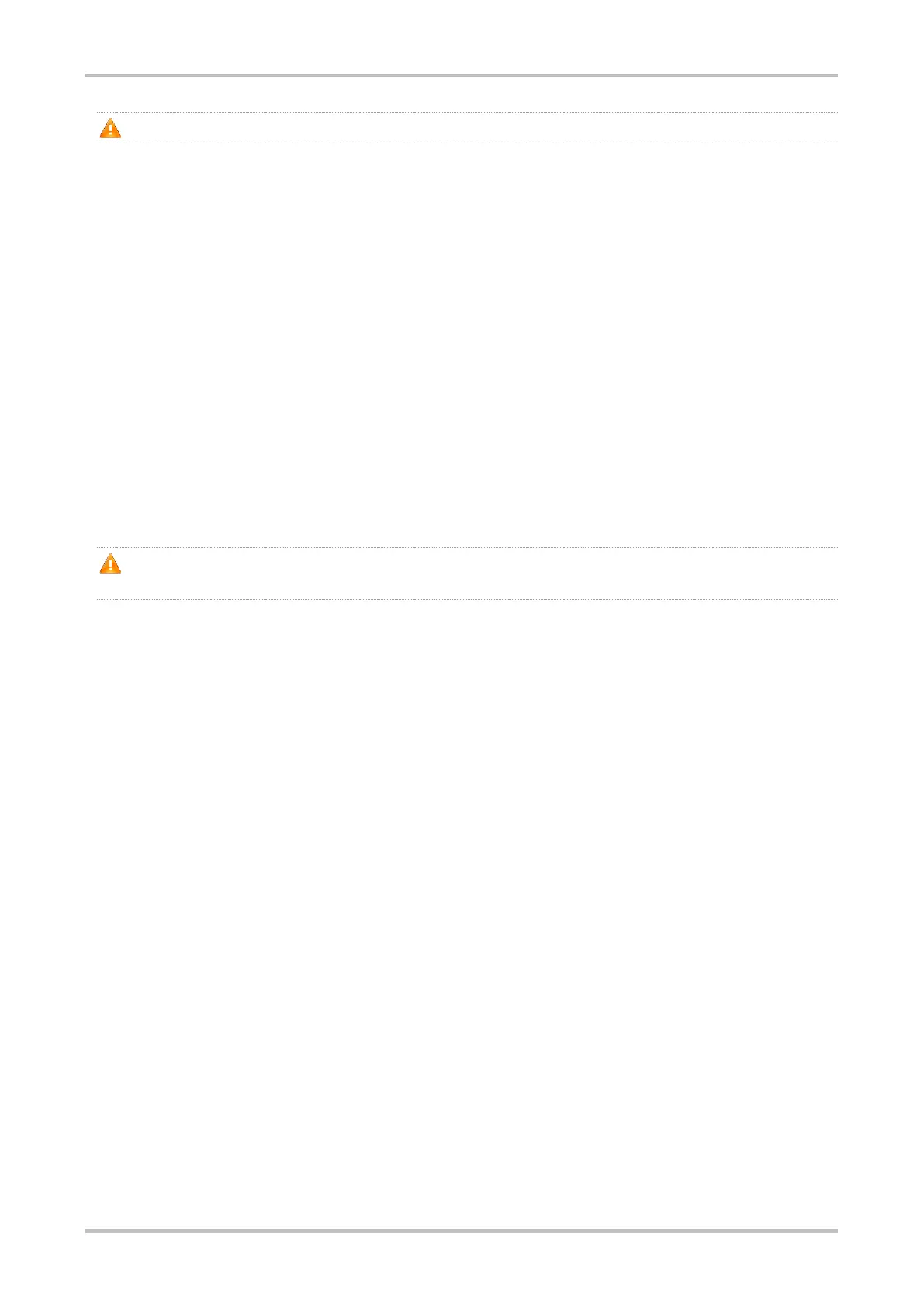Hardware Installation and Reference Guide Preparation Before Installation
ii
Product Overview.
2.1.4 Static Discharge Damage Prevention
To prevent damage from static electricity, pay attention to the following points:
Proper grounding of grounding screws on the back panel of the device
Indoor dust prevention
Proper humidity conditions
2.1.5 Laser
The RG-ES126S-LP and RG-ES118S-LP switches support varying models of optical modules (Class I laser products) sold
on the market. Improper use of optical modules may cause damage. Therefore, pay attention to the following points:
When a fiber transceiver works, ensure that the port has been connected to an optical fiber or is covered with a dust
cap, to keep out dust and avoid burning your eyes.
When the optical module is working, do not pull out the fiber cable or look directly into the transceiver. The transceiver
emits laser light that may hurt your eyes.
Do not stare into any optical port under any circumstances because this may cause permanent damage to your
eyes.
2.2 Installation Site Requirements
The installation site must meet the following requirement to ensure normal working and a prolonged durable life of the
switch.
2.2.1 Ventilation
You must maintain a minimum clearance of 100 mm (3.94 in.) around the device. After various cables have been connected,
they should be arranged into bundles or placed on the cabling rack to avoid air inlet blocking. It is recommended that the
device be cleaned at regular intervals. In particular, avoid dusts from blocking the screen mesh on the back of the cabinet.
2.2.2 Temperature and Humidity
To ensure the normal operation and prolong the service life of RG-ES100 series switch, keep proper temperature and
humidity in the equipment room.
If the temperature and humidity in the equipment room do not meet requirements for a long period of time, the device may
be damaged.
In an environment with a high humidity, insulating materials may have bad insulation or even leaking electricity.
Sometimes the materials may suffer from mechanical performance change and metallic parts may get rusted.
In an environment with a low humidity, insulating strips may dry and shrink. Static electricity may occur easily and
endanger circuits on the device.
In an environment with a high temperature, the router is subject to more serious harm. Its performance may degrade
significantly and various hardware faults may occur.