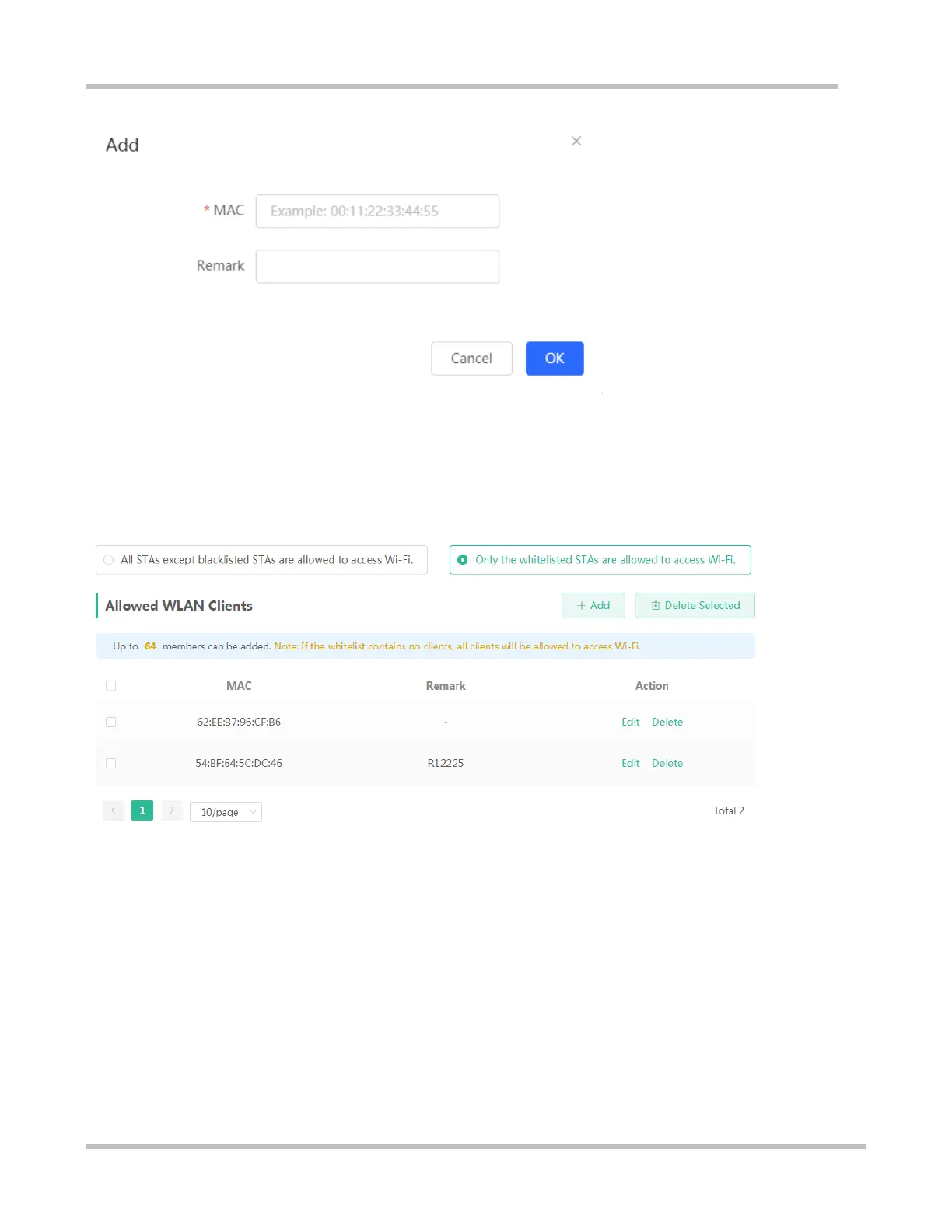Configuration Guide eWeb Configuration
47
The Allowed WLAN Clients mode only allows the whitelisted wireless clients to access Wi-Fi.
Click Delete Selected to delete the blocked clients in batches. Alternatively, click Delete in the Action column to delete more
than one whitelisted clients.
Figure 3-5-22 Allowed WLAN Client
Click Add to add the manually add MAC address to the Allowed WLAN Clients.
Figure 3-5-23 Manually Add WLAN Client
