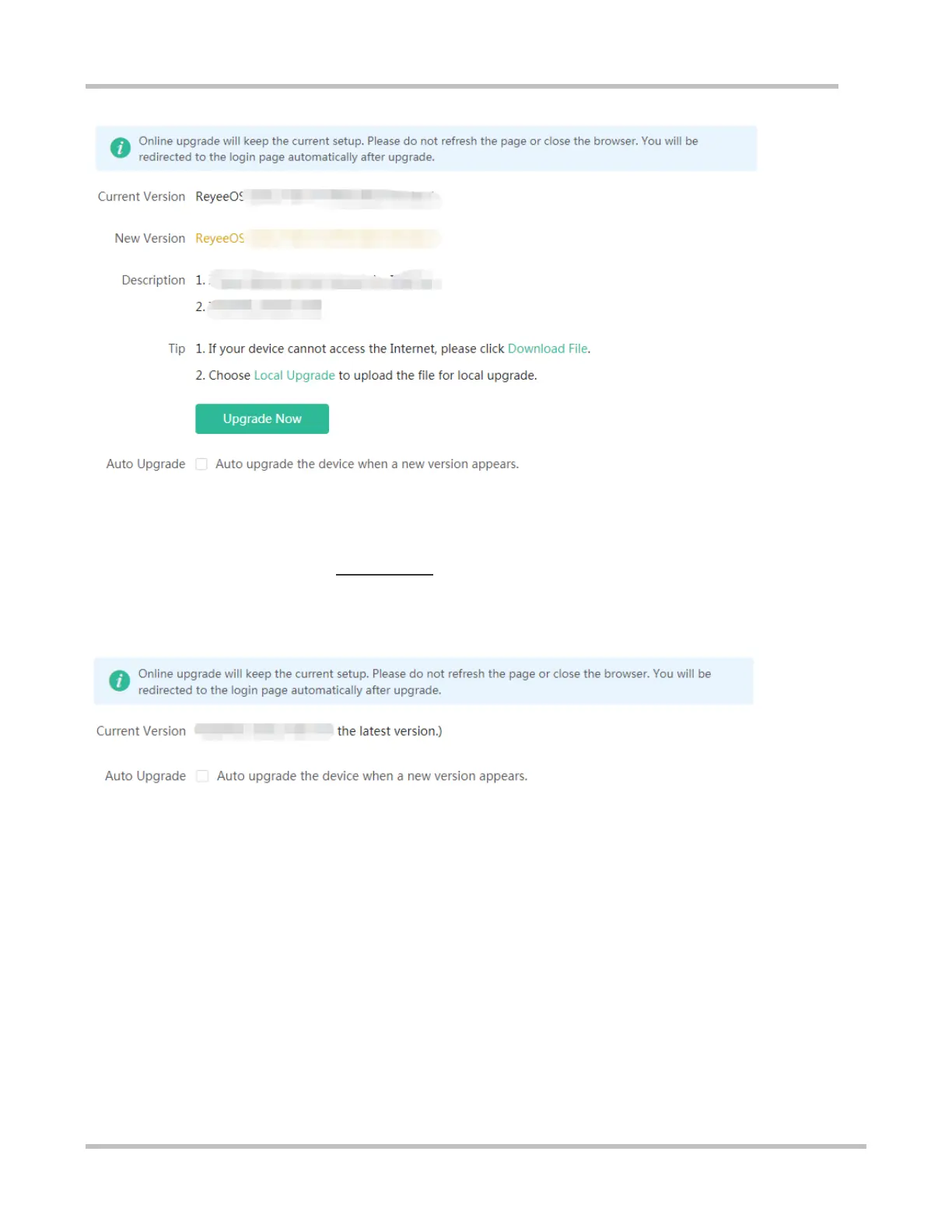Configuration Guide eWeb Configuration
72
Click Upgrade Now. The device downloads the upgrade package from the network, and upgrades the current version. The
upgrade operation retains configuration of the current device. Alternatively, you can select Download File to the local device
and import the upgrade package on the Local Upgrade page.
If there is no available new version, the device displays a prompt indicating that the current version is the latest.
Figure 3-5-64 Latest Version
3.5.7.4.2 Local Upgrade
Click Browse to select an upgrade package, and click Upload. After uploading and checking the package, the device
displays the upgrade package information and a prompt asking for upgrade confirmation. Click OK to start the upgrade.
Figure 3-5-65 Local Upgrade
