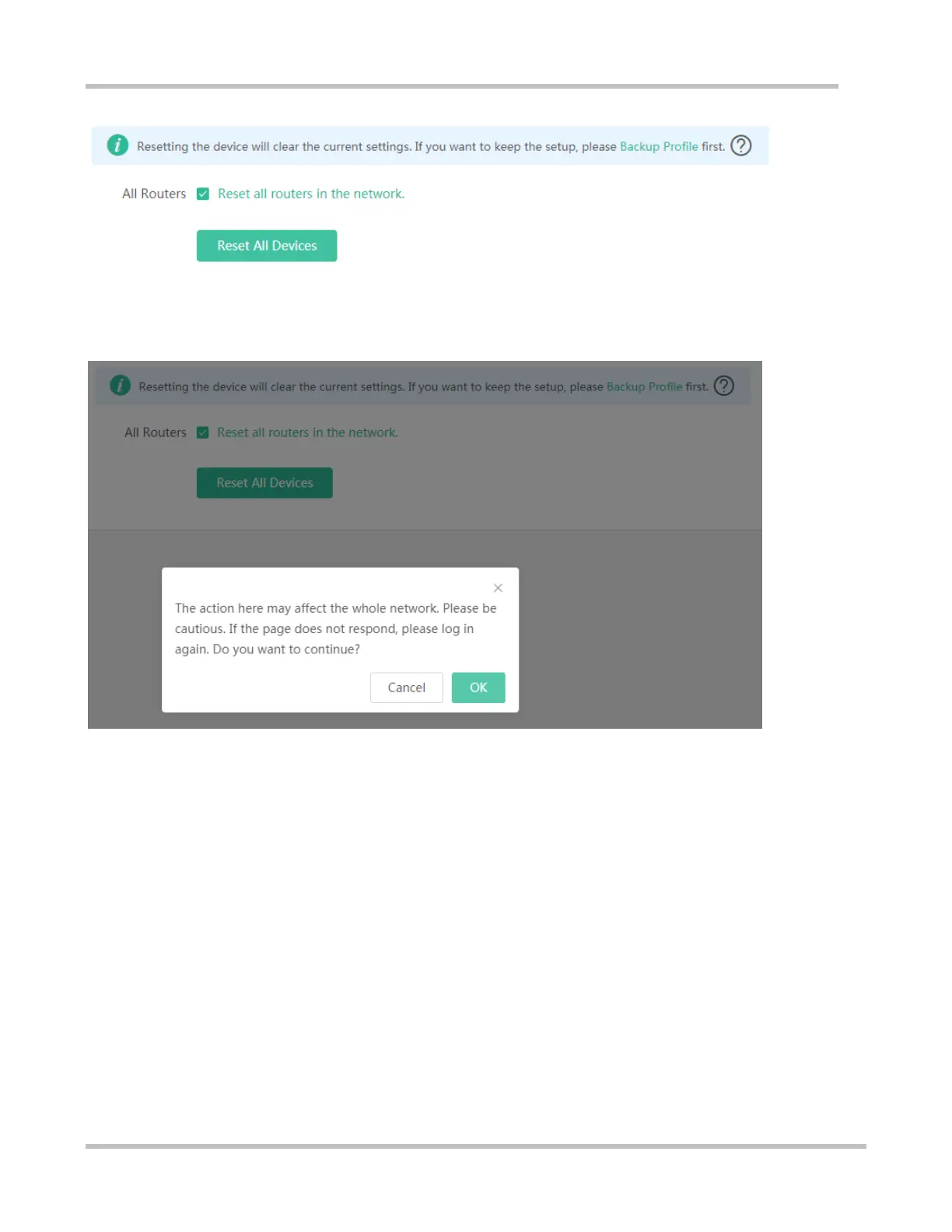Configuration Guide eWeb Configuration
71
Please exercise caution if you want to restore the factory settings.
Figure 3-5-62 Confirm Restore
Click OK to restore all default values. This function is recommended when the network configuration is incorrect or the
network environment is changed.
3.5.7.4 Upgrade
Both online upgrade and local upgrade are available
3.5.7.4.1 Online Upgrade
This page allows you to perform online upgrade. If any upgradeable “online version” is available in the network, the page
displays the information of the upgradable version.
Figure 3-5-63 Online Upgrade
