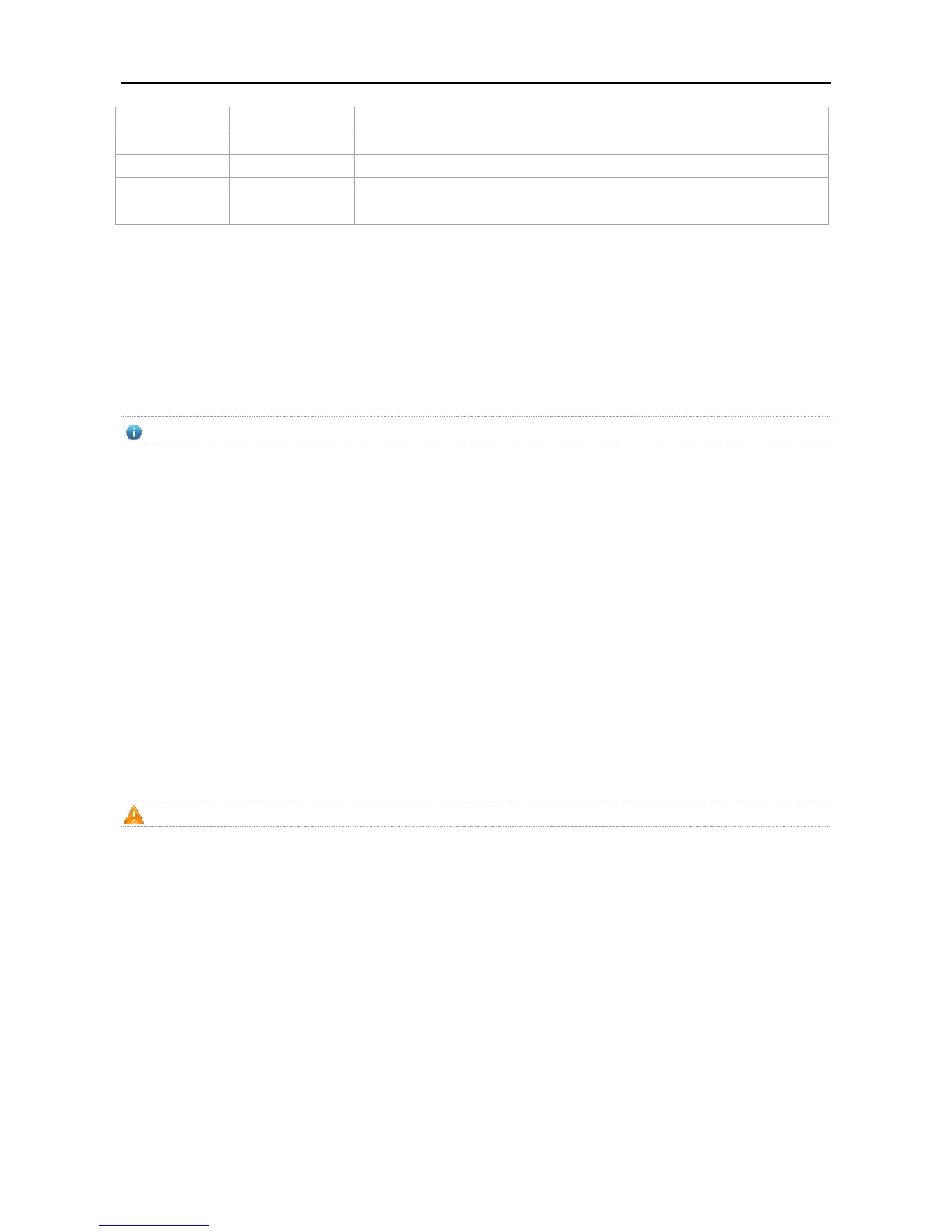1.4 Power Sources
The AP is powered through Power over Ethernet (PoE). To use a PoE device, make sure it supports the IEEE 802.3af
PoE standard.
Input voltage range: 44-57V
Rated current: 0.25A
When powered through PoE, the AP can be used with Ruijie’s other products supporting 802.3af PoE.
1.5 Cooling Solution
The AP adopts fanless design. Because it is installed in an 86-style faceplate on the wall, to guarantee airflow for proper
ventilation, keep the device uncovered.
2 Preparing for Installation
2.1 Safety Suggestions
RG-AP130(L) must be used inside the room. To ensure normal operation and a prolonged useful life of the equipment, the
installation site must meet the following requirements.
To prevent device damage and bodily injury, please read carefully the safety recommendations described in this chapter.
The recommendations do not cover all possible hazardous situations.
2.2 Installation
Do not expose the AP to high temperature, dusts, or harmful gases.
Do not install the AP in an inflammable or explosive environment.
Keep the AP away from EMI sources such as large radar stations, radio stations, and substations.
Do not subject the AP to unstable voltage, vibration, and noises.
Keep the installation site dry. Installing the device near sea is not recommended.
Keep the AP at least 500 meters away from the seaside and do not face it toward the wind from the sea.
The installation site should be free from water flooding, seepage, dripping, or condensation.
