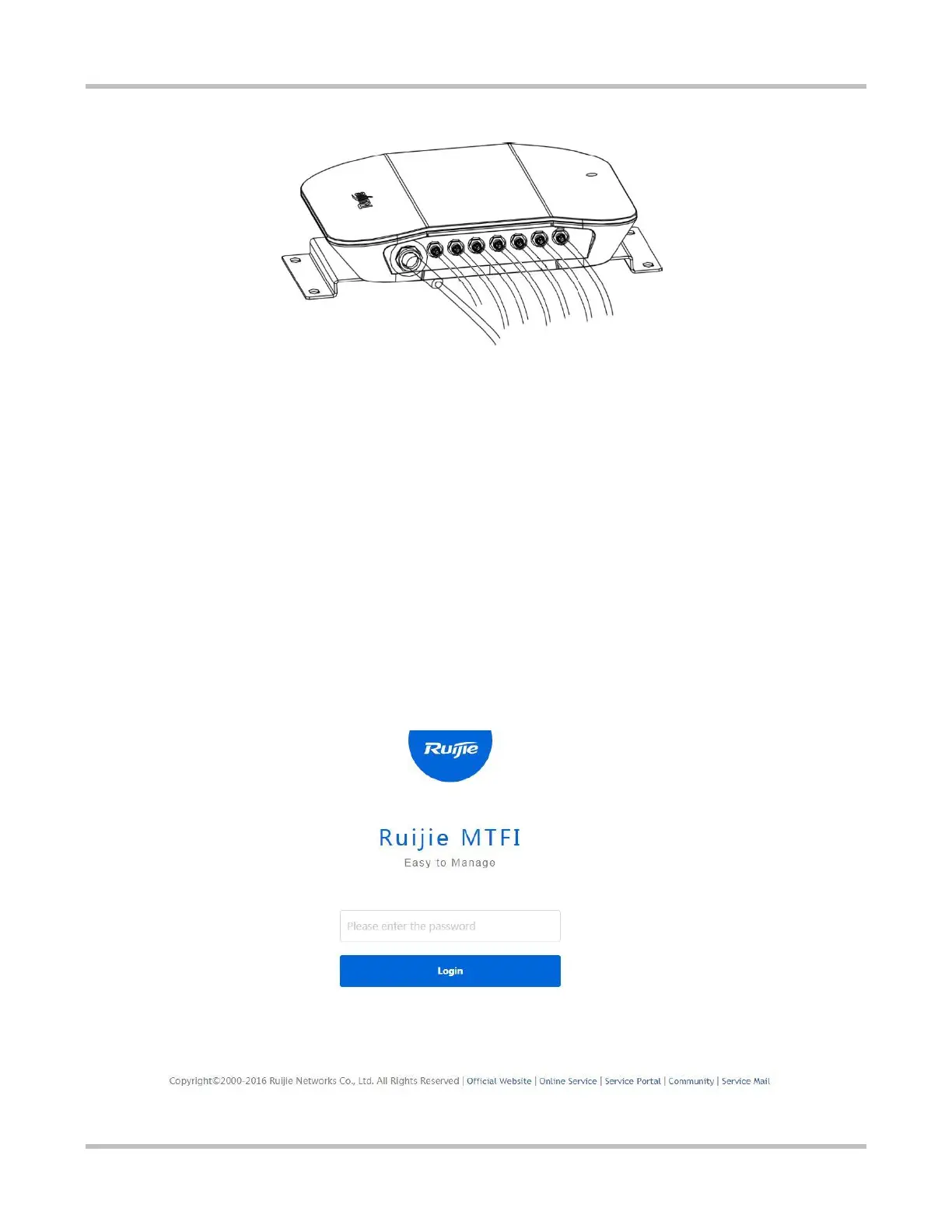1-9
RG-MTFI Implementation Cookbook (V1.0)
Figure 4-8 Dual 3G/4G Modules and Seven External Antennas
For more detals about the device installation, please refer to RG-MTFI-M520 Installation Guide.
4.2 Configuration
4.2.1 Device Configuration
After powering up the device, use default wired connection IP 192.168.1.1:8888 or default wireless connection IP
192.168.0.1:8888 to access the device configuration web page. The default SSID is MTFi-M, and default password is
admin-mtfi.
