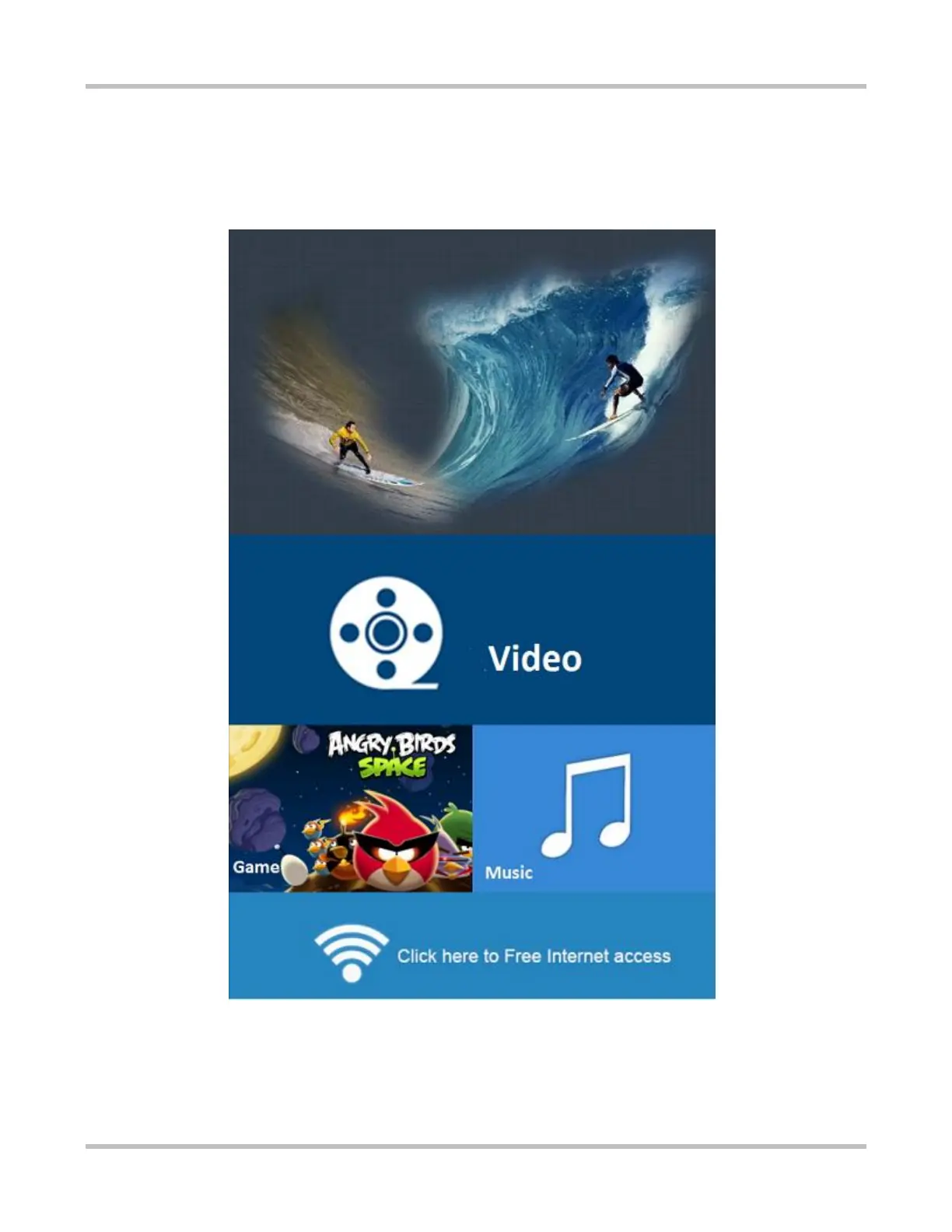1-15
RG-MTFI Implementation Cookbook (V1.0)
5.2 Local Authentication
The Local Authentication function is enabled by default. After the STA connecting to the SSID, the following
authentication page will pop up:
Users need to click the “Click here to Free Internet access” button to get access to the Internet.
We may use the command “client-auth-conf --show-auth-mode” to check if local authentication is enable;
if not, we could use the command “client-auth-conf --auth-mode on” to turn it on.
