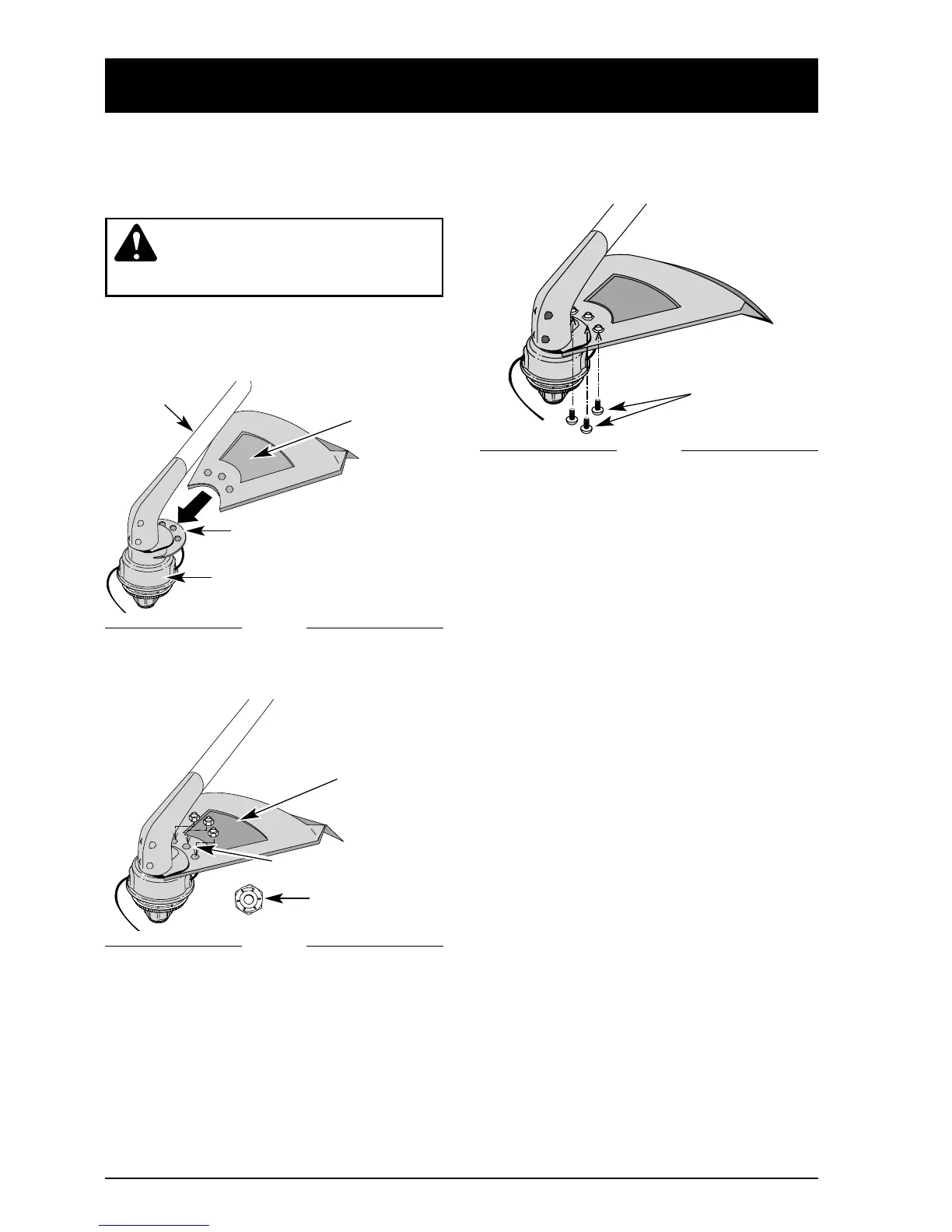ASSEMBLY INSTRUCTIONS
11
INSTALLING THE CUTTING
ATTACHMENT SHIELD
Use the following instructions if the cutting
attachment shield on your unit is not installed.
WARNING: Never operate the
trimmer without the cutting
attachment shield in place to
prevent serious personal injury.
1. Slide the cutting attachment shield into the
shield mount on the cutting attachment.
Align the screw holes in the shield with the
holes in the cutting attachment (Fig. 7).
Cutting Attachment Shield
Screws
Shaft Housing
Hex Lock Nut
Fig. 7
Fig. 8
Cutting
Attachment Shield
Cutting Attachment
2. Place a hex lock nut into one of the three
recessed holes on the top of the cutting
attachment shield (Fig 8).
3. Install a screw into the hole from the bottom
of the cutting attachment shield and screw it
into the nut installed in step #2 (Fig 9). Do
not tighten.
4. Repeat steps 2 and 3 until all three screws
have been started, then tighten securely.
Fig. 9
Recessed Holes
Shield Mount