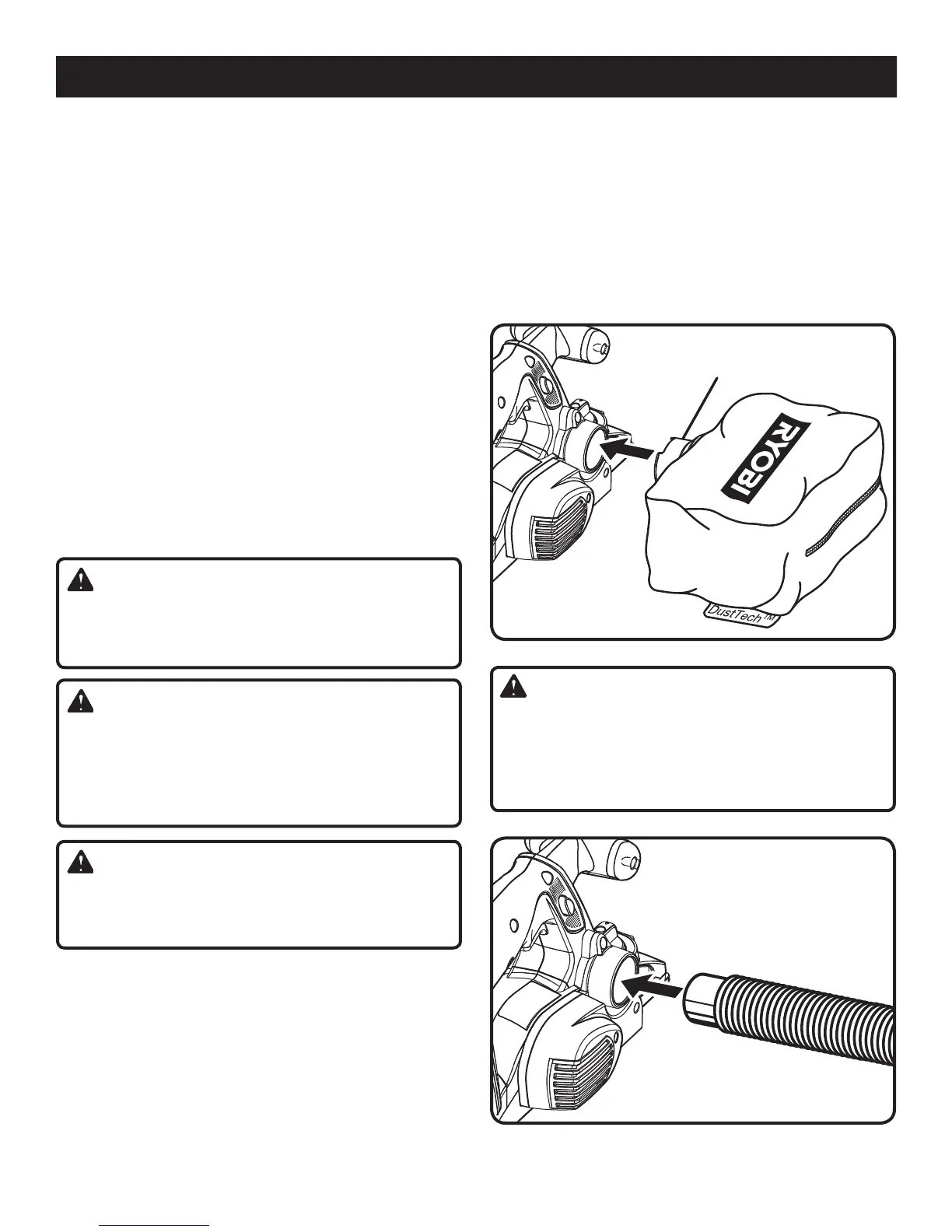9
ASSEMBLY
Fig. 2
ATTACHING THE PLANER TO A VACUUM
See Figure 3.
The chip collection system of the planer has a 31.75mm port
for inserting a vacuum hose.
Remove the battery pack from the tool.
Remove the dust bag.
Attach a vacuum hose to the chip dust port.
Connect the vacuum to a power supply.
WARNING:
When the tool is not connected to vacuum, always
reinstall the dust bag back onto the tool. Failure to do
so could cause dust or foreign objects to be thrown into
your face or eyes, which could result in possible serious
injury.
Fig. 3
DUST BAG
ADAPTOR
UNPACKING
This product has been shipped completely assembled.
? Carefully remove the tool and any accessories from the
box. Make sure that all items listed in the packing list are
included.
? Inspect the tool carefully to make sure no breakage or
damage occurred during shipping.
? Do not discard the packing material until you have
carefully inspected and satisfactorily operated the tool.
? If any parts are damaged or missing, please call
1300 361 505 for assistance.
PACKING LIST
Planer (with blades installed)
Reversible Blades (2)
Edge Guide/rebate Guide
Blade
Wrench
Dust Bag
Lanya
rd (not included in combo)
Operator’s Manual
WARNING:
If any parts are damaged or missing do not operate this
tool until the parts are replaced. Failure to heed this
warning could result in serious personal injury.
WARNING:
Do not attempt to modify this tool or create accessories
not recommended for use with this tool. Any such
alteration or modification is misuse and could result in a
hazardous condition leading to possible serious personal
injury.
WARNING:
To prevent accidental starting that could cause serious
personal injury, always remove the battery pack from the
tool when assembling parts.
INSTALLING/REMOVING THE DUST BAG
See Figure 2.
The dust bag located on the right side of the hand planer
provides a dust collection system. Wood particles are drawn
up through the base and collect in the dust bag during
operation. For more efficient operation, empty the dust bag
when half full.
To install, slide the dust bag adaptor onto the chip dust port
on the planer. To remove the dust bag, grasp the adaptor
and pull the dust bag away from the planer.