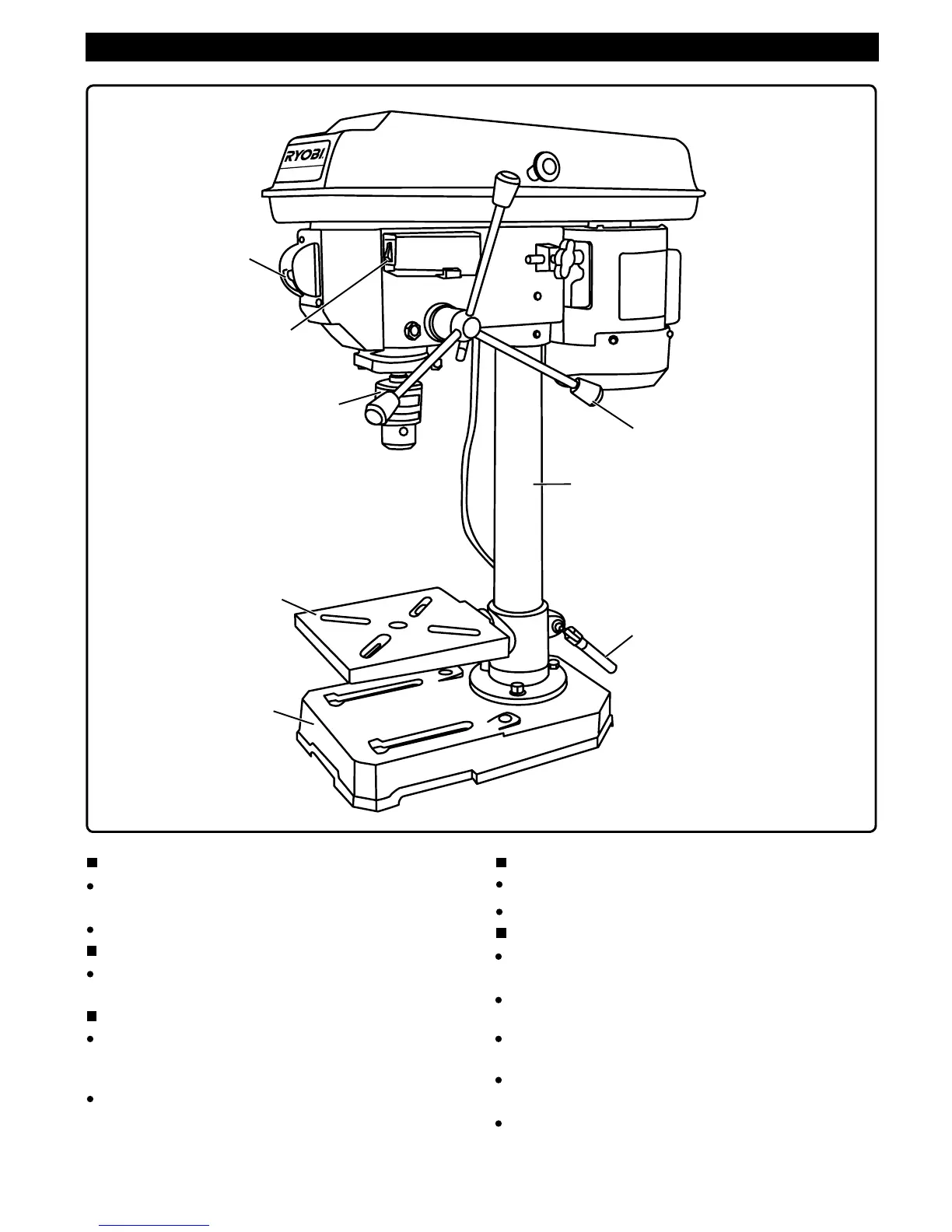Fig.1
ASSEMBLE THE COLUMN
Place column assembly on base and align
holes in column support with holes in base.
Secure the column with the bolts provided.
INSTALL TABLE
Slide the table assembly onto the column and lock
with clamping lever
.
ATTACH HEAD TO COLUMN
Carefully put the head assembly over the column
and slide it onto column into position. Align head
frame with table and base.
Fix set screws into right side of head to lock head
into position then tighten.
INSTALL THE FEEDING HANDLES
Screw the knobs to the feeding handles.
Screw each feeding handle into hub of pinion shaft.
ATTACH THE CHUCK
Slide table up and secure it approximately 75mm
from the tip of the spindle.
Slide short end of arbor into chuck. Place long
end inside spindle.
Open chuck jaws completely by turning chuck
key anti-clockwise to the end.
Put a piece of scrap wood on the table to protect
chuck nose.
Pull feeding handle down pressing the chuck
against the scrap wood until arbor is secure
on the spindle.
