
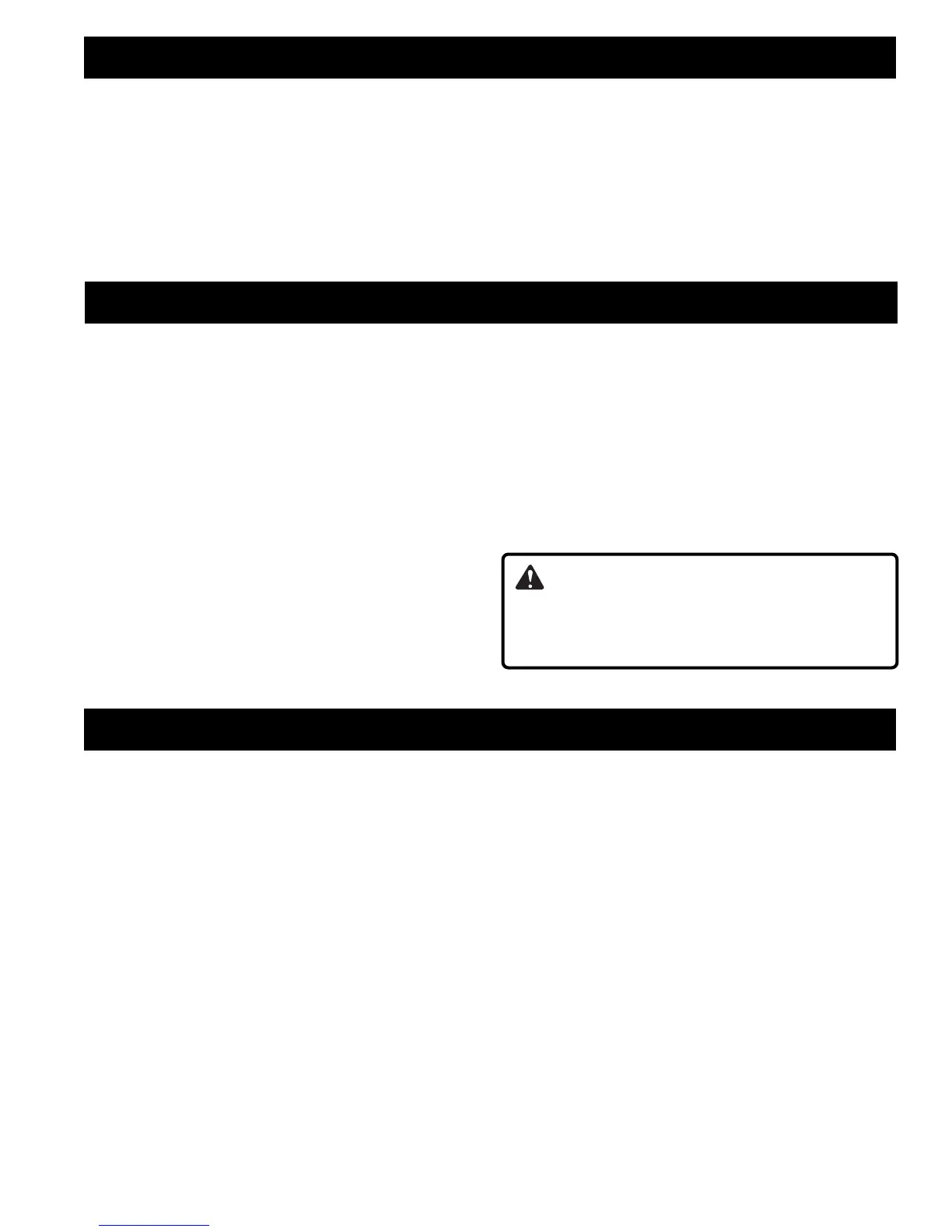 Loading...
Loading...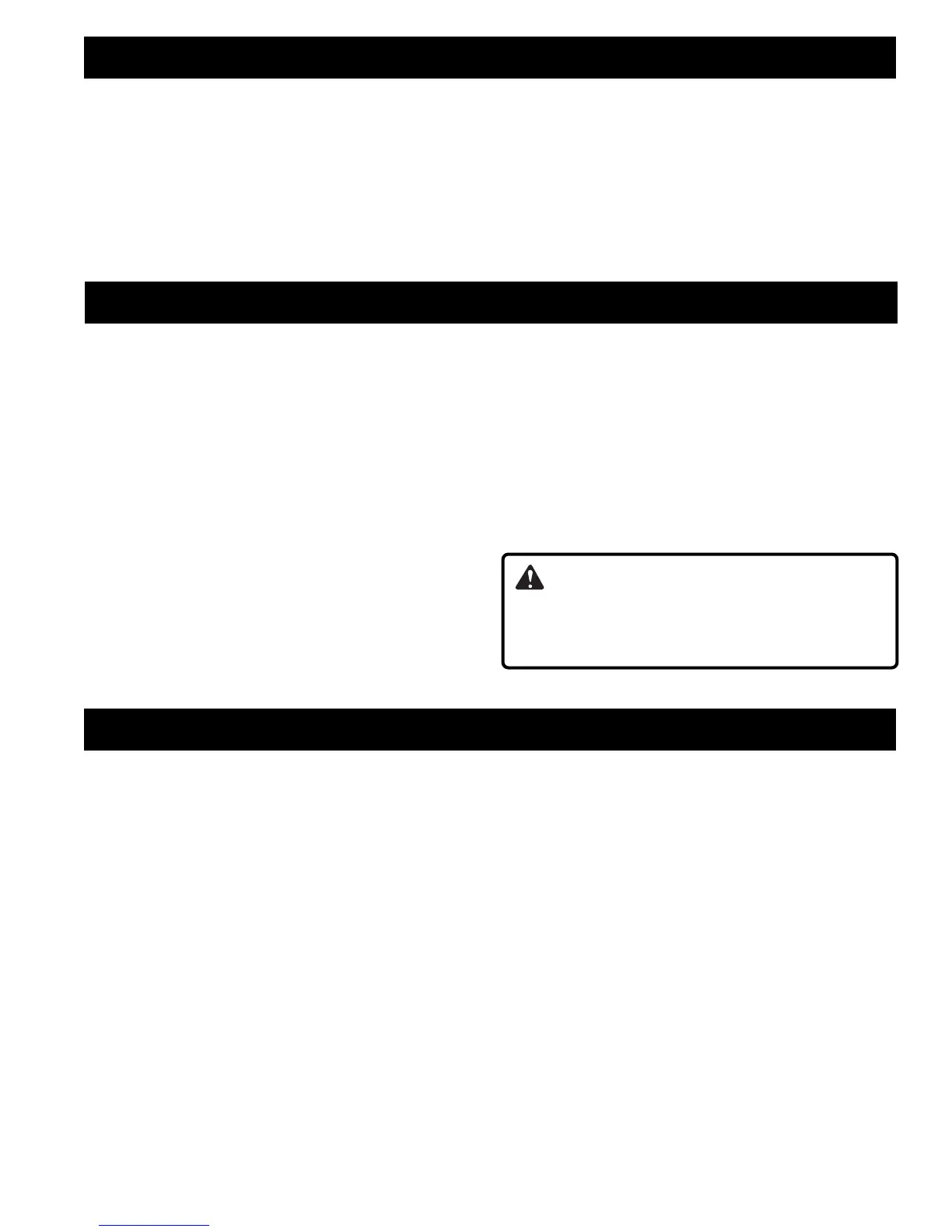
Do you have a question about the Ryobi HPL51 and is the answer not in the manual?
| Voltage | 230 V |
|---|---|
| Planing/Cutting Width | 82 mm |
| No Load Speed | 16000 rpm |
| Cable Length | 2 m |
| Power Source | Corded Electric |
Keep work area clean and well lit. Avoid sparks in explosive atmospheres. Keep bystanders away.
Proper plug use for double insulated tools. Avoid grounded surfaces. Protect from rain. Do not abuse cord.
Stay alert, use common sense. Dress properly. Avoid accidental starting. Use safety equipment.
Secure workpiece, don't force tool, check switch, disconnect power for adjustments, store idle tools, maintain tools.
Tool service by qualified personnel. Use identical replacement parts for safety and product integrity.
Contact with live wire makes metal parts live. Wait for cutter to stop before setting down.
Know tool, wear safety glasses, protect lungs/hearing, inspect cords, keep hands away from blades, check parts.
Some dust contains chemicals causing cancer/birth defects. Reduce exposure with ventilation and safety equipment.
Explains symbols for Safety Alert, Eye Protection, and Wet Conditions Alert.
Explains the meaning of DANGER, WARNING, CAUTION, and NOTE symbols for user safety.
Explains double insulation, its safety benefits, and service requirements.
Tool requires 120V, 60Hz AC power. Do not use DC or undersized extension cords.
Details technical specifications including input, speed, dimensions, weight, and cord length.
Steps for removing tool, checking packing list, inspecting for damage, and contacting for assistance.
Do not operate with missing parts to avoid serious personal injury.
Lists primary uses: planing surfaces, planing edges, and making rabbet cuts.
Familiarize with all operating features and safety requirements before use.
Describes the trigger switch, lock-off button, depth adjustment, and kickstand.
Details the edge/rabbet guide and dust bag.
Warnings against operating with missing parts or becoming careless during operation.
Disconnect power before any assembly or adjustment to prevent accidental starting.
Steps to slide the collar of the dust bag onto the exhaust port.
Controls debris direction by moving the exhaust direction knob to the right or left.
Adjusts depth from rough to finish cuts, recommends test cuts for accuracy.
Always wear eye protection. Avoid moving work, clearing exhaust with power on, or using damaged cords.
Steps to start by pushing lock-off and trigger, and stop by releasing trigger.
Clamp work securely, hold with two hands, plane slowly, empty dust bag, keep cord clear.
Automatic kickstand prevents blade contact. Ensure it operates freely and area is clear.
Detailed steps for planing: clamp work, adjust depth, hold with two hands, push forward slowly.
Use two hands for control. Avoid hitting nails to protect blades. Keep spare blades.
Uses chamfering groove for edge cuts. Practice on scrap wood first for desired results.
Steps to attach the edge guide bracket and guide for planing edges.
Hold edge guide firmly against the work surface while planing edges.
Steps to attach the edge guide bracket and guide for making rabbet cuts.
Describes rabbet cut depth, passes, and width adjustment using the edge guide.
Use only identical Ryobi replacement parts for servicing to avoid hazard or damage.
Avoid solvents on plastic. Use clean cloths. Service only at authorized centers.
Disconnect power before cleaning. Wear eye protection and dust mask for dusty operations.
Clean exhaust port and dust bag regularly to prevent overheating and ensure airflow.
Instructions for replacing reversible blades, use recommended part number.
Use extreme caution with sharp blades. Unplug tool before replacement.
Instructions for replacing the belt, use recommended part number.
Unplug tool before replacement to prevent accidental starting.
Use appropriately sized extension cords for optimal performance and safety.
Contact nearest Ryobi Authorized Service Center for repair parts or service.
Locate and record the model and serial number for service and ordering.
Always provide model and serial number when ordering repair parts.