
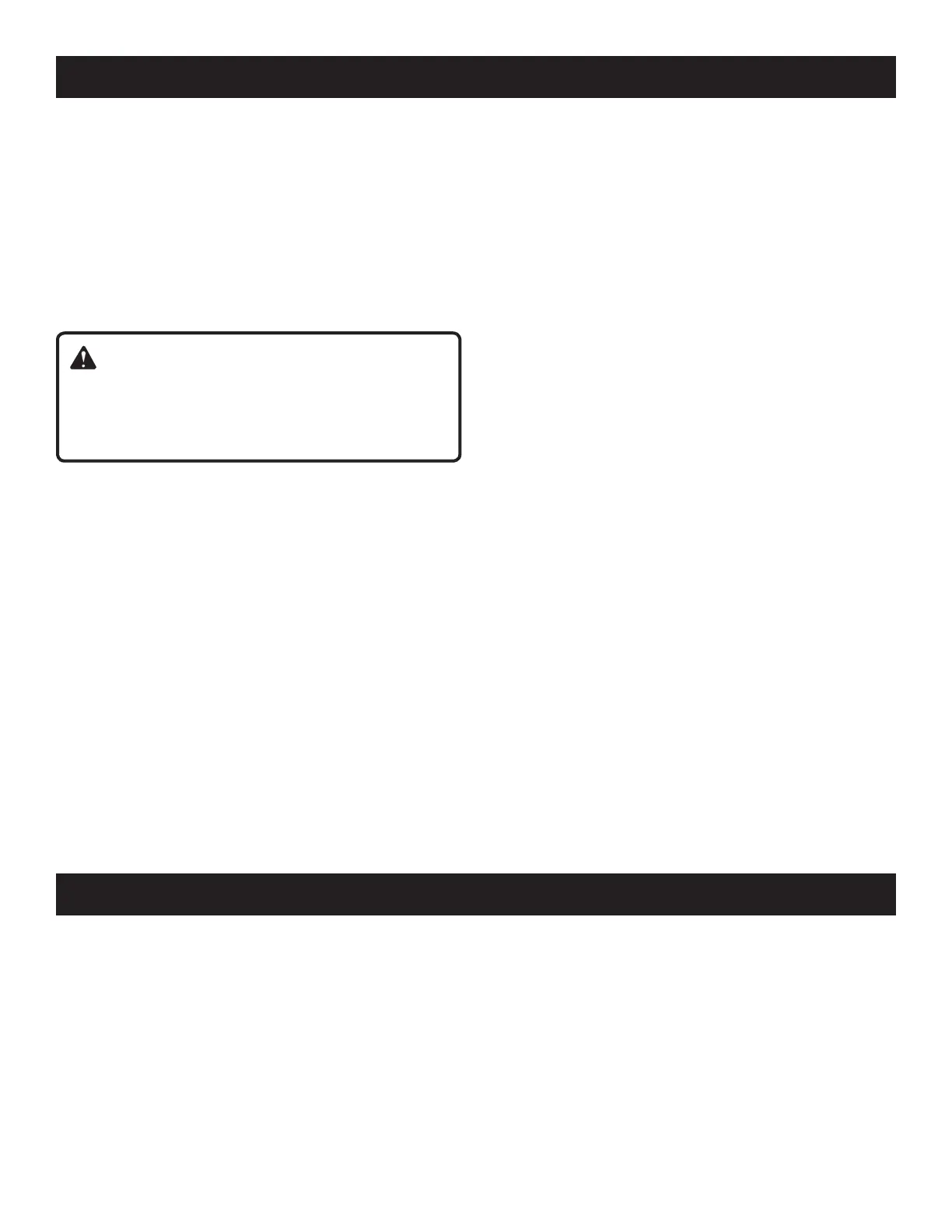 Loading...
Loading...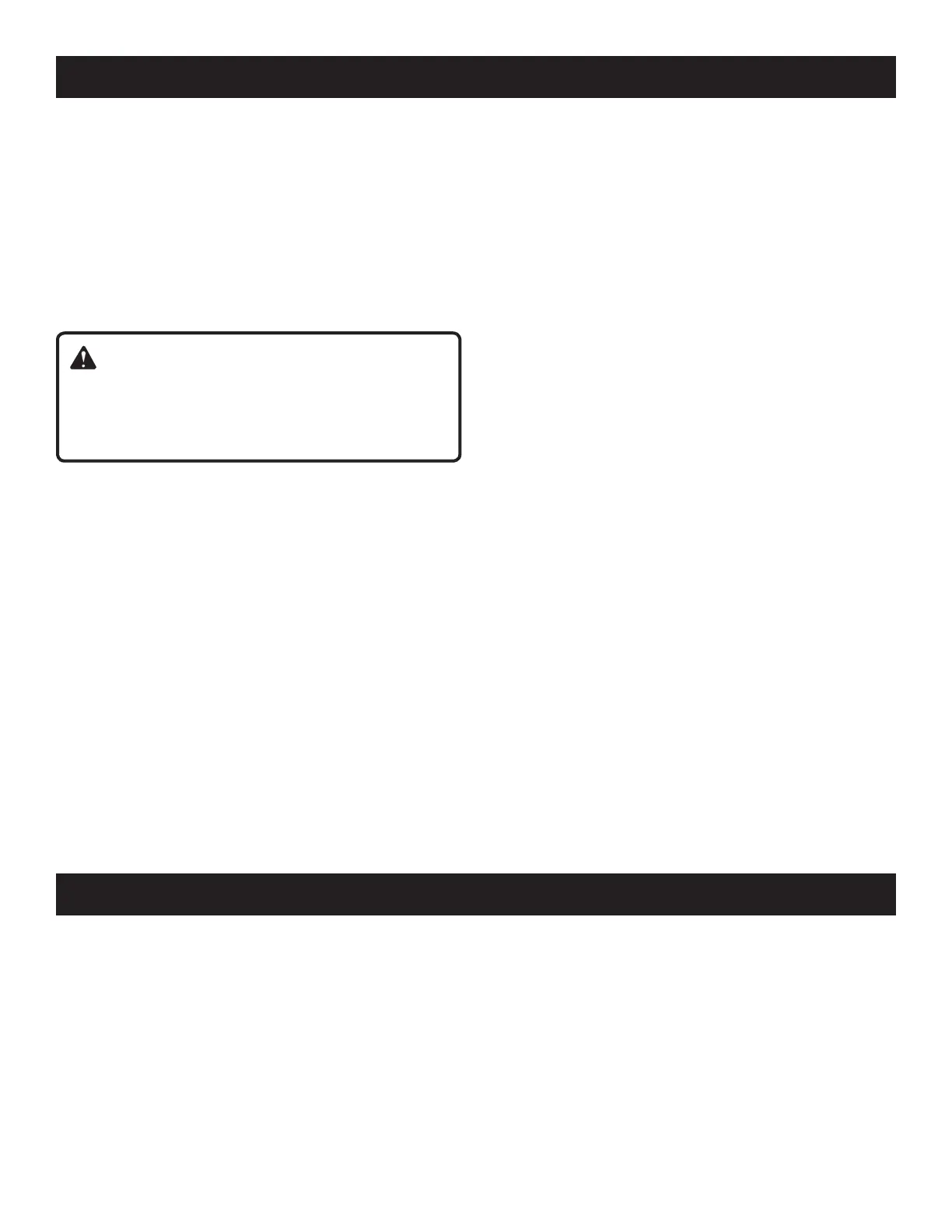
Do you have a question about the Ryobi HPL52 and is the answer not in the manual?
Keep the work area clean, well-lit, and free from flammable materials.
Protect against electric shock by using proper plugs and avoiding wet conditions.
Stay alert, use PPE, and avoid distractions or fatigue while operating the tool.
Operate tools correctly, maintain them, and ensure they are not used by untrained persons.
Ensure proper servicing by qualified personnel using identical replacement parts.
Ensure extension cords are in good condition, properly sized, and used safely.
Explains signal words like DANGER, WARNING, CAUTION, and NOTICE.
Defines symbols used on the product for safe operation and identification.
Explains the double insulation concept for electrical safety.
Details voltage, AC/DC, and frequency requirements for connecting the tool.
Provides guidance on selecting and using appropriate extension cords for power tools.
Lists technical specifications like planing depth, width, and speed.
Warns against using the product if not fully assembled or with missing parts.
Informs about chemicals in the product and dust exposure risks.
Lists the intended uses of the planer, such as planing edges and making rabbets.
Instructions on how to attach and empty the dust bag for debris collection.
How to change the exhaust port direction for dust and chip management.
Guide on adjusting the depth knob for desired cut depth.
Procedures for safely starting and stopping the planer.
Guidelines for holding and moving the planer during operation.
Tips for cleaning plastic parts and avoiding damaging chemicals.
Information on tool lubrication and power cord replacement safety.
Steps to clean the exhaust port and empty the dust bag for optimal performance.
Step-by-step instructions for safely replacing planer blades.
Guide on how to replace the drive belt for the planer.
Information on how to request service, purchase parts, and find service centers.
Details on the product's limited warranty coverage and proof of purchase requirement.