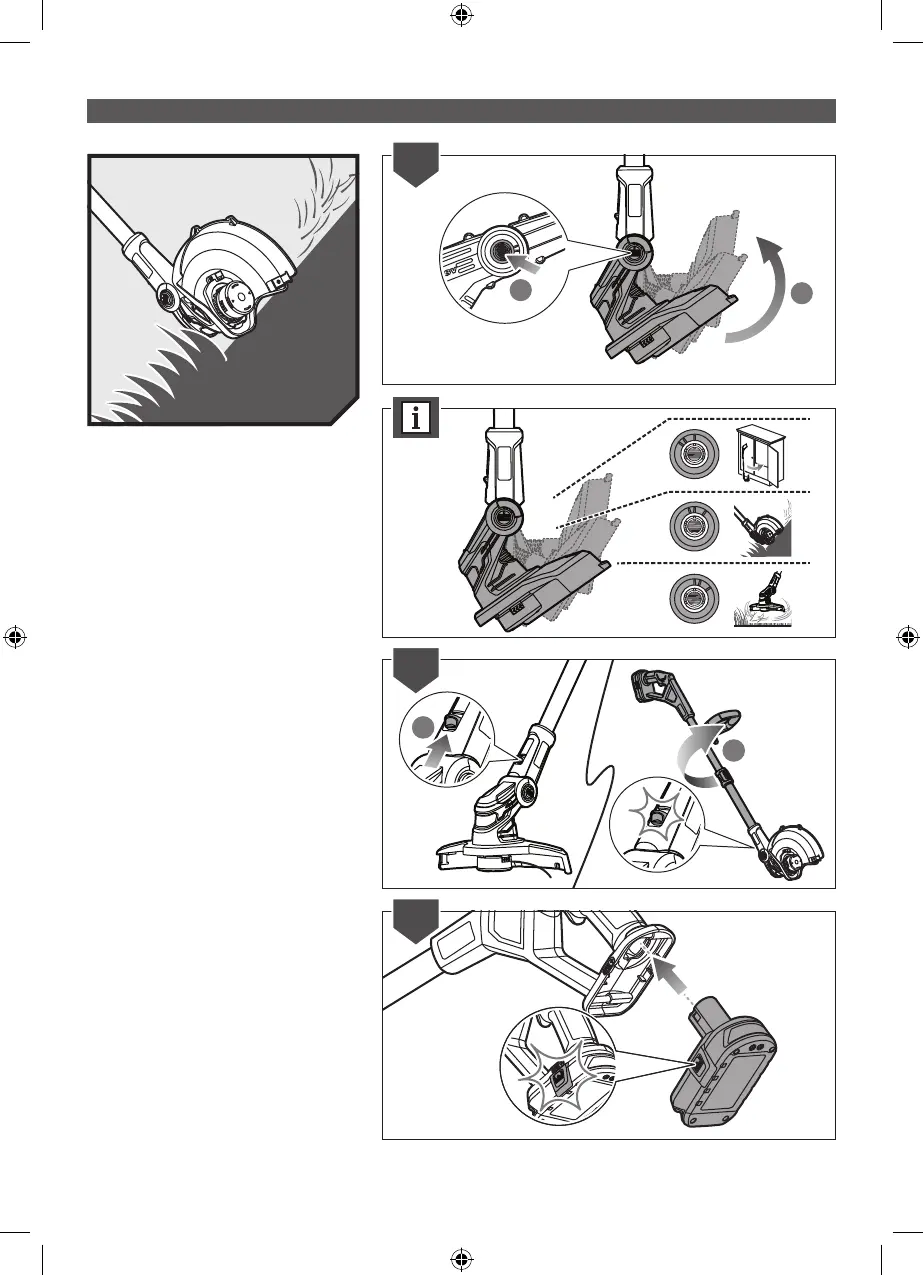13
OPERATING THE EDGER
1. Push the pivoting button, and adjust the
trimmer head.
NOTE: The trimmer head can be adjusted to
three different positions indicated by the notches.
Adjust the trimmer head to the first notch for
trimming, the second notch for edging, and the
third notch for storing.
2. Slide the edging button upwards. Rotate the
upper shaft until the edging coupler clicks
into place.
3. Insert the battery pack until the latches click
into place.
1
2
1
2
1
2
3
