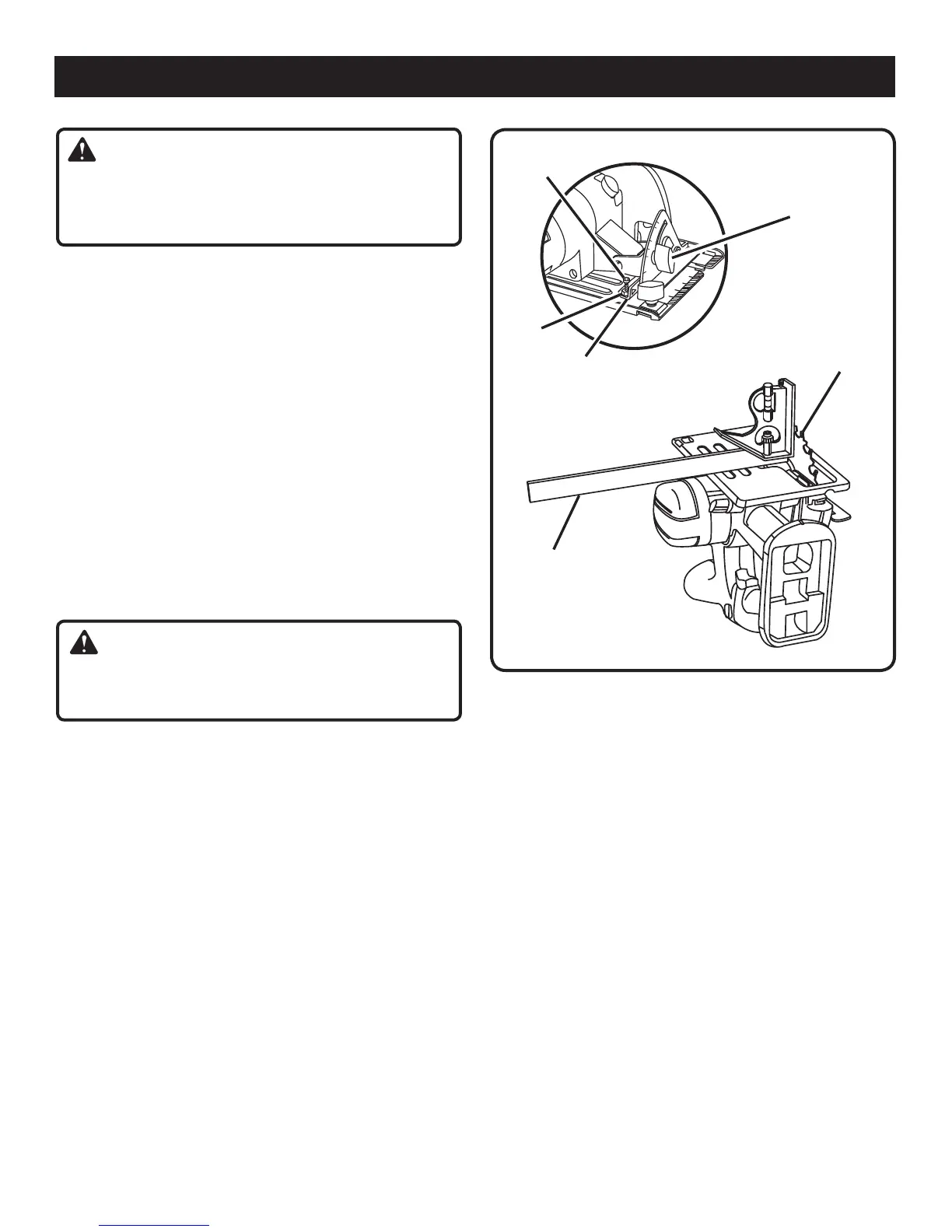20 21
Fig. 23
BEVEL
ADJUSTMENT
KNOB
BLADE
CARPENTER'S
SQUARE
ADJUSTMENT
SCREW
HEX NUT
POSITIVE 0°
BEVEL STOP
ADJUSTMENTS
WARNING:
Before performing any adjustment, make sure the bat-
tery pack is removed from tool and the switch is in the
OFF position. Failure to heed this warning could result in
serious personal injury.
POSITIVE 0° BEVEL STOP
See Figure 24.
The saw has a positive 0° bevel stop that has been factory
adjusted to assure 0° angle of the saw blade when making
90° cuts.
CHECKING POSITIVE 0° BEVEL STOP
n Place the saw in an upside down position on a work-
bench.
n Check the squareness of the saw blade to the base of
the saw using a carpenter’s square.
ADJUSTING POSITIVE 0° BEVEL STOP
n Loosen bevel adjustment knob.
n Turn setscrew with hex key and adjust base until it is
square with the saw blade.
n Tighten bevel adjustment knob securely.
WARNING:
Attempting a bevel cut without having the bevel ad-
justment knob securely tightened can result in serious
injury.
