
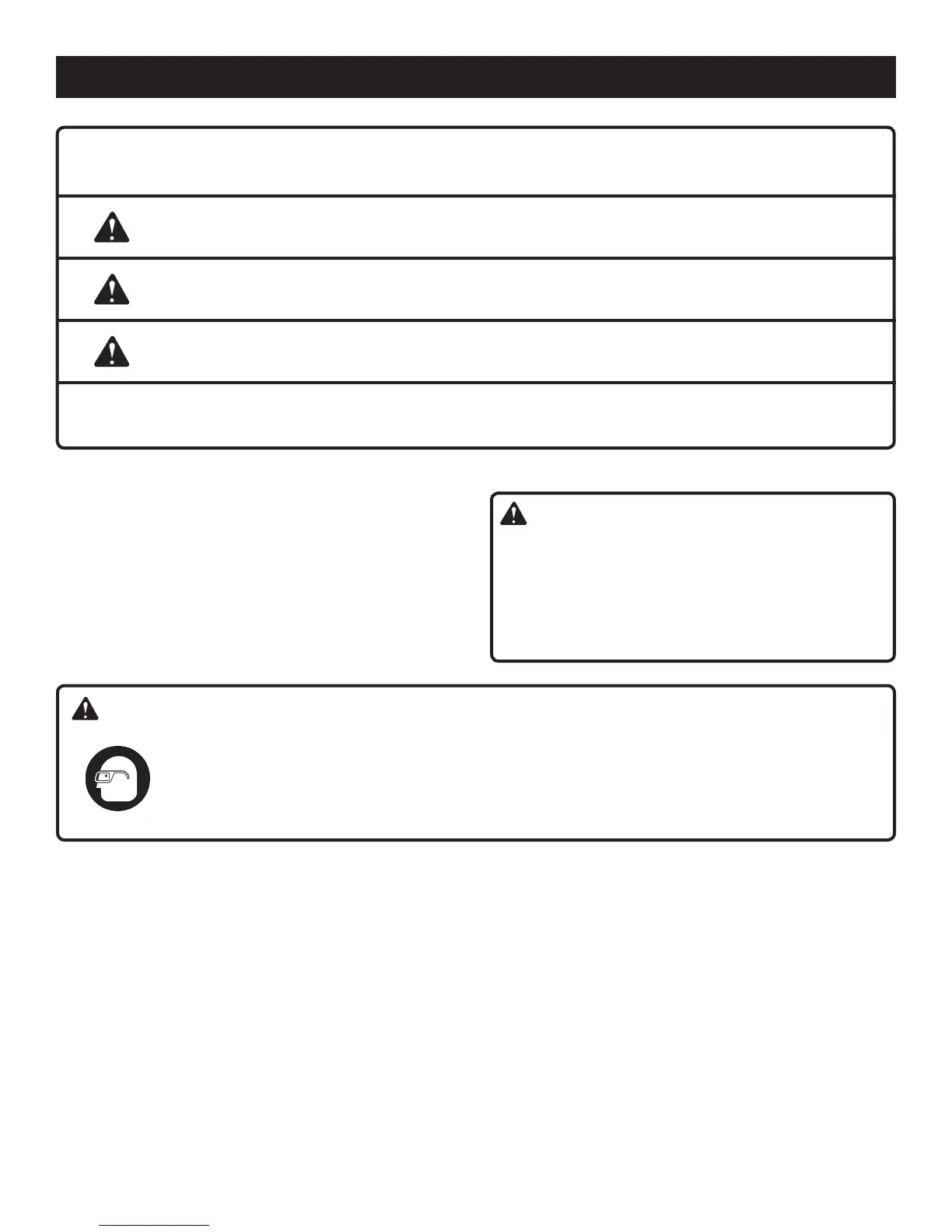 Loading...
Loading...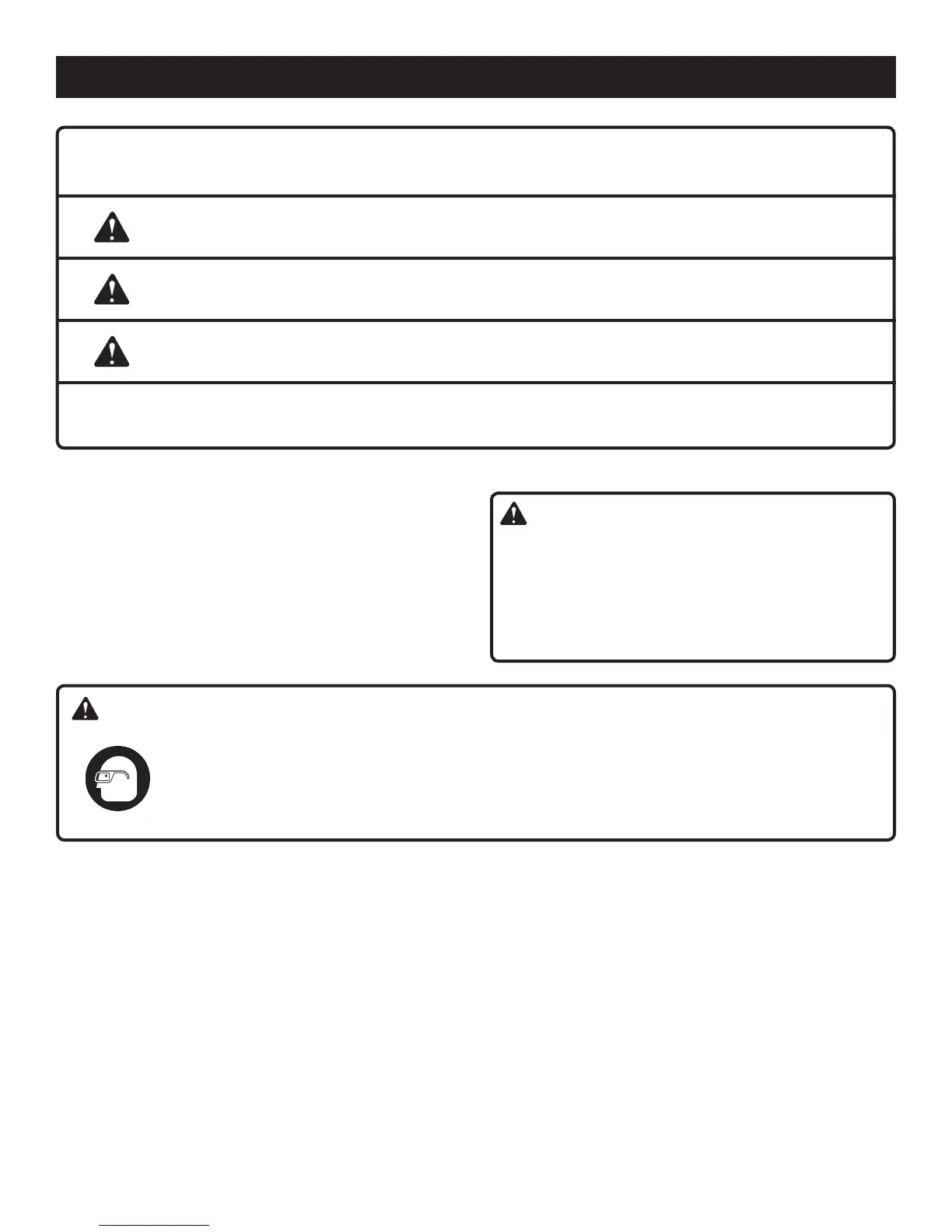
Do you have a question about the Ryobi P506 and is the answer not in the manual?
| Type | Circular Saw |
|---|---|
| Power Source | Cordless |
| Voltage | 18V |
| Motor | Brushless |
| Blade Diameter | 6-1/2 inches |
| Max Cut Depth at 90 Degrees | 2-1/4 inches |
| Max Cut Depth at 45 Degrees | 1-5/8 inches |
| No Load Speed | 5, 800 RPM |
| Weight | 6.5 lbs |
| Battery Compatibility | Ryobi 18V ONE+ |
| Dust Port | Yes |
| Arbor Size | 5/8 inches |
| Bevel Capacity | 0 - 50 degrees |
Details the 90-day exchange policy for defective RYOBI power tools.
Explains what defects are covered, how to get service, and warranty exclusions.
Guidelines for work area, electrical safety, and personal conduct during operation.
Stresses the importance of wearing appropriate safety gear.
Covers general advice on using and maintaining power tools safely.
Specifies that tool service must be performed by qualified personnel.
Warnings about blade proximity, hand placement, and body positioning.
Checks for lower guard operation and detailed kickback causes/prevention.
Advises on supporting large panels and correct blade depth/bevel settings.
Familiarization, eye, hearing, lung protection, cord/part inspection.
Explains various symbols related to electrical units, operations, and safety alerts.
Symbols specifically warning about blade proximity and hot surfaces.
Explains signal words (DANGER, WARNING, CAUTION) and service/eye protection warnings.
Lists technical specifications for the circular saw, such as voltage, blade size, and speed.
Identifies features like lock-off button, bevel knob, scale, and laser guide.
Advises familiarizing oneself with the tool, manual, and safety rules.
Identifies trigger, spindle lock, and blade wrench storage.
Instructions for unpacking, checking parts, and contents.
Safety warnings to follow during assembly, including battery removal.
Step-by-step instructions for safely attaching and removing the saw blade.
Lists applications and covers battery protection and removal/installation.
Detailed guides for battery pack installation and removal.
Explains kickback causes and provides detailed safety practices to avoid it.
Critical safety warning to release the switch if the blade binds or stalls.
Advice on blade maintenance and the importance of the blade guard system.
Instructions for starting, stopping, and using the lock-off button.
Guides on adjusting blade depth and using the laser for precise cuts.
Safety warning about not staring into the laser beam.
Provides essential tips and correct methods for operating the saw safely.
Emphasizes maintaining control and warns about blade exposure when lifting.
Instructions for cross/rip cuts and using the width of cut scale.
Instructions for performing bevel cuts and adjusting the bevel setting.
Critical warning about securely tightening the bevel adjustment knob.
Detailed instructions for pocket cuts and associated safety warnings.
Safety first with power off; checking and adjusting the 0° bevel stop.
Detailed steps for adjusting and aligning the laser guide.
Covers replacement parts, general cleaning, and replacing laser batteries.
Caution regarding controls and adjustments that may lead to radiation exposure.
Guidelines for battery life, recycling, and terminal safety.
Lists recommended accessories and warns against using unrecommended ones.
Details on obtaining model/serial numbers, parts, and customer/technical support.