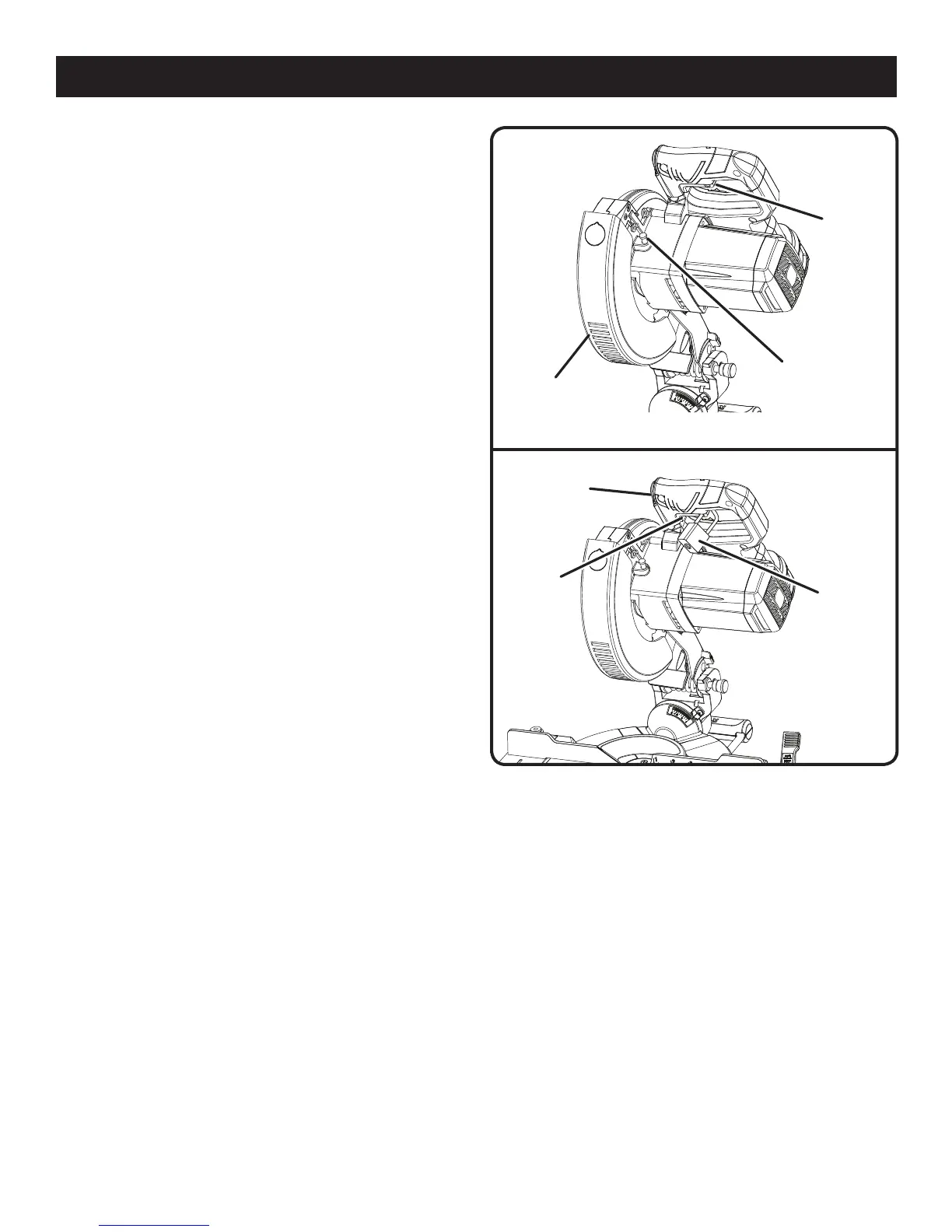9 – English
Fig. 3
SPINDLE
LOCK BUTTON
SWITCH
TRIGGER
FEATURES
SELF-RETRACTING LOWER BLADE GUARD
See Figure 3.
The lower blade guard is made of shock-resistant, see-
through plastic that provides protection from each side of
the blade. It retracts over the upper blade guard as the saw
is lowered into the workpiece.
SPINDLE LOCK BUTTON
See Figure 3.
The spindle lock button locks the spindle, stopping the
blade from rotating. Depress and hold the lock button while
installing, changing, or removing the blade.
SWITCH TRIGGER
See Figure 4.
The saw will not start until you depress the switch lock with
your thumb then squeeze the switch trigger. To prevent
unauthorized use of the compound miter saw, remove the
battery pack from the tool and lock the switch in the off
position. To lock the switch, install a padlock (not included)
through the hole in the switch trigger and make certain the
switch is inoperable. If the switch is still operable with the
padlock installed, a padlock with a larger shackle diameter
must be used. Store the padlock key in another location.
Fig. 4
PADLOCK
SWITCH
TRIGGER
SWITCH
LOCK
LOWER BLADE
GUARD
