
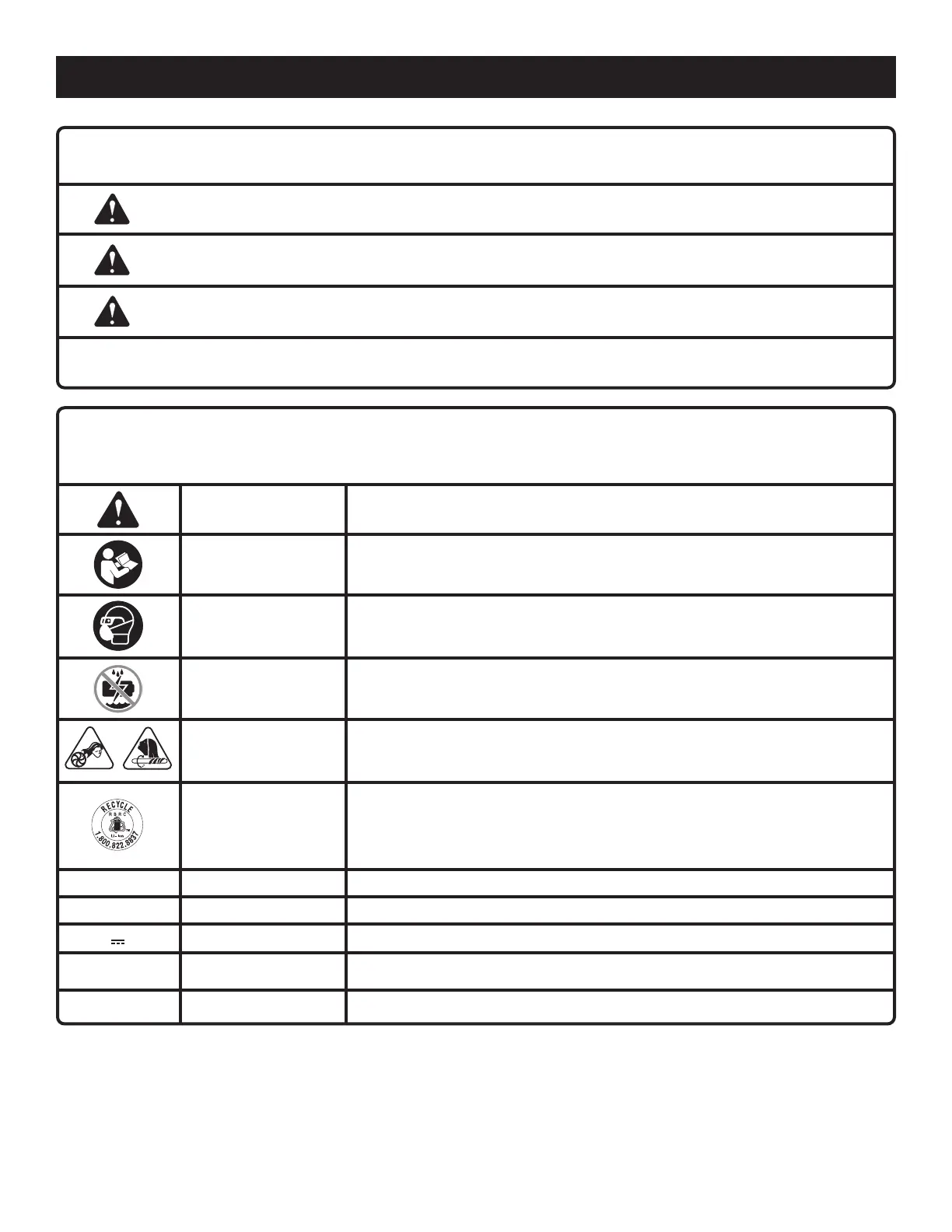 Loading...
Loading...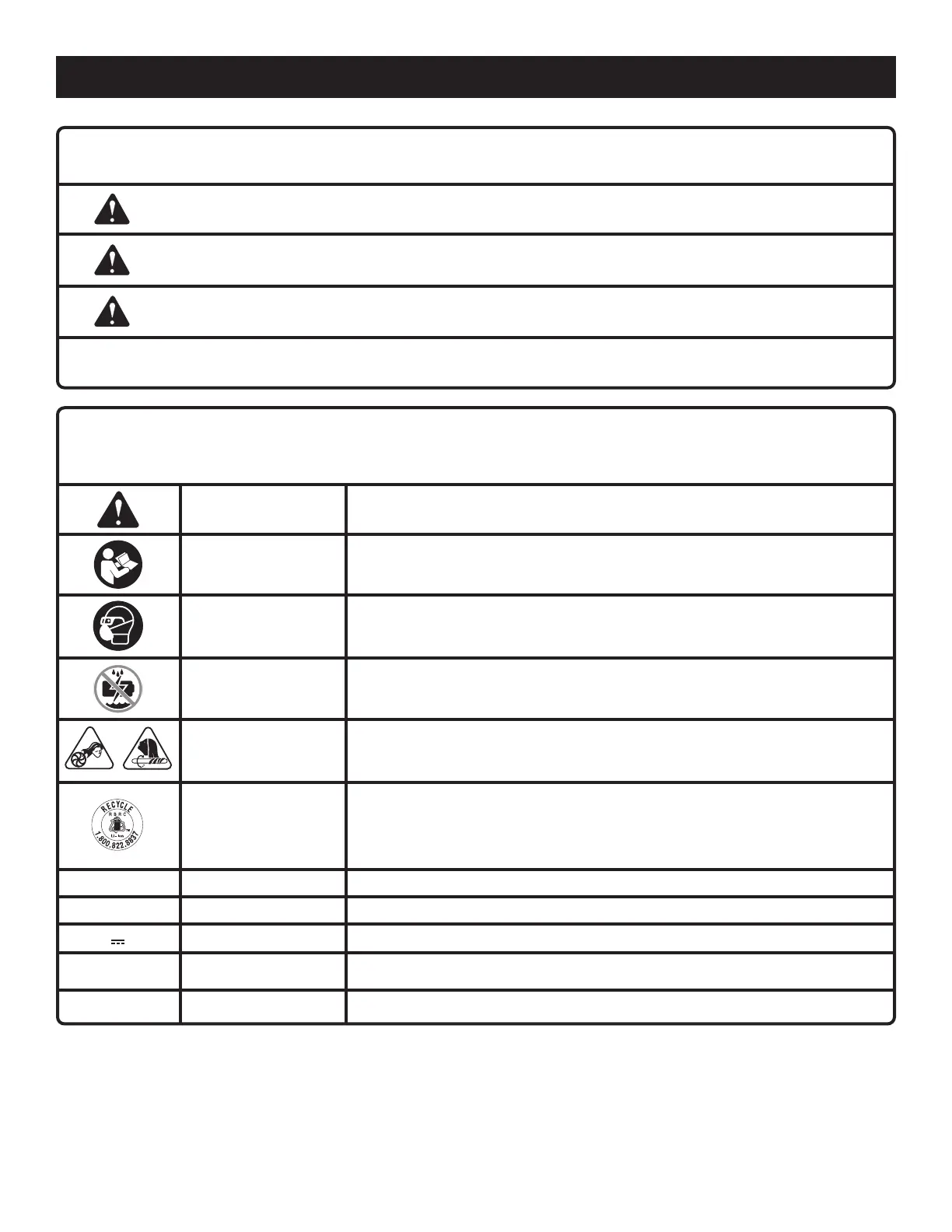
Do you have a question about the Ryobi PRT100B and is the answer not in the manual?
| Speed | Variable |
|---|---|
| Voltage | 120 V |
| Base Type | Fixed |
| Collet/Chuck Size | 1/4 inch |
| Power Source | Corded |
Safety considerations for the environment where the tool is used.
Precautions related to electrical hazards and connections for the tool.
Guidelines for operator safety, including protective gear and alertness.
Proper usage and maintenance recommendations for power tools.
Guidelines for safely using and maintaining battery packs and tools.
Instructions for obtaining qualified repair and maintenance services for the tool.
General safety rules applicable to grinding, sanding, wire brushing, and cutting operations.
Explains kickback, its causes, and how to avoid it during operation.
Safety precautions unique to grinding and abrasive cutting-off operations.
Safety measures related to using wire brushes with the rotary tool.
Important safety advice, including dust exposure, tool knowledge, and protective gear.
Lists the various uses and tasks the rotary tool can perform.
Information on how and where to store accessories for the tool.
Step-by-step instructions for inserting and removing the battery pack.
Details on the quick-change collet system for accessory changes.
Guidance on how to attach and detach various accessories safely.
Instructions on selecting and installing different types of mandrels.
Advice on choosing the appropriate speed setting for different tasks and materials.
Specific guidance on when to use slower speed settings for certain materials.
Step-by-step guide on how to turn on, use, and turn off the rotary tool.
Basic cleaning and upkeep procedures to keep the tool in good condition.