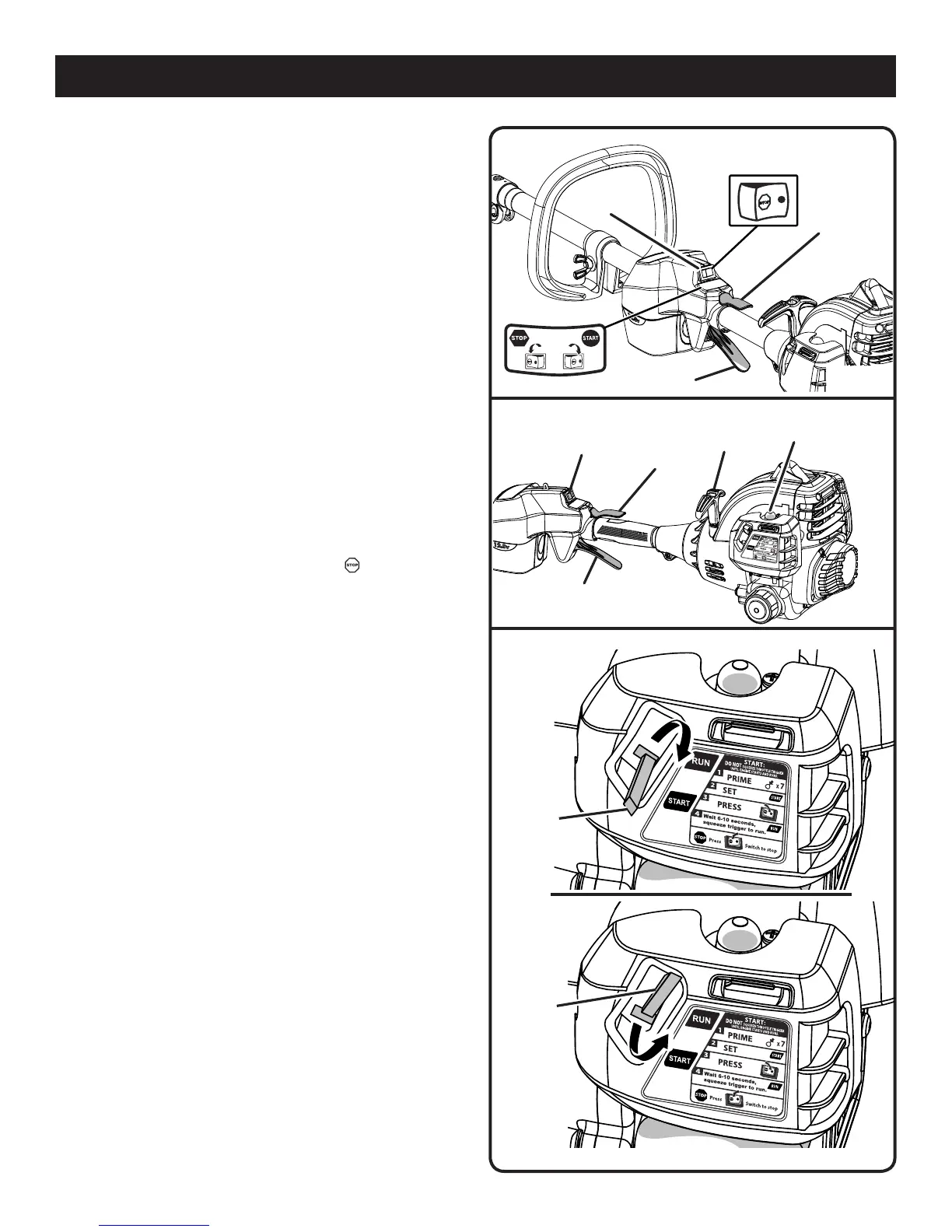14 — English
OPERATION
STARTING AND STOPPING
See Figures 12 - 14.
When starting the string trimmer for the first time or when
the battery voltage is low, it may be necessary to manually
start the string trimmer.
FOR MANUAL START:
To start a cold engine:
DO NOT squeeze the throttle trigger until the engine starts
and runs.
Lay the trimmer on a flat, bare surface.
PRIME - Press the primer bulb 7 times.
SET the start lever to the START position.
PULL the recoil starter until the engine starts.
Wait 6-10 seconds, then squeeze the trigger to run.
NOTE: Squeezing and releasing the throttle trigger releases
the start lever to the RUN position.
To start a warm engine:
PULL the recoil starter until the engine starts.
To stop the engine:
Press and hold the switch in the stop “ ” position until
the engine stops.
FOR ELECTRIC START:
To start a cold engine:
DO NOT squeeze the throttle trigger until the engine starts
and runs.
Lay the trimmer on a flat, bare surface.
PRIME - Press the primer bulb 7 times.
SET the start lever to the START position.
PRESS ignition switch.
RELEASE ignition switch after engine starts.
Wait 6-10 seconds, then squeeze the throttle trigger to run.
NOTE: Squeezing and releasing the throttle trigger releases
the start lever to the RUN position.
To start a warm engine:
PRESS ignition switch.
Lay the trimmer on a flat, bare surface.
RELEASE ignition switch after engine starts.
Fig. 13
Fig. 12
THROTTLE
TRIGGER
IGnITIOn
SwITcH
THROTTLE
TRIGGER
IGnITIOn
SwITcH
Fig. 14
pRIMER
buLb
TRIGGER
LOck
START
pOSITIOn
START
LEVER
START
LEVER
Run
pOSITIOn
TRIGGER
LOck
REcOIL
STARTER