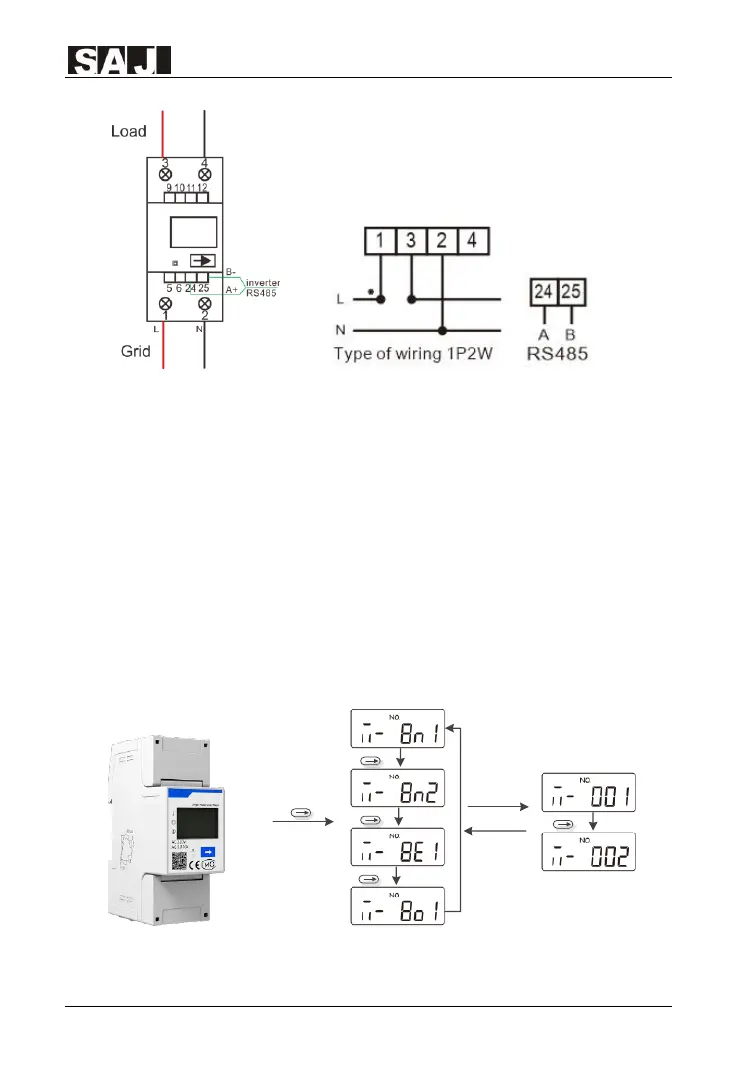H1 Series
Figure 5.15 Meter wiring diagram
(3) Fixing Meter (DIN 35mm mounting)
There are buckles at the bottom of the meter. Buckle it on the grooves
matched in size and fix it stably.
(4) Power on the meter and check if the meter is running.
(5) Confirm communication address of meter and hybrid inverter:
For both meter and hybrid inverter, the default communication address is
1. If the communication addresses are different, users can set the
communication address value of hybrid inverter to the same value as
meter.
once
once
once
once
Long press
wait
wait
Figure 5.16 Communication address of meter