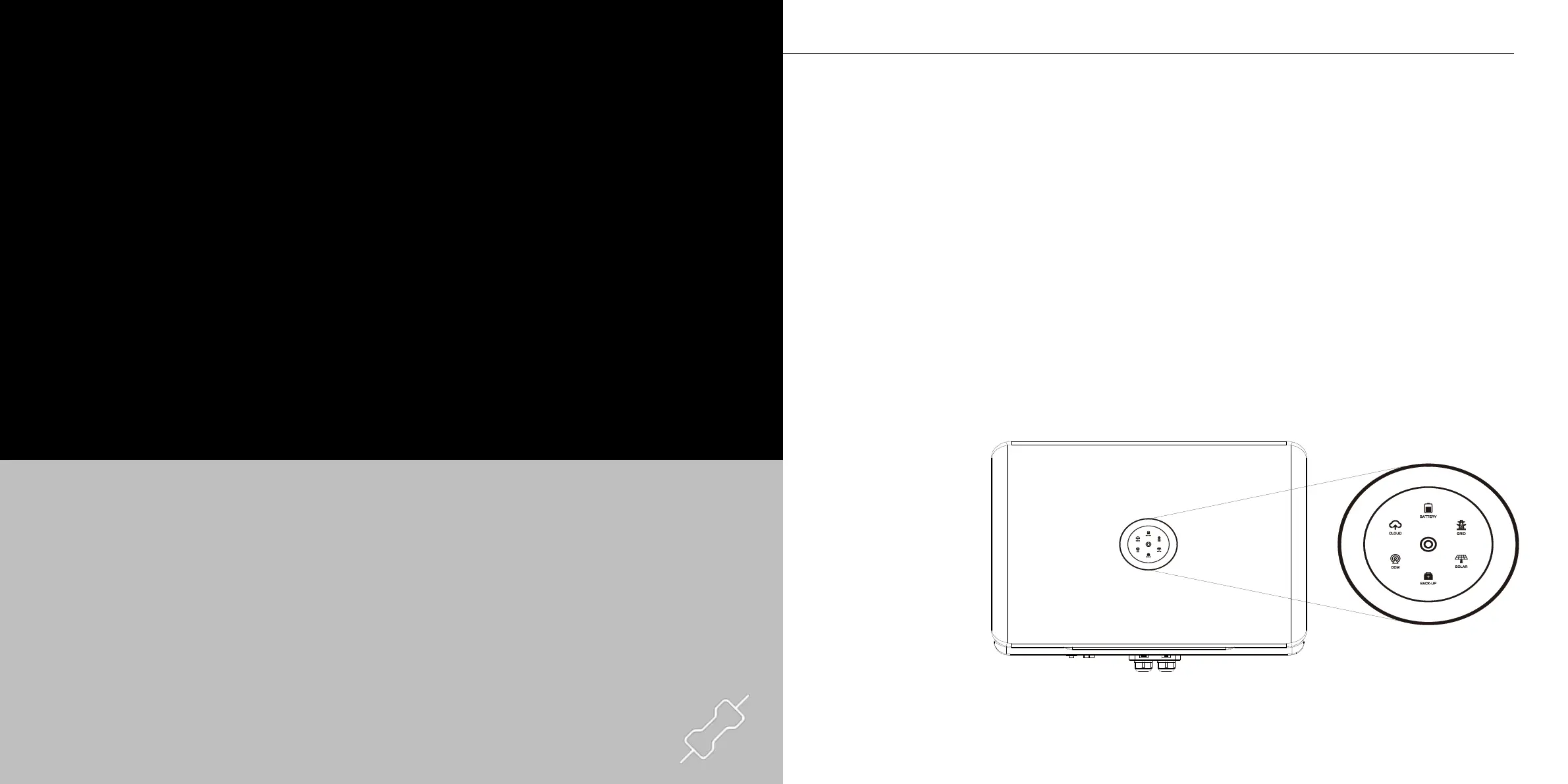STARTUP AND
SHUTDOWN
5.1. Starting the Inverter
Prerequisite
⚫ The circuit breaker on the AC side is connected properly.
⚫ The DC circuit breaker is connected properly (if applicable).
Procedure
1. Unlock the DC switch and turn it on.
2. Turn on the battery switch (if applicable).
3. Turn on the circuit breaker on the grid side.
4. Configure the initialization settings on the eSAJ Home App. For details, refer tp Chapter 6
“Commissioning”.
5. Check the LED indicator status on the inverter panel to ensure that the inverter is running properly.
5.1.1. Introduction to the LED Indicators