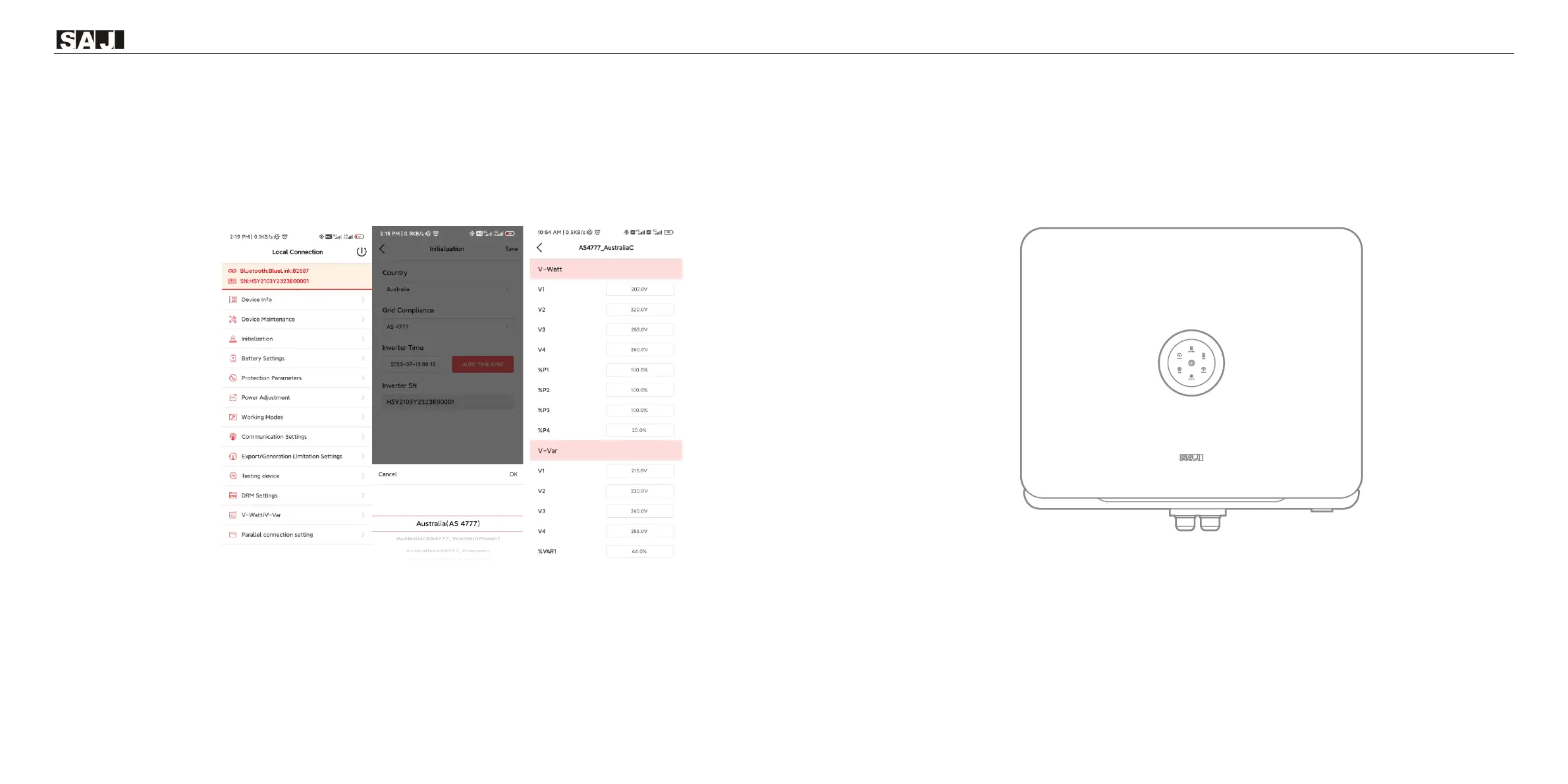1. Select corresponding grid compliance according to state regulation during installation.
AS4777 grid compliance has been set during production.
You can choose a state regulation compliance with your local grid on eSAJ Home.
2. Log in to eSAJ Home. Click Local Connection.
3. Click V-Watt/V-Var to enter the DNSPs settings. Choose a suitable state regulation from the drop-down
list.
Notes:
Regarding to the power rate limitation mode, SAJ sets the product WGra to 16.67% Pn by default
in the following cases according to the requirements of 3.3.5.2 as 4777.2: 2020.
1. Soft ramp up after connection.
2. Reconnect or soft ramp up/down following a response to frequency disturbance.