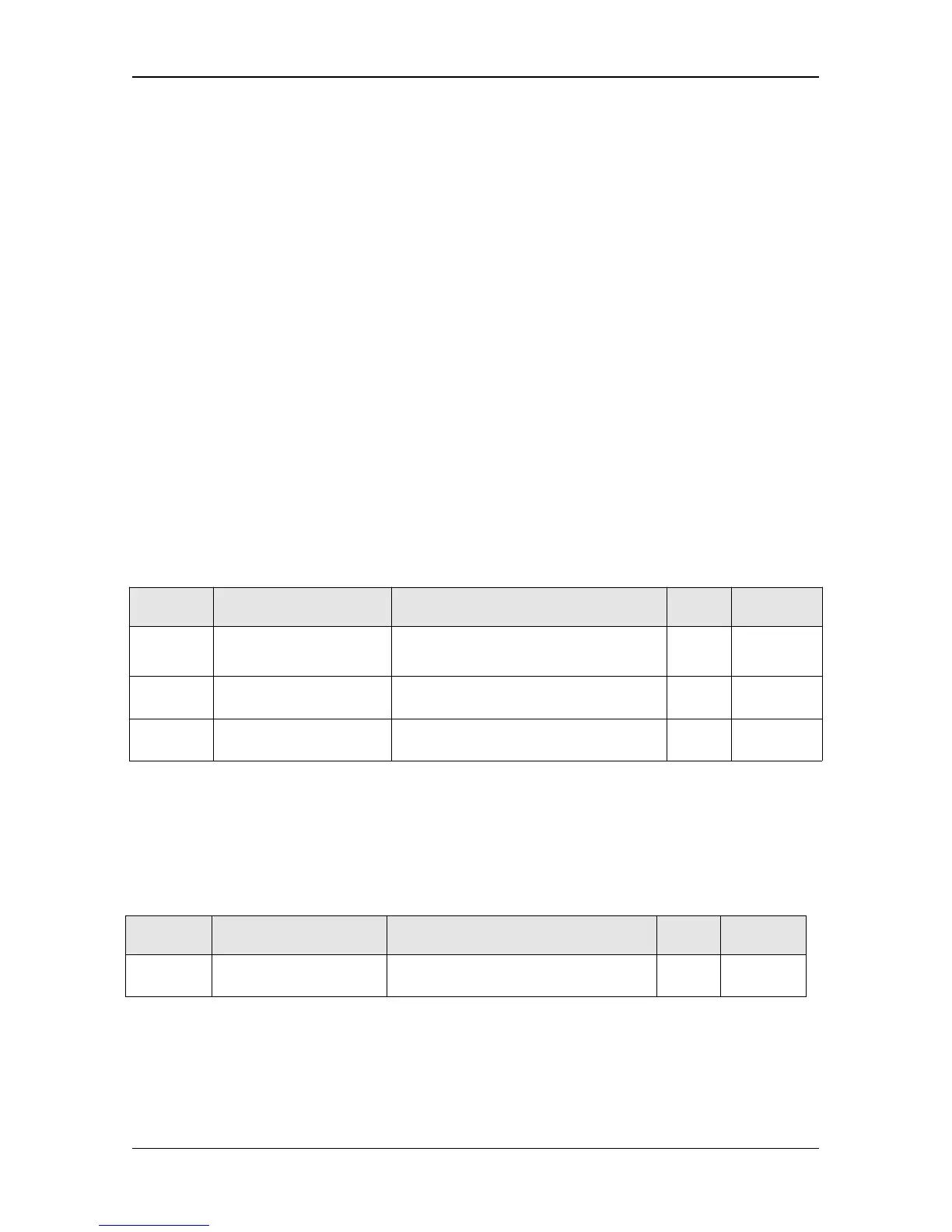PDM20 Series
-20-
Chapter 4 Programming and Parameters
Note: “○”: The parameter can be modified in both standby and operating state.
“
●”: The parameter can’t be modified in operating state.
“
◎”: The parameter is the actual detected and recorded value which can’t be
modified.
4.1Running Display Group
Press “▲”“▼” key to modify pressure setting
Display Name Description Unit Remarks
P Current pressure Pressure value of actual operation bar
◎
H Running frequency Current running frequency Hz
◎
d Set pressure Set pressure bar
◎
4.2Stop Display Group
Press“▲”“▼”key to modify pressure setting
Display Name Description Unit Remarks
d Set pressure Set pressure bar
◎