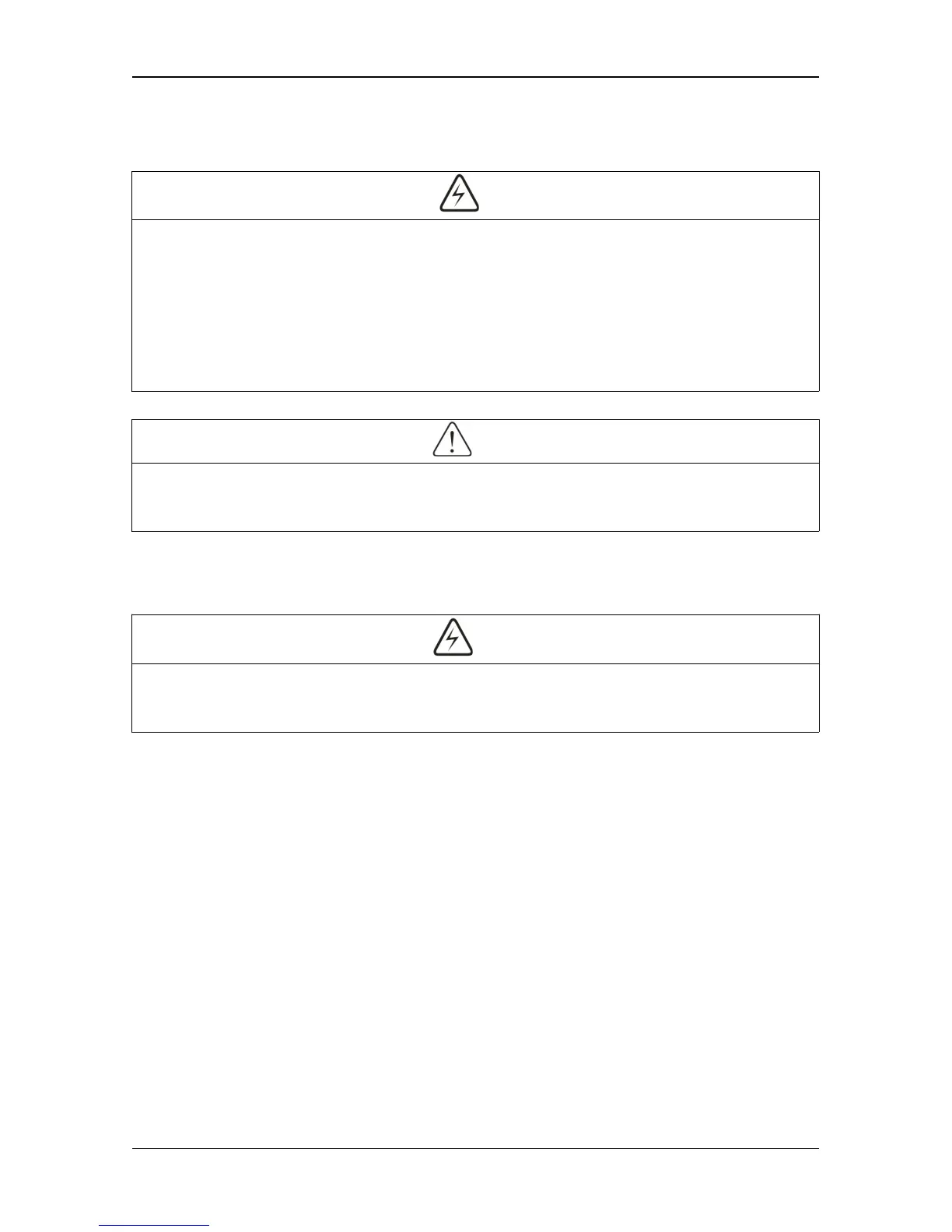PDM20 Series
-7-
Maintenance and check
When power on, do not touch the connection terminals. Otherwise it may cause an
electrical shock.
Only qualified electrical engineering personnel can maintain, replace and inspect the SPD.
Wait at least 10 minutes after the power failure, or make sure that is no residual voltage
before carry out maintenance and inspection, otherwise it may cause damage.
PCB board has CMOS integrated circuit, do not touch, otherwise the static electricity may
damage PCB board.
Others
It is strictly forbidden to transform the SPD, otherwise it may cause casualties. After
arbitrarily changing SPD, the guarantee will be invalid.