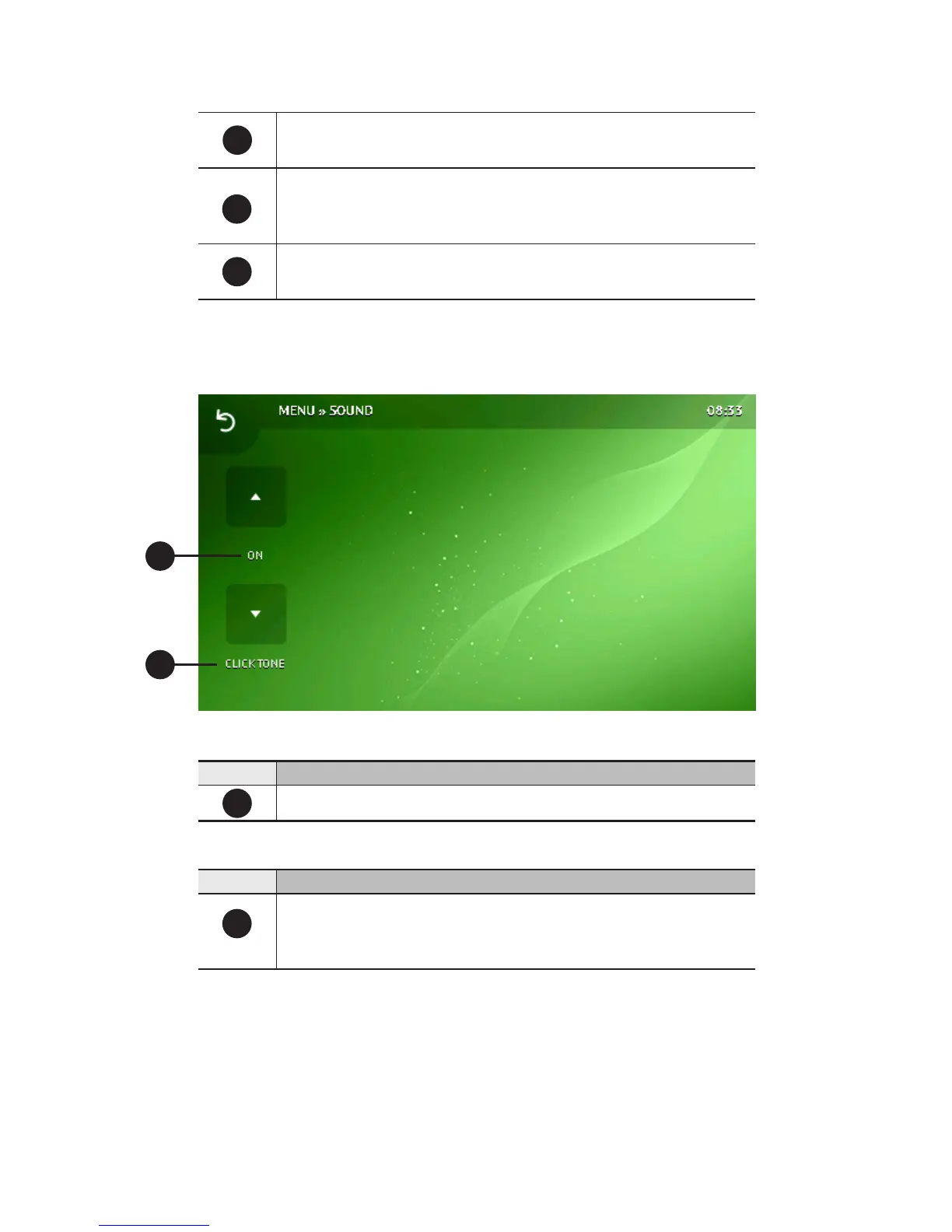21
Inactivity time to trigger dimmed mode
Range: [30-300 s]
Turn o the screen function
ON: screen is turned o after specied inactivity time
OFF: screen is never turned o
Inactivity time to turn o the screen
Range: [30-2000 s]
F4
F5
F3
Number Function
Current setting indication
I1
F1
2.15.5Soundsettings
I1
Number Function
Click tone switch:
ON: Each button press is indicated by a short beep;
OFF: No beeps.
F1
