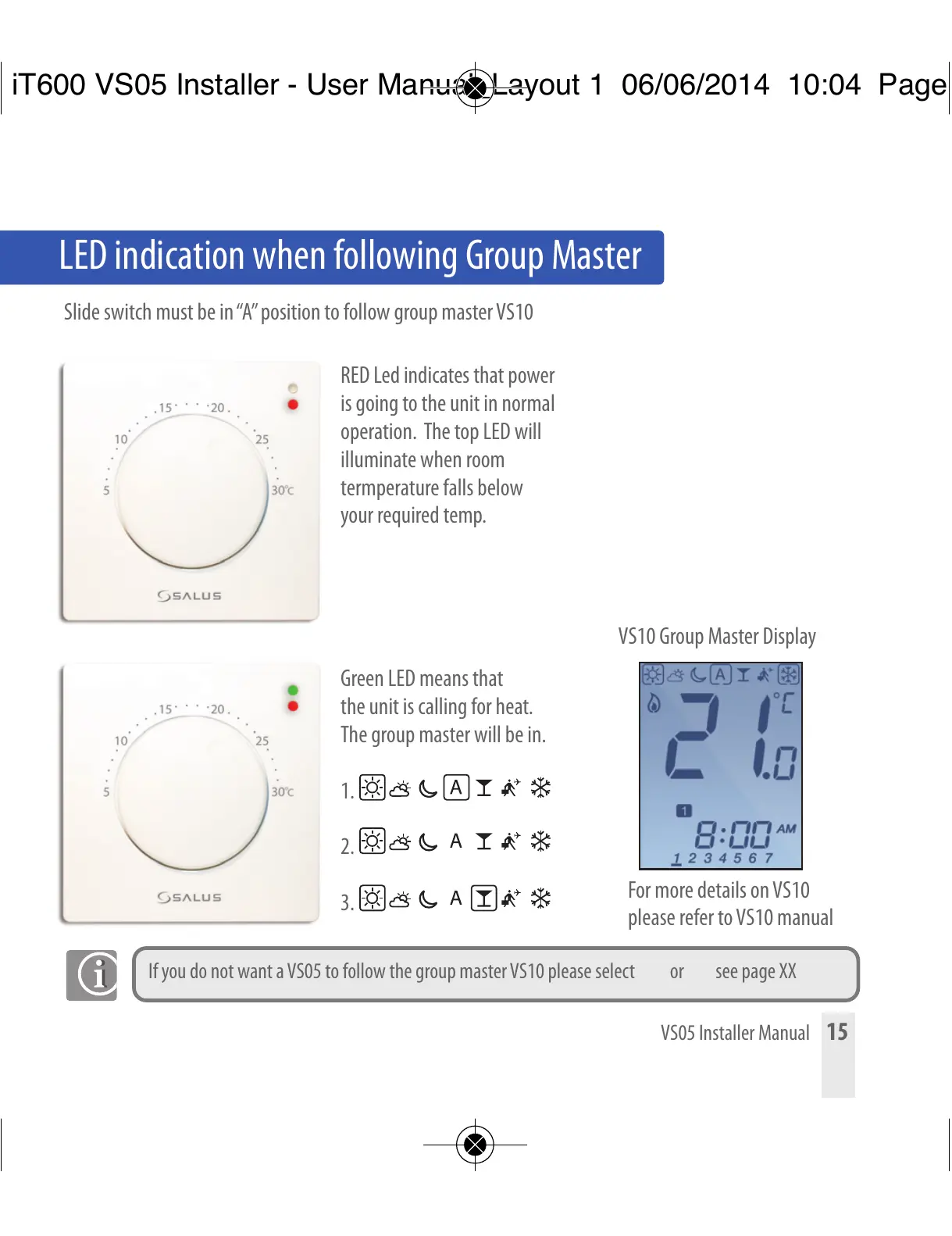LED indication when following Group Master
VS05 Installer Manual 15
Slide switch must be in “A” position to follow group master VS10
If you do not want a VS05 to follow the group master VS10 please select or see page XX
RED Led indicates that power
is going to the unit in normal
operation. The top LED will
illuminate when room
termperature falls below
your required temp.
Green LED means that
the unit is calling for heat.
The group master will be in.
1.
2.
3.
VS10 Group Master Display
For more details on VS10
please refer to VS10 manual
