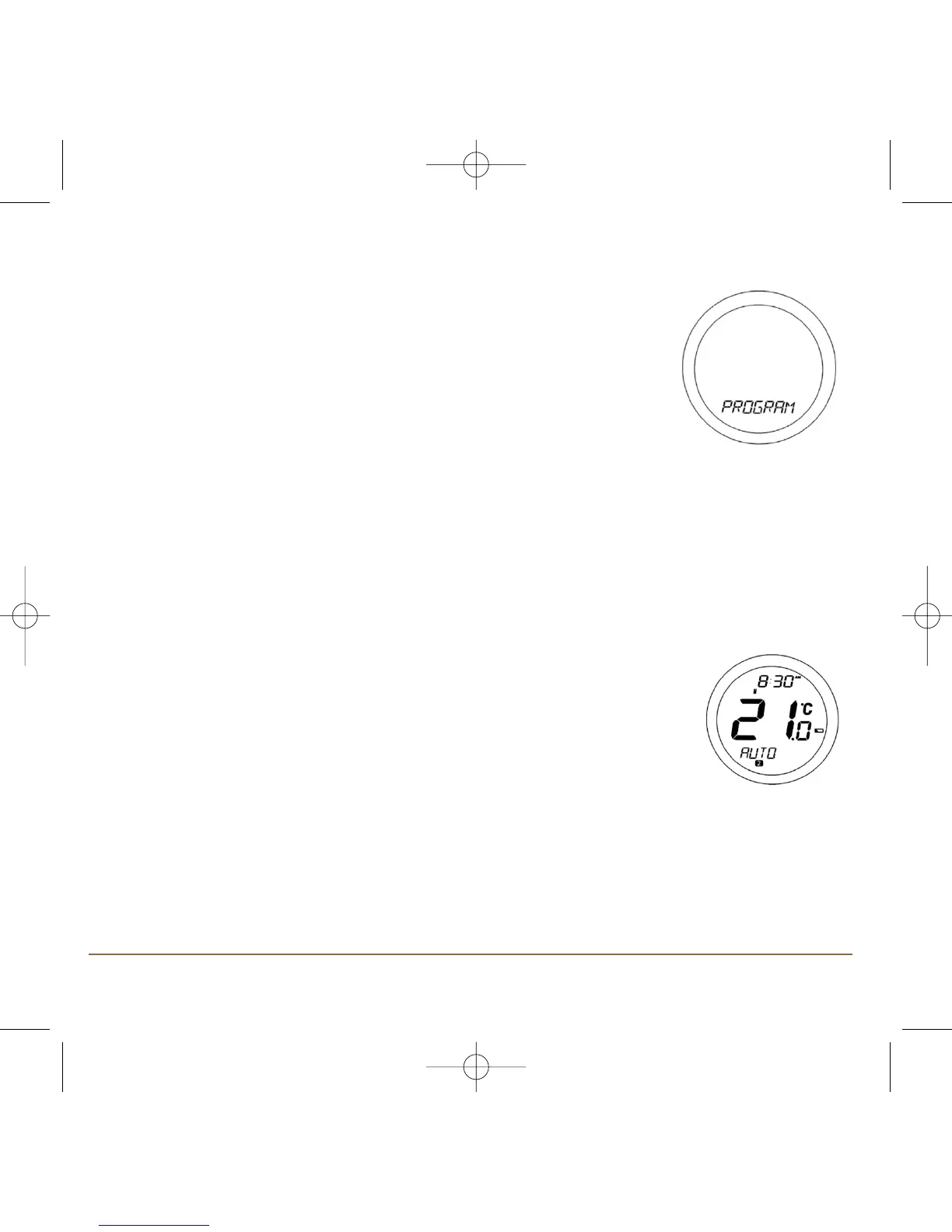ST620 INSTRUCTION MANUAL20
SERVICE MENU
The service menu should only be selected or changed by the engineer
carrying out the installation, or other qualified person. It is strongly
recommended that you familiarise yourself with the instructions contained
in the operation section of this manual before attempting to change any of
the settings in the service menu. During commissioning, the installation
engineer has the option to enter either his mobile or office telephone
number as both a reminder when the system is due to be serviced, and as a
way for the home owner to make contact when the service is due. The arrow
key is not active when the ST620 is in normal mode. To access the menu
screen, press the OK key once. The first menu display is the PROGRAM menu.
BATTERY STATUS
The ST620 checks the battery voltage frequently during normal operation. If
the battery voltage is sensed as being low, the low battery indicator will be
displayed on the screen. Although the programmable thermostat will continue
to operate normally at this stage, you should replace the batteries as soon as
possible to prevent the ST620 entering OFF mode.
