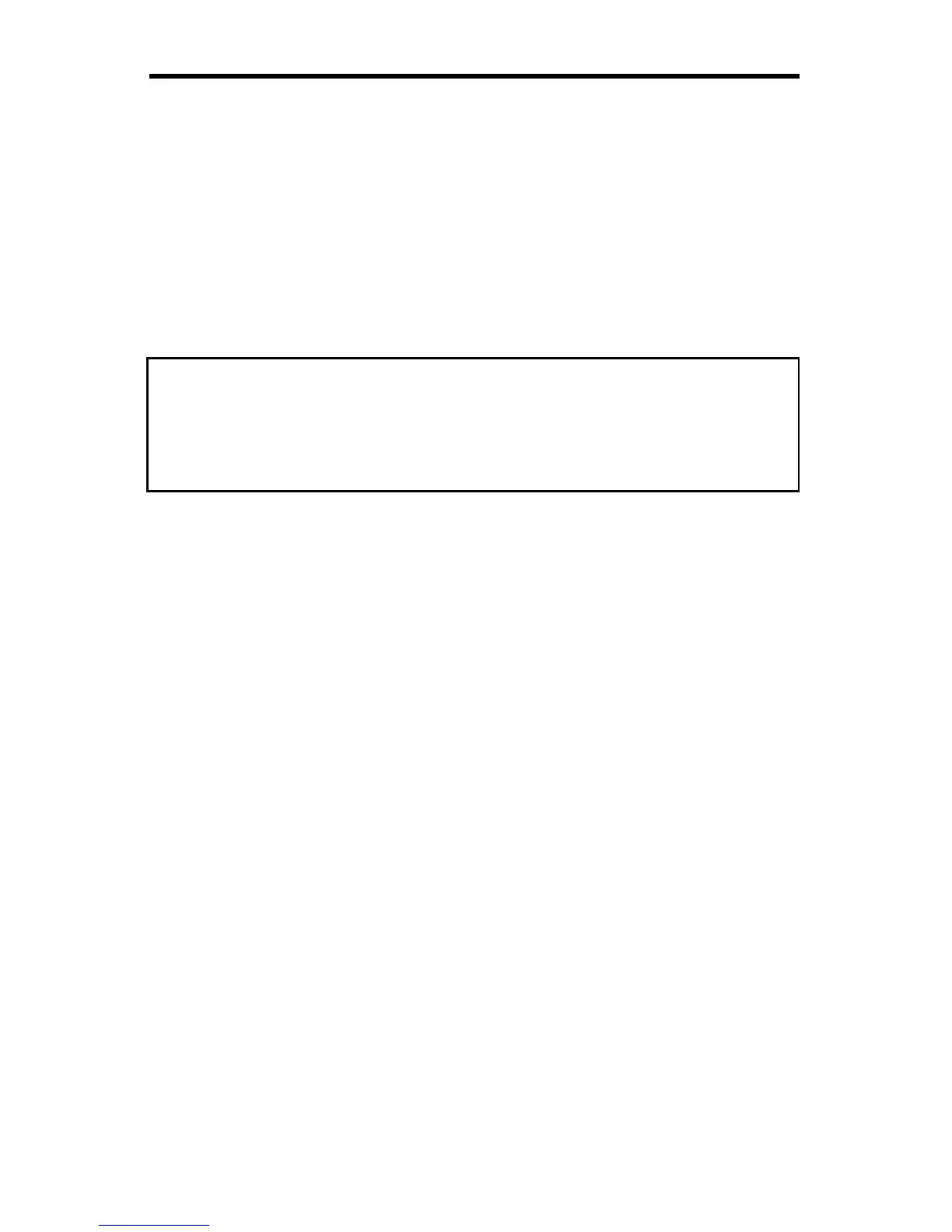Setting Up and Using the Q5
Setting up your Q5 Headphone Amplifier is a simple procedure which
takes only a few minutes:
1. Remove all packing materials (save them in case of need for future
service) and plug the provided AC16 power adapter into the rear panel
AC input—but don’t plug the adapter into a wall outlet just yet.
2. Connect the output from the device you want monitored to the
Left/Right Amp input jacks on the Q5 rear panel (if you’re using the Q5
with an audio patchbay, see the “Using The Q5 With A Patchbay” section
on page 7). The Q5 accepts both balanced and unbalanced
signal; generally, balanced signal is preferable because it provides better
signal-to-noise ratio and reduced extraneous noise.
3. Turn the master Input knob and all five headphone Channel Output
knobs to their minimum (fully counterclockwise) setting and then plug
one to five sets of headphones into the front-panel Channel Headphone
jacks.
4. Plug the Q5 power adapter into a wall outlet and switch the unit on by
turning the Input Level knob clockwise. You’ll hear a click when first
turning the knob and the Power LED will light up. Start by setting the
knob to about the 3 o’clock position.
5. Apply a signal from the device connected to the Q5’s rear-panel
Left/Right Amp input jacks. Put on the first set of headphones and
slowly turn that headphone channel’s Output knob clockwise until you
hear the desired level. WARNING: Because the Q5 is capable of
generating extremely high signal levels, always start with the
Channel Output knob at minimum and then
slowly turn it up.
7
WARNING: Do not substitute any other kind of power adapter for
the provided one. The provided adapter is an AC step-down trans-
former; it is
not a DC converter. Use of any power adapter other
than the provided one can result in severe damage to the unit and
will void your warrantee!!