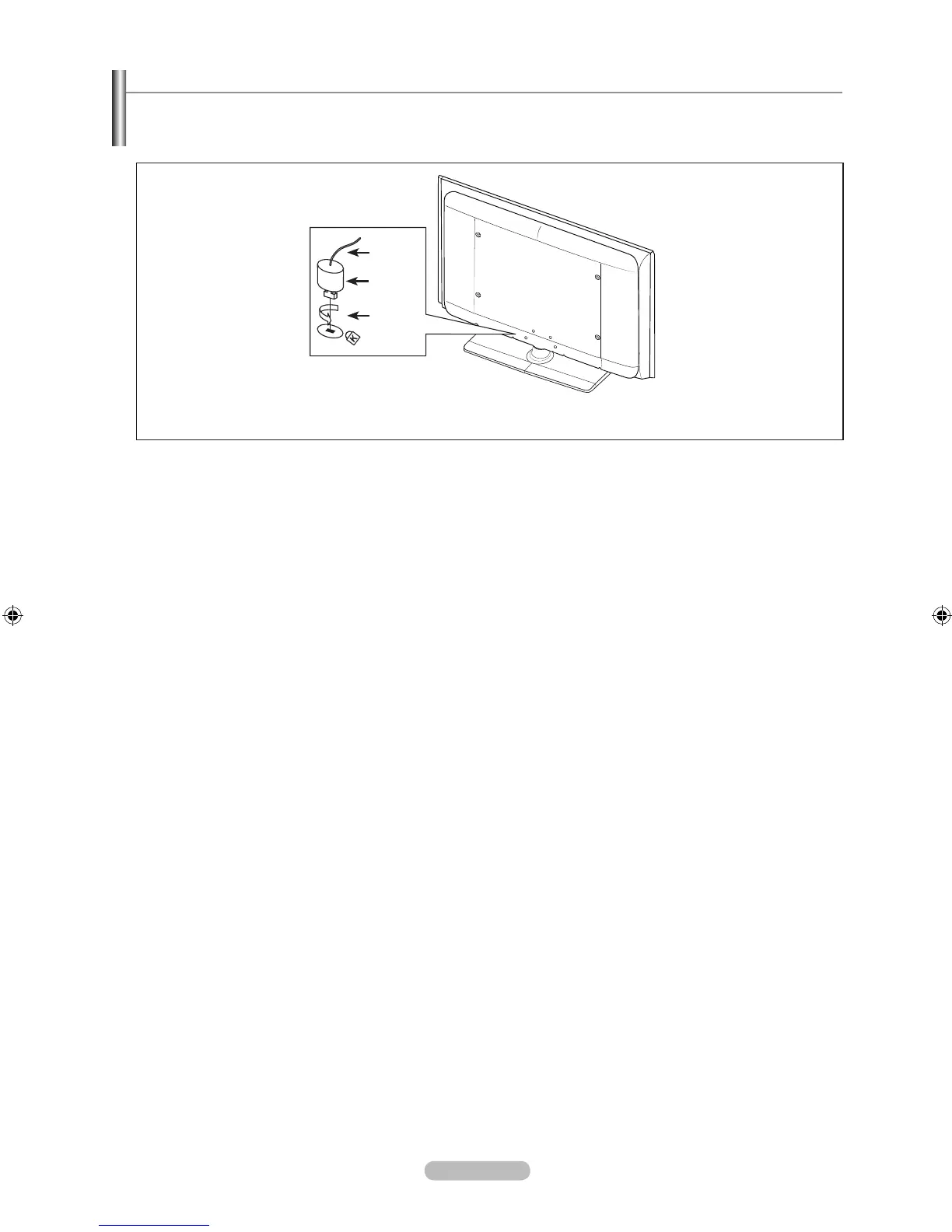Using the Anti-Theft Kensington Lock (LN40A750R1F, LN46A750R1F)
The Kensington Lock is a device used to physically x the system when using it in a public place. The appearance and
locking method may differ from the illustration depending on the manufacturer. Refer to the manual provided with the
Kensington Lock for proper use. The locking device has to be purchased separately.
<Optional>
Figure 2
Figure 1
Cable
The location of the Kensington Lock may be different depending on its model.
➣
1. Insert the locking device into the Kensington slot on the LCD TV (Figure 1) and turn it in the locking direction
(Figure 2).
2.
Connect the Kensington Lock cable.
3. Fix the Kensington Lock to a desk or a heavy stationary object.