
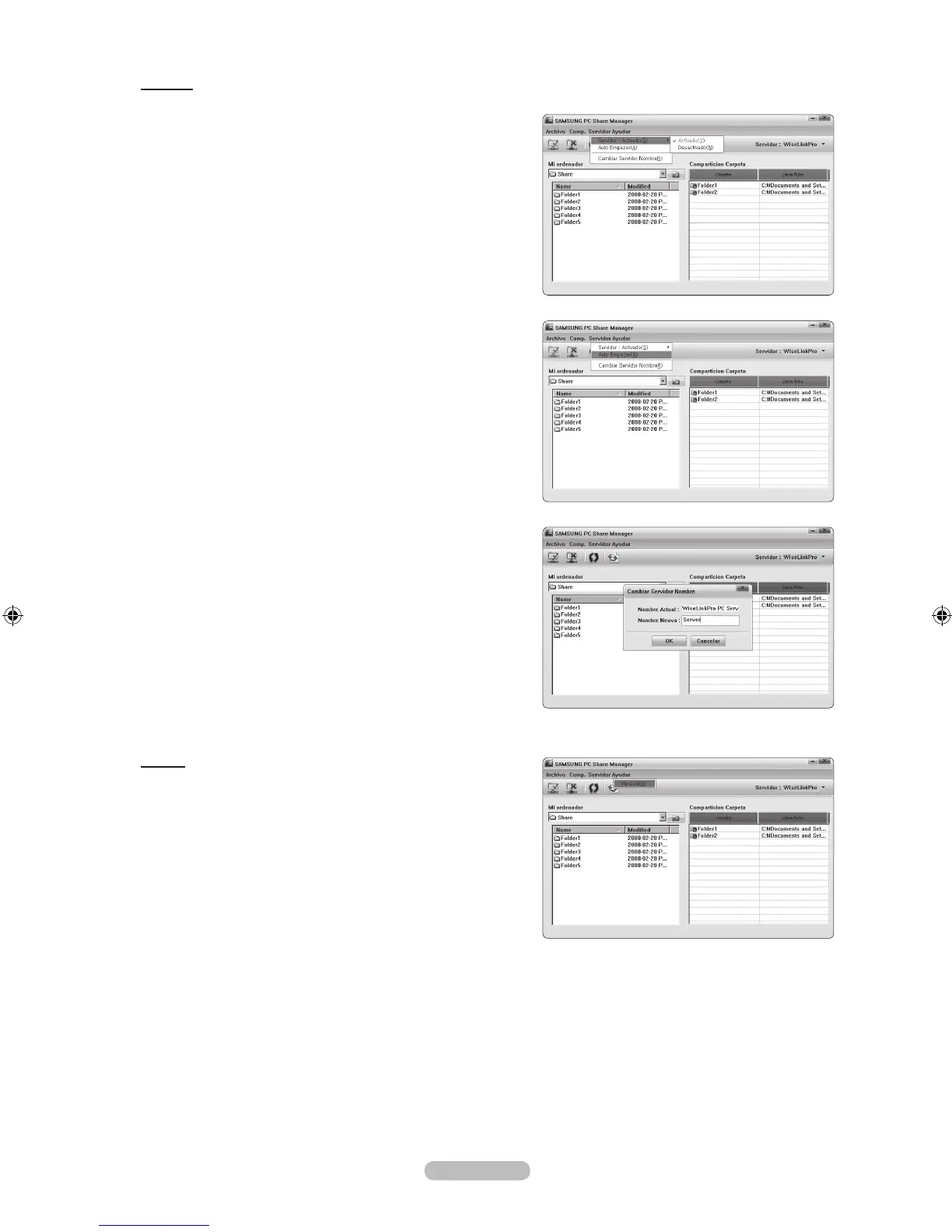 Loading...
Loading...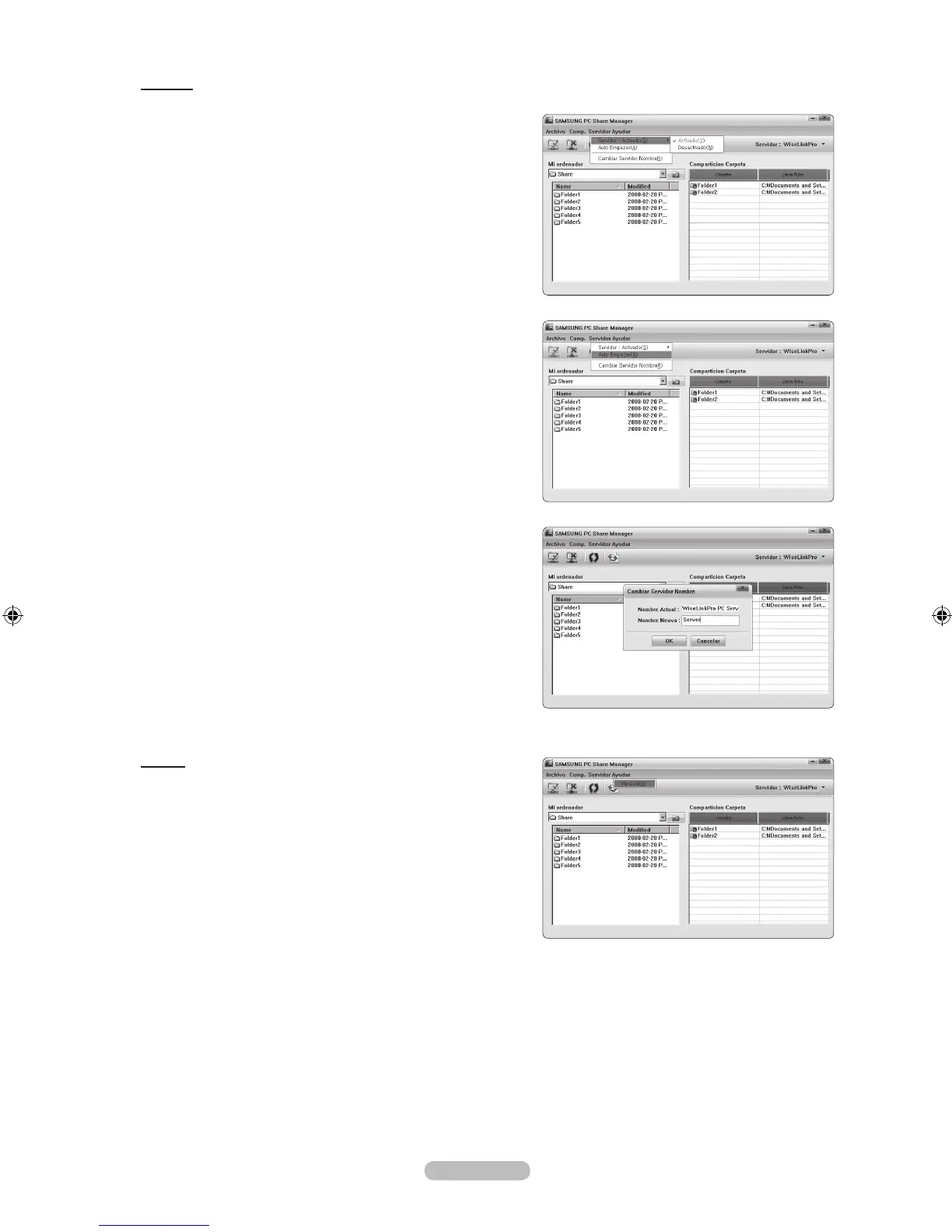
Do you have a question about the Samsung 7 Series and is the answer not in the manual?
| Display Type | LED |
|---|---|
| Smart TV | Yes |
| HDR | HDR10+ |
| Refresh Rate | 60Hz |
| HDMI Ports | 3 |
| USB Ports | 2 |
| Operating System | Tizen |
| Picture Engine | Crystal Processor 4K |
| Audio | 20W |
| Speaker Type | 2CH |
| Ethernet (LAN) | Yes |
| Digital Audio Out (Optical) | Yes |
| HDMI A / Return Ch. Support | Yes |
| HDMI Quick Switch | Yes |
| Voice Assistants | Bixby, Alexa, Google Assistant |
| Resolution | 4K UHD (3840 x 2160) |
| Wi-Fi | Yes |
| Bluetooth | Yes |
| Screen Sizes | 43", 50", 55", 65", 75" |











