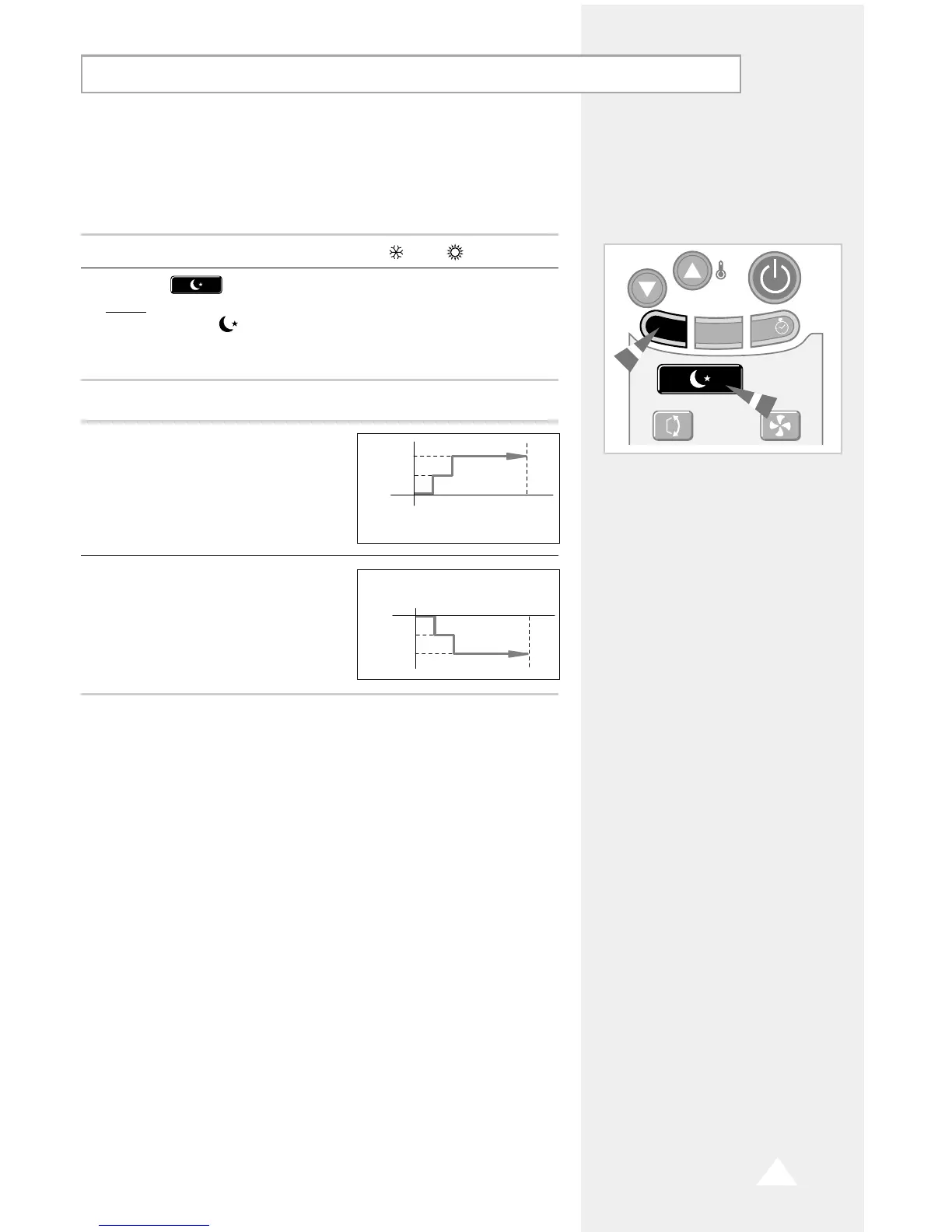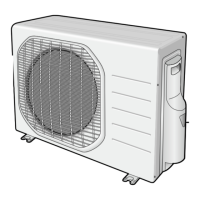The Sleep Timer can be used when you are cooling or heating your
room to switch the air conditioner off automatically after a period of
six hours.
N
N
o
o
t
t
e
e If you wish to switch the unit off at a specific time, refer
to page 16.
1 Make sure that you have selected either the or the mode.
2 Press the button .
Result: ◆ The indoor unit beeps.
◆ The indication is displayed.
◆ The air conditioner will be controlled as indicated in the
illustrations below.
Cooling The temperature is increased
by 1°C every hour.
When it has been increased
by 2°C (after two hours), the
temperature is maintained for
four hours.
Heating The temperature is decreased
by 1°C every hour.
When it has been decreased
by 2°C (after two hours), the
temperature is maintained for
four hours.
