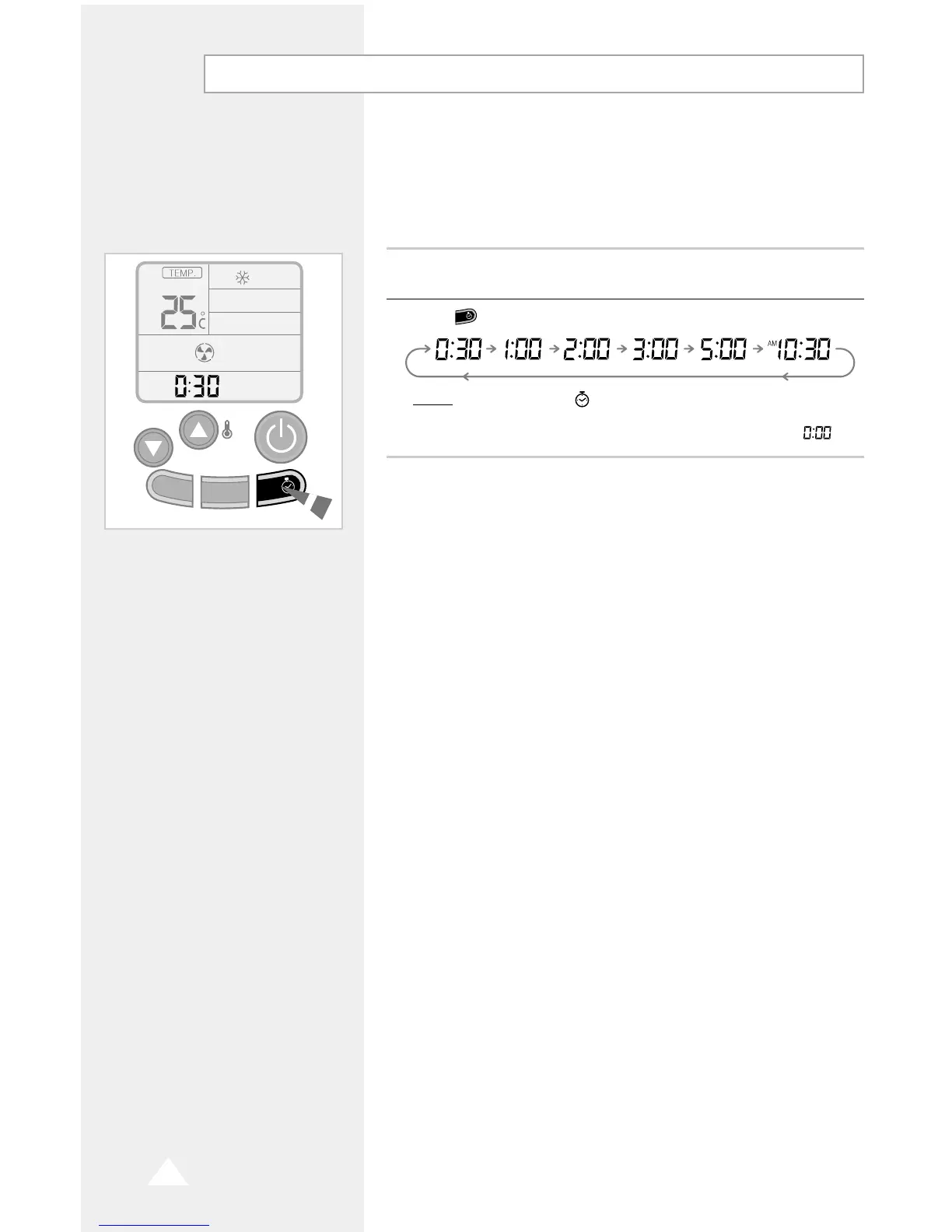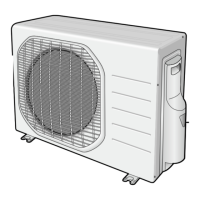The Quick Timer enables you to set the air conditioner to switch off
automatically after a given period of time, by pressing one single
button. The unit can be switched off automatically after 30 minutes,
one hour, two hours, three hours or five hours.
N
N
o
o
t
t
e
e If you wish to switch the unit off at a specific time,
refer to page 16.
1 If necessary, switch the air conditioner on and select the required
mode.
2 Press one or more times until the correct period is displayed:
Result
: ◆ The TIMER( ) indicator lights up yellow.
◆ The air conditioner will switch off automatically when the
counter displayed on the remote control reaches .
E-18
