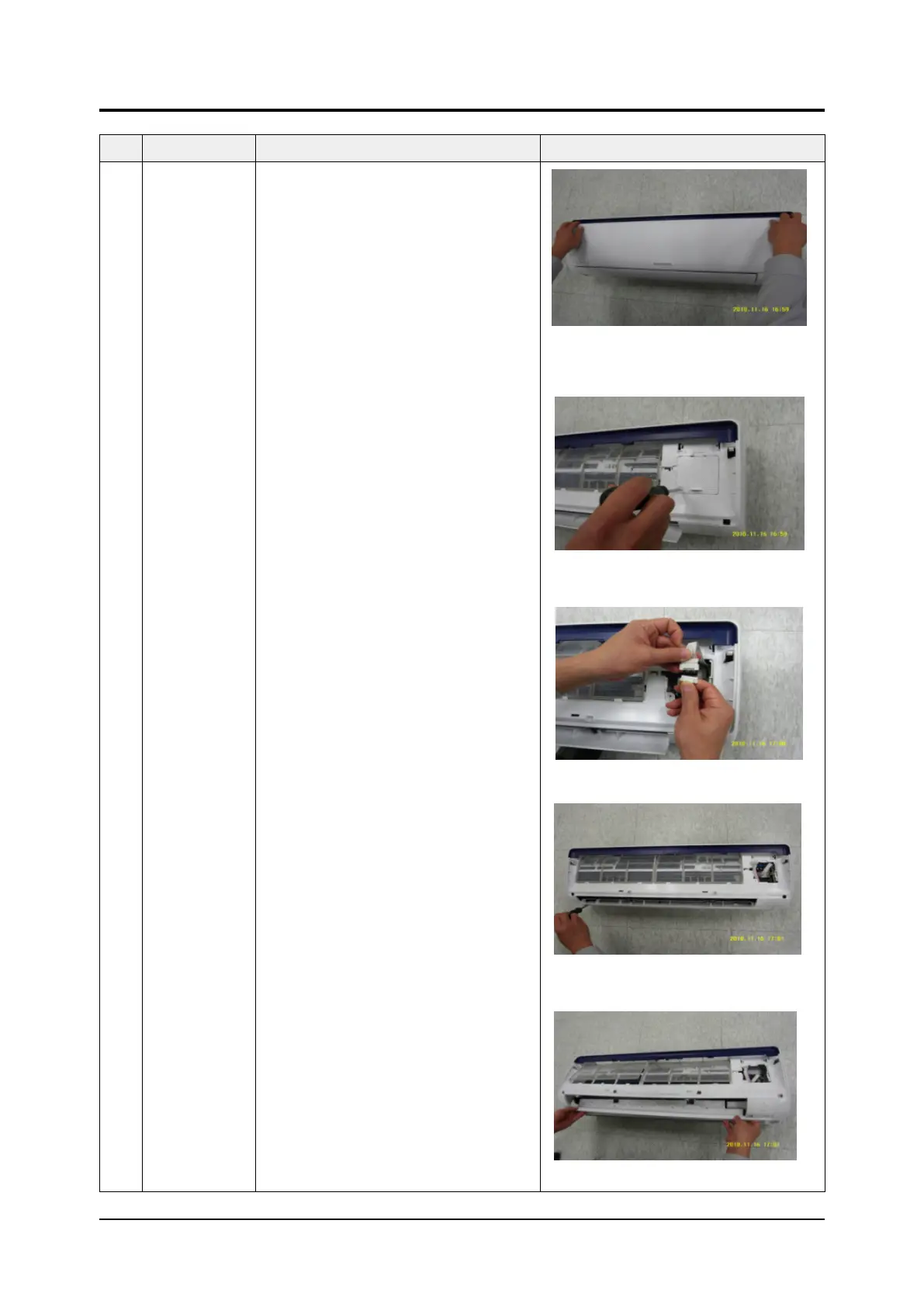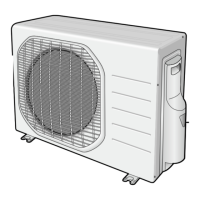4-2 Samsung Electronics
4-1 Indoor Unit
No Parts Procedure Remark
1 PANEL-FRONT 1) Stop the driving of air conditioner and shut o
main power supply.
2) Open the FRONT-GRILLE and pull out from the
PANEL-FRONT.
3) Detach COVER-TERMINAL from the PANEL-
FRONT.(use + Screw Driver)
4) Loosen connector wire(white) and detach the
temperature sensor wire.
5) To detach the FRONT-PANEL the main frame,
unfasten 2 screw at the bottom.(use + Screw
Driver)
6) Take o the FRONT-P
ANEL,lifting up the bottom.
