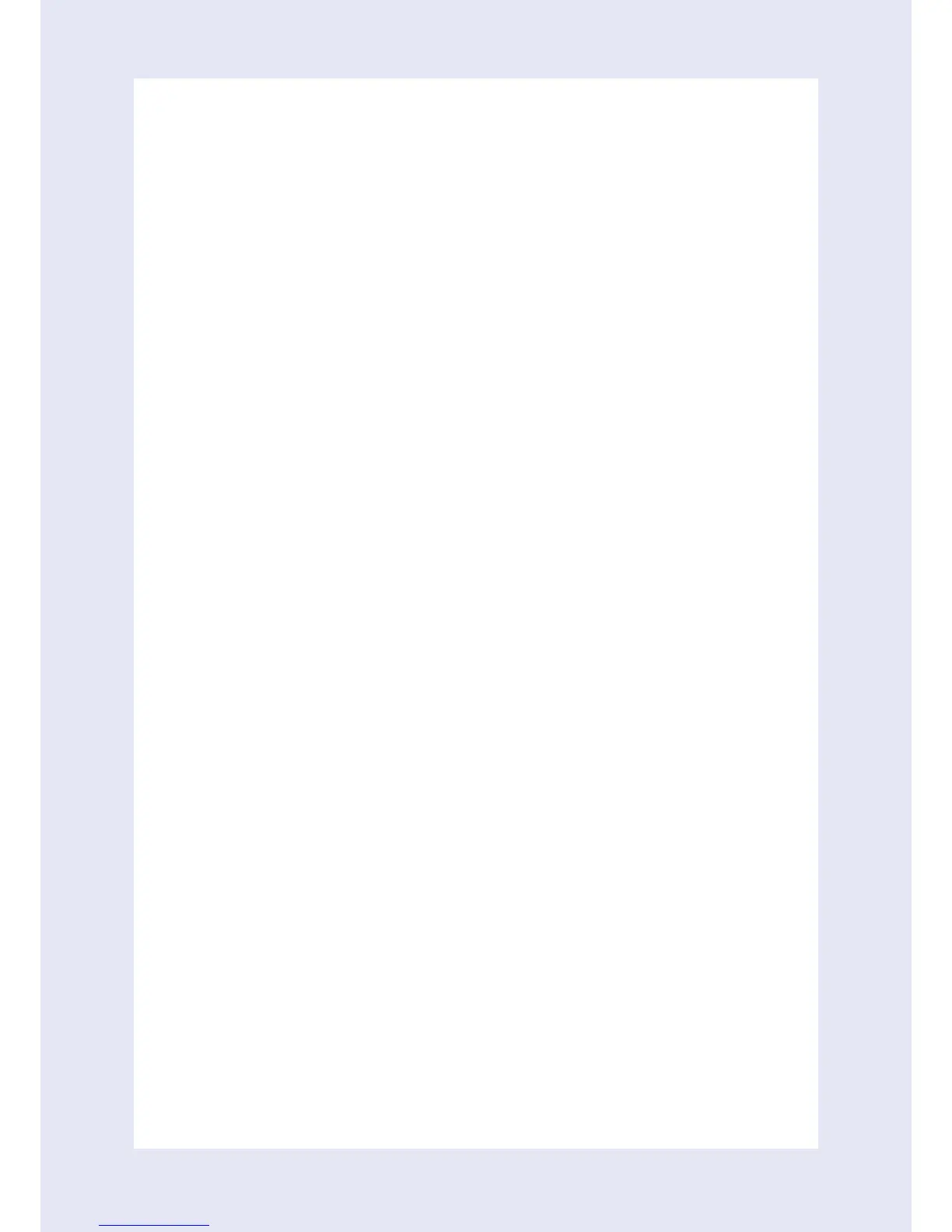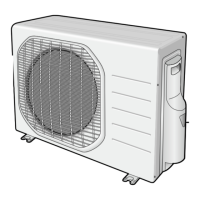Operating Instructions and Installation
Samsung Electronics 1
Contents
11. Precautions
........................................................................................................................................
1-1
1-1 Installing the air conditioner
..........................................................................................................
1-1
1-2 Power supply and circuit breaker
.................................................................................................
1-1
1-3 During operation
..............................................................................................................................
1-1
1-4 Disposing of the unit
.......................................................................................................................
1-2
1-5 Others
.................................................................................................................................................
1-2
12. Product Specifications
...............................................................................................................
2-1
2-1 The Feature of Product
....................................................................................................................
2-1
2-2 Product Specifications
.....................................................................................................................
2-2
2-3 The Co
mparative Specifications of Product
................................................................................
2-3
2-4 Accessory and Option Specifications
...........................................................................................
2-5
13. Alignment and Adjustments
.................................................................................................
3-1
3-1 Test Mode
...........................................................................................................................................
3-1
3-2 Indoor Display Error and Check Method
.....................................................................................
3-2
3-3 O
utdoor LED Error Display and Check Method
..........................................................................
3-3
3
-4 Setting Option Setup Method
.......................................................................................................
3-4
14. Disassembly and Reassembly
..............................................................................................
4-1
4-1 Indoor Unit
.........................................................................................................................................
4-2
4-2 Outdoor Unit
....................................................................................................................................
4-5
15. Exploded Views and Parts List
.............................................................................................
5-1
5-1 Indoor Unit
.........................................................................................................................................
5-1
5-2 Outdoor Unit
.....................................................................................................................................
5-3
5-3 Ass’y Control In
.................................................................................................................................
5-5
5-4 Ass’y Control Out
..............................................................................................................................
5-7
16. Electrical Parts List
.......................................................................................................................
6-1
17. Wiring Diagram
..............................................................................................................................
7-1
7-1 Indoor Unit
.........................................................................................................................................
7-1
7-2 Outdoor Unit
....................................................................................................................................
7-2
18. Schematic Diagram
......................................................................................................................
8-1
8-1 Indoor Unit
.........................................................................................................................................
8-1
8-2 Outdoor Unit
....................................................................................................................................
8-2
