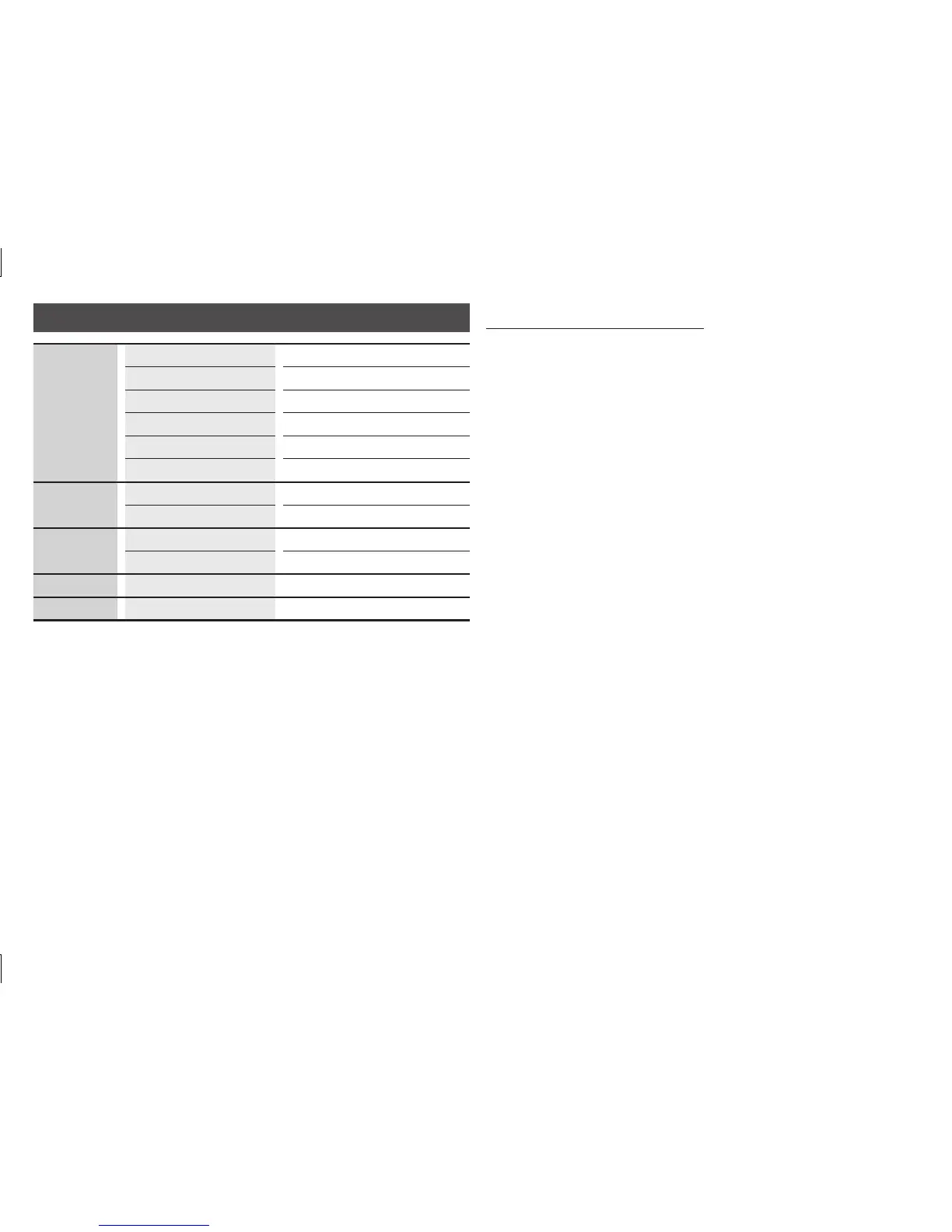Specifications
General
Power Requirements AC110-120V 50/60Hz
Power Consumption 10.8W
Weight 2.2 Ibs
Dimensions 11.4 (W) X 8.7 (D) X 1.5 (H) inches
Operating Temperature Range
+41°F to +95°F
Operating Humidity Range 10 % to 75 %
USB
Type A USB 2.0
DC output
5V 0.5A Max.
HDMI
Video 1080p, 1080i, 720p, 480p
Audio PCM, Bitstream
Audio Output Digital Audio Output Coaxial
Network Ethernet 100BASE - TX Terminal
Network speeds equal to or below 10Mbps are not supported.
-
Design and specifications are subject to change without prior notice.
-
Weight and dimensions are approximate.
-
Dispose unwanted electronics through an approved recycler.
-
To find the nearest recycling location, go to our website: www.samsung.com/
recyclingdirect or call, (877) 278 - 0799
NOT ALL discs are compatible
Subject to the restrictions described below and those noted throughout this Manual,
●
including the Disc Type and Characteristics section of this user manual, disc types that can
be played are: pre-recorded commercial BD-ROM, DVD-VIDEO, and Audio CD (CD-DA)
discs; BD-RE/-R, DVD-RW/-R discs; and CD-RW/-R discs.
Discs other than those listed above cannot be and are not intended to be played by this player.
●
Some of the discs listed above may not play due to one or more reasons provided below.
Samsung cannot guarantee that this player will play every disc bearing the BD-ROM, BD-
●
RE/-R, DVD-VIDEO, DVD-RW/-R, DVD+RW/+R and CD-RW/-R logos, and this player may
not respond to all operating commands or operate all features of every disc. These and
other disc compatibility and player operation issues with new and existing format discs are
possible because:
Blu-ray is a new and evolving format. This player may not operate all Blu-ray features
-
because 1.) some features may be optional, 2.) additional features may have been added
to the Blu-ray Disc format after the production of this player, and 3.) certain features may
be subject to delayed availability;
not all new and existing disc format versions are supported by this player;
-
new and existing disc formats may be revised, changed, updated, improved and/or
-
supplemented;
some discs are produced in a manner that allows specific or limited operation or restricts
-
features during playback;
some discs bearing the BD-ROM, BD-RE/-R, DVD-VIDEO, DVD-RW/-R, DVD+RW/+R and
-
CD-RW/-R logos may still be non-standardized discs;
some discs may not be played depending on their physical state or recording conditions;
-
problems and errors can occur during the creation of Blu-ray Disc or DVD software
-
and/or the manufacture of discs;
this player operates differently than a standard DVD player or other AV equipment;
-
and/or
for reasons noted throughout this user manual and for other reason(s) discovered and
-
posted by SAMSUNG customer care center.
If you encounter disc compatibility or player operation problems, please contact the
●
SAMSUNG customer care center.
You may also contact the SAMSUNG customer care center for possible updates to this player.
For additional information on playback restrictions and disc compatibility, refer to the
●
following sections of this users' manual : Precautions, Before reading the user manual, Disc
Types and Characteristics, and Before Playing.
●
: CONSUMERS SHOULD NOTE THAT
NOT ALL HIGH DEFINITION TELEVISION SETS ARE FULLY COMPATIBLE WITH THIS
PRODUCT AND MAY CAUSE ARTIFACTS TO BE DISPLAYED IN THE PICTURE. IN CASE OF
PROGRESSIVE SCAN PICTURE PROBLEMS, IT IS RECOMMENDED THAT THE USER SWITCH
THE CONNECTION TO THE ‘STANDARD DEFINITION’ OUTPUT. IF THERE ARE QUESTIONS
REGARDING OUR TV SET COMPATIBILITY WITH THIS PRODUCT, PLEASE CONTACT OUR
CUSTOMER SERVICE CENTER.
