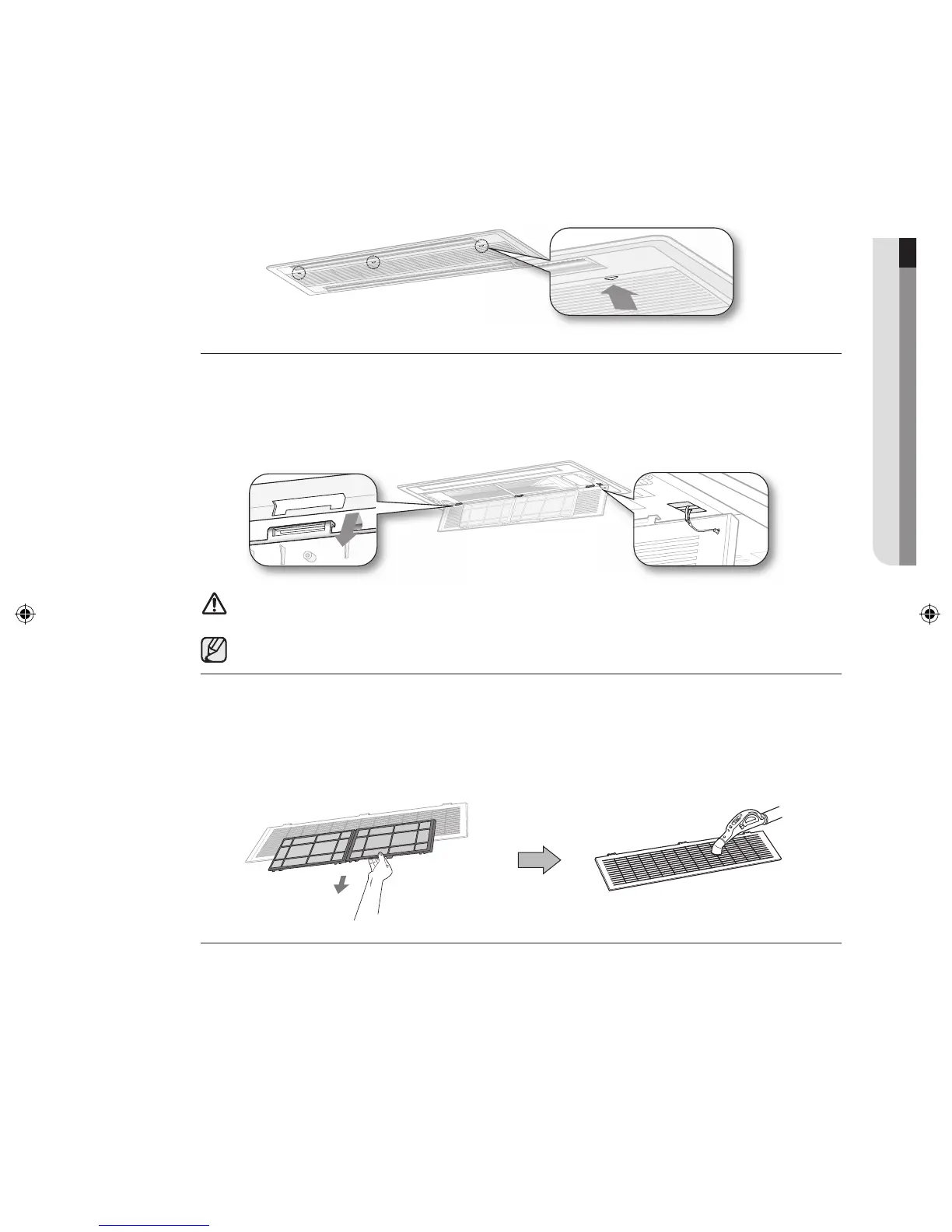2 way cassette
1. Open the front grille.
Push the [] tabs located in 3 places to unlock the groove on the front grille.
The grille automatically drops. Two safety clips are mounted to the inside front grille to
prevent dropping downward.
2. Unhook the safety clips by holding the front grille.
3. Detach the front grille.
Hold the front grille at a 45° angle, lift it up slightly and then pull the grille forward.
Hold the grille to prevent dropping outside from the opening of the front grille. If not, it may
cause a potential risk of personal injury.
Cleaning the grille is also available while being attached to the panel.
4. Pull out the Air filter.
Grab the Air filter and lift it upwards while pushing slightly, and then pull the Air filter forward.
5. Clean the grille with a vacuum cleaner or soft brush. If dust is too heavy, then rinse it with
running water and dry it in a ventilated area.
6. Insert the Air filter back in its original position.
7. Reattach the front grille.
Place the hook on the unit to the right place then push the front grille upward. Mount the
safety clips to its original position.
CAUTION
