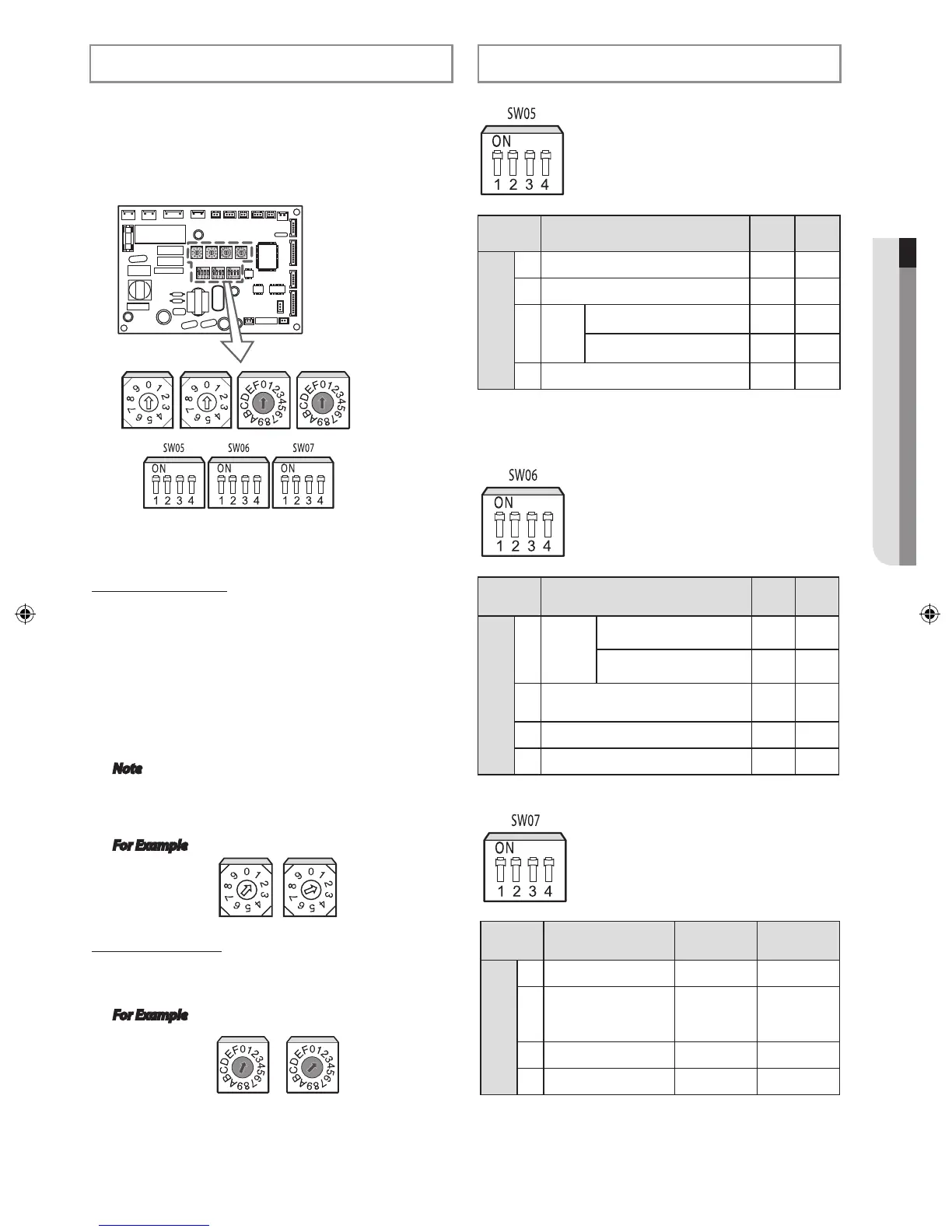Indoor Unit Setting
1.
Before installing the indoor unit, assign an address to the
indoor unit according to the air conditioning system plan.
2.
The address of the indoor unit is assigned by adjusting
MAIN(SW01, SW02) and RMC(SW03, SW04) rotary switches.
No. Function ON OFF
SW05
K1 External room sensor Not use Use
K2 Centralized controller Not use Use
K3 RPM up
1way/Slim 1way/2way/mini 4way N/A N/A
4way Normal Up
K4 Option drain pump N/A N/A
N/A : Not Available
K1 OFF
Heating mode : Setting temperature compensation value = 0°C
Thermo OFF
Fan OFF
No. Function ON OFF
SW07
K9 Min. EEV step at heating Fix 80 step 0 or 80 step
K10
Priority of indoor unit
display on wired remote
controller
Slave Master
K11 External control Not Use Use
K12 Operation output Thermo ON Operation ON
N/A : Not Available
No. Function ON OFF
SW06
K5
Heating
thermo-off
1way/Slim 1way/2way
+2°C +5°C
mini 4way/4way +5°C +2°C
K6 Filter signal display
1000
hours
2000
hours
K7 Hot water coil N/A N/A
K8 Electrical heater N/A N/A
N/A : Not Available
The designs and shape are subject to change according
to the model.
Setting MAIN Address
The MAIN address is for communication between the
indoor unit and the outdoor unit. Therefore, you must
set it to operate the air conditioner properly.
You can set the MAIN address from ‘00’ to ‘99’ by mixing
SW01 and SW02.
The MAIN address from ‘00’ to ‘99’ should differ from
each other.
Check the indoor unit address on the plan that you are
to install and set the address according to the plan.
You may not need to set MAIN address if you
selected Auto Address Setting from the outdoor
unit: see details on the outdoor unit installation
manual.
Note
When MAIN address is set as “12”.
For Example
Setting RMC Address
You must set the SW03, SW04 and K2 switch when using
the centralized controller.
When RMC address is set as “12”.
For Example
