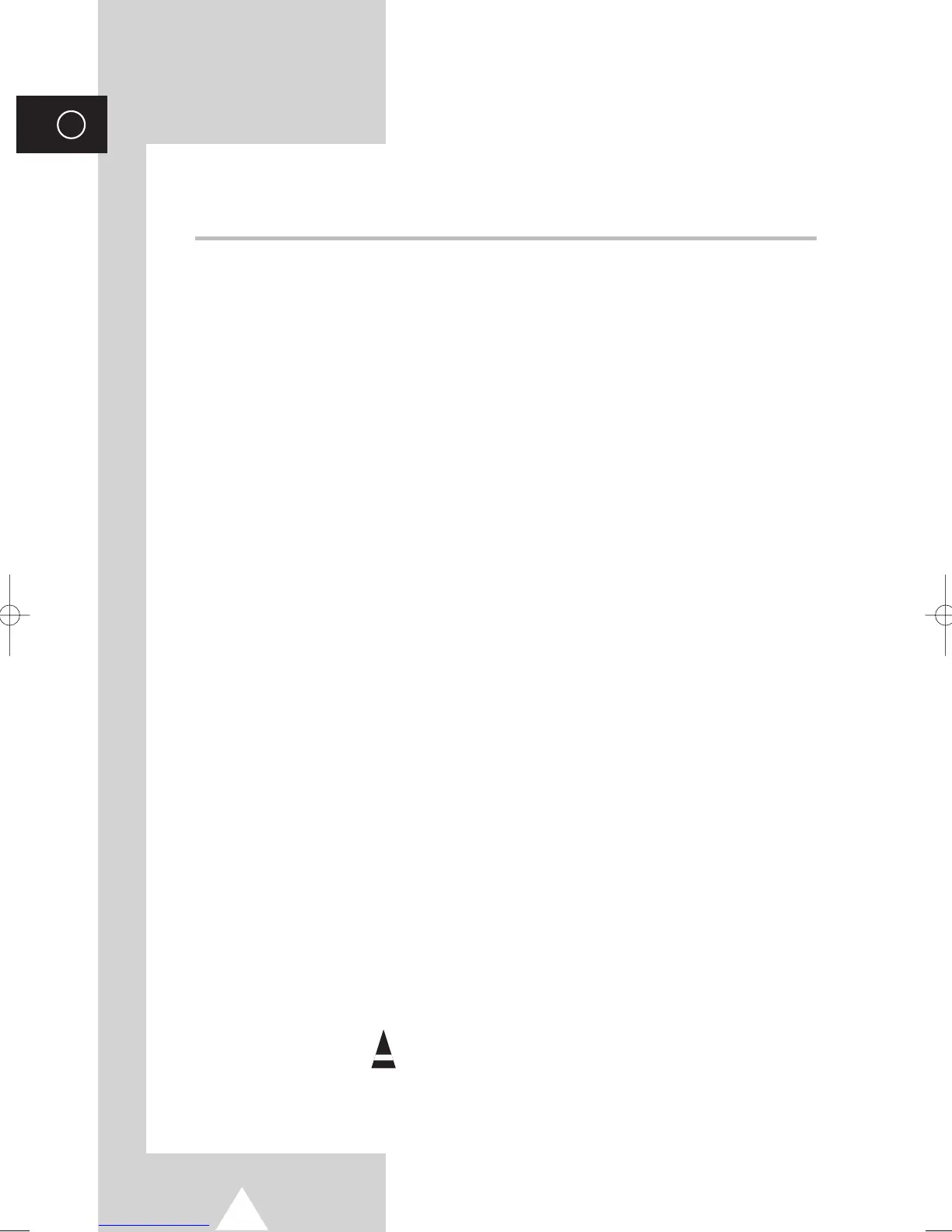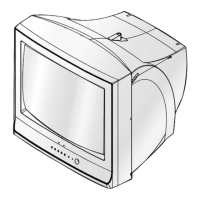4
ENG
Contents (continued)
◆ USING THE TELETEXT FEATURE (depending on the model)
■ Teletext Feature (depending on the model) .................................................. 40
■ Displaying the Teletext Information (depending on the model) ..................... 40
■ Selecting a Page by Number (depending on the model)............................... 41
■ Using FLOF to Select a Page (depending on the model).............................. 42
■ Storing Teletext Pages (depending on the model) ........................................ 42
◆ ADDITIONAL INFORMATION ON CONNECTIONS
■ Connecting to the AV-1 or 2 Input/Outputs.................................................... 43
■ Connecting to the S-VIDEO Input (depending on the model)........................ 43
■ Connecting to the DVD Input (depending on the model)............................... 44
■ Connecting to the RCA Input (depending on the model)............................... 44
■ Connecting to the Audio Output (depending on the model) .......................... 44
■ Connecting Headphones (depending on the model)..................................... 45
■ Viewing Pictures From External Sources (depending on the model) ............ 45
◆ RECOMMENDATIONS FOR USE
■ Automatic Degaussing to Remove Colour Patches....................................... 46
■ Troubleshooting: Before Contacting Service Personnel................................ 46
☛
➢
Press Important Note
Symbols
AA68-03418A-00Eng_UMG_TM76 6/2/04 11:48 AM Page 4