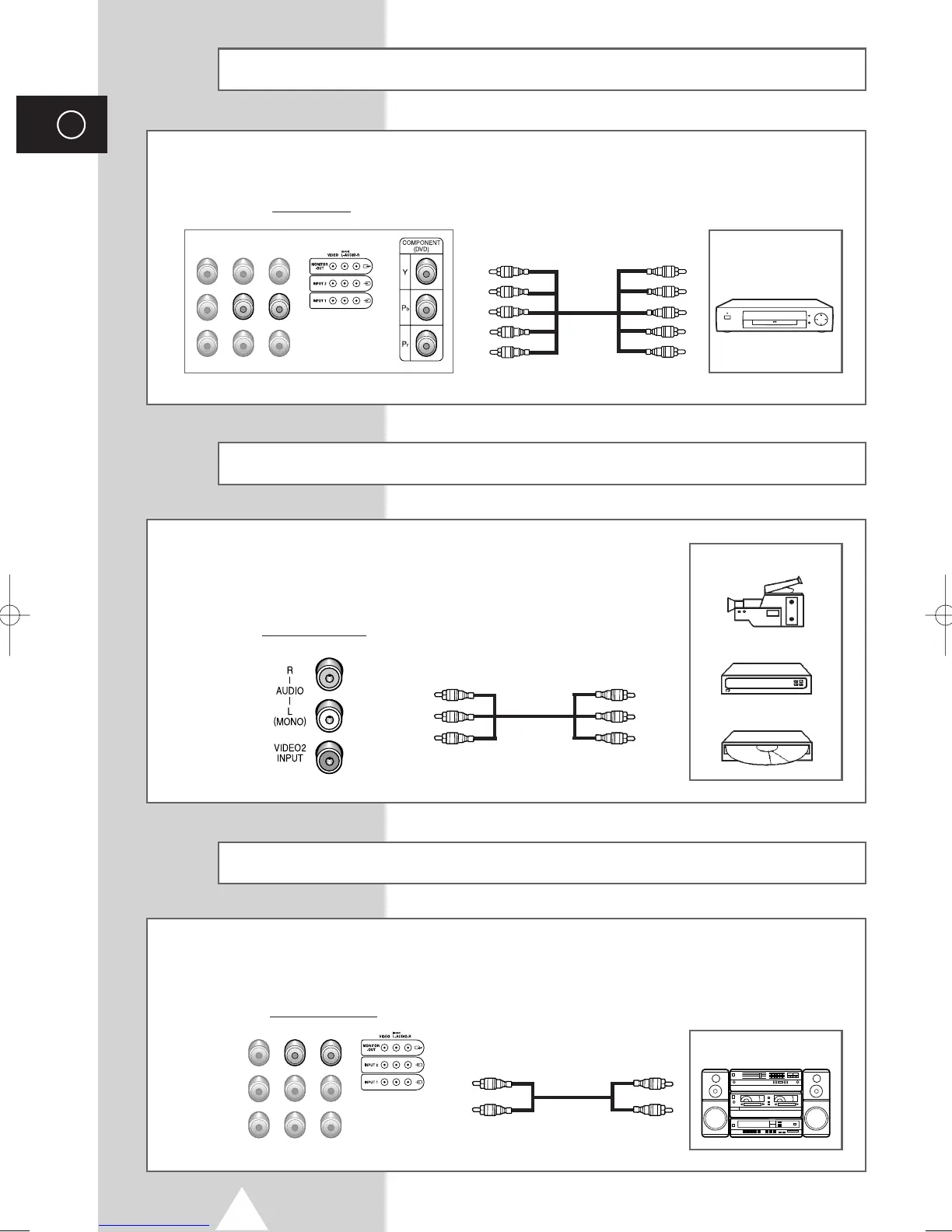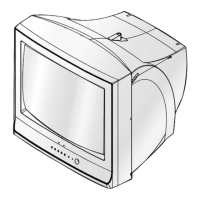44
ENG
Connecting to the Audio Output (depending on the model)
Connecting to the DVD Input (depending on the model)
➢
The “MONITOR OUT” (L-AUDIO-R) connectors are used for equipment, such as an audio
system (to take full advantage of the Surround sound effect).
Audio system
Rear of the TV
Connecting to the RCA Input (depending on the model)
➢
The Component/RCA (AUDIO-L and R) connectors are used for equipment with a DVD output.
DVD
Rear of TV
➢
The RCA (VIDEO and AUDIO-L+R) connectors are used for equipment,
such as camcorders, video disc players, and some video game devices.
Side of the TV
Camcorder
Video game device
Video disc player
AA68-03418A-00Eng_UMG_TM76 6/2/04 11:49 AM Page 44