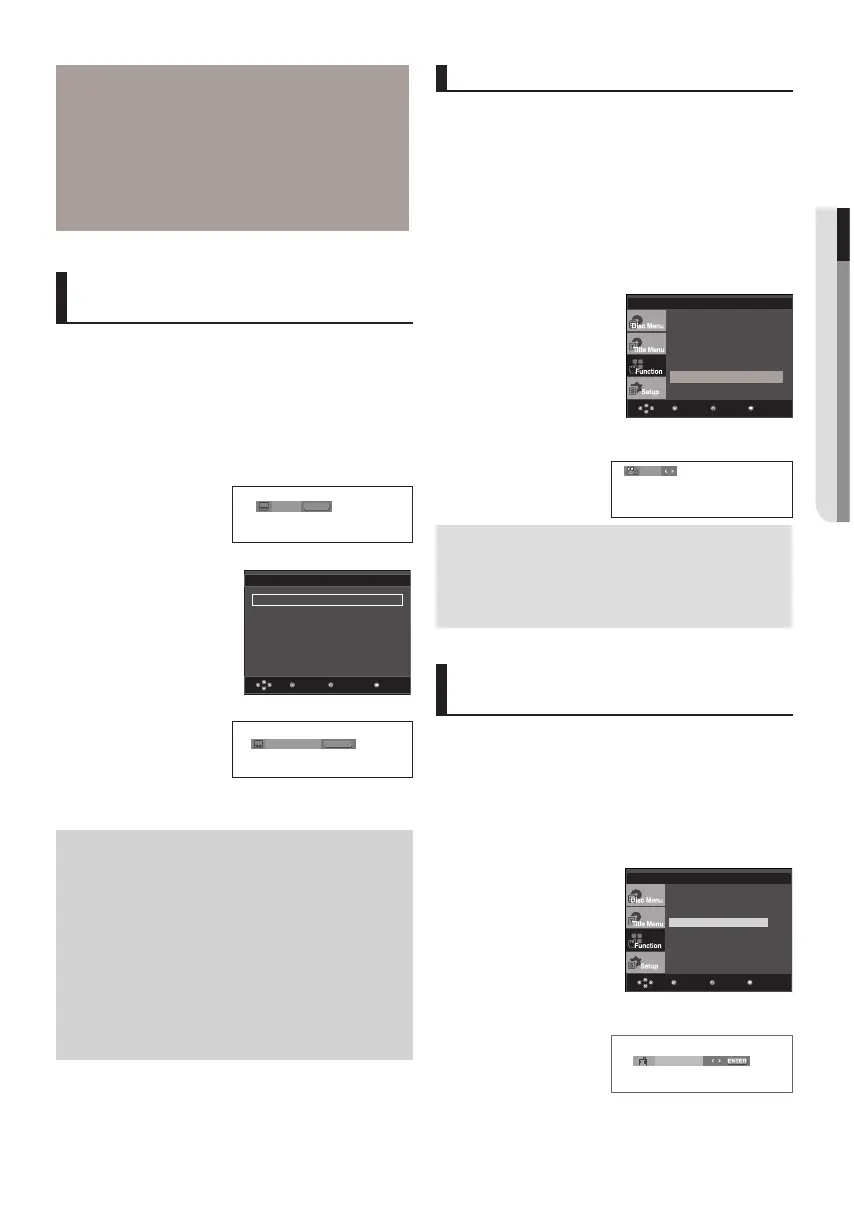English _19
● ADVANCED FUNCTIONS
You can select a desired subtitle quickly and
easily with the SUBTITLE button.
Using the SUBTITLE button (DVD/
MPEG4)
1. Press the SUBTITLE button. The subtitle languages are
represented by abbreviations.
The subtitle changes when
the button is pressed
repeatedly.
2. To remove the SUBTITLE icon, press the CANCEL or
RETURN button.
DVD
Press Subtitle button at
remocon repeatedly to
select the desired subtitle
language on a MPEG4.
MPEG4
Off
MPEG4
ReturnEnter
Menu
External subtitle option will
appear, depends the DivX
Disc.
When a DVD contains multiple angles of a particular
scene, you can use the ANGLE function.
Using the ANGLE function (DVD)
If the disc contains multiple angles, the ANGLE
appears on the screen.
1. During play or pause mode, press the MENU button on the
remote control.
2. Press the
π/†
buttons to select Function, then press the
®
or ENTER button.
3. Press the π/† buttons to select Angle, then press the
®
or ENTER button.
4/6
Info
Zoom
Bookmark
EZ View
Angle
4. Press the
√/®
buttons or you can use the number buttons
on the remote control to select the desired angle.
Off
Subtitle Selection
External Subtitle Off
readme.TXT
Non-standard fonts are not supported
This feature lets you bookmark sections of a DVD or
VCD (Menu Off mode) so you can quickly find them
at a later time.
Using the Bookmark Function
(DVD/VCD)
1. During play, press the MENU button on the remote control.
2. Press the π/† buttons to select Function, then press the
®
or ENTER button.
Info
Zoom
Bookmark
EZ View
Angle
3. Press the π/† buttons to select Bookmark, then press the
®
or ENTER button.
Note
- This function depends on audio languages are
encoded on the disc and may not work.
-
A DVD disc can contain up to 8 audio languages.
- To have the same audio language come up
whenever you play a DVD;
Refer to “Using the Audio Language” on page 27.
Selecting the Subtitle
Language
Note
- You have to change the desired subtitle in the
Disc Menu, according to discs. Press the DISC
MENU button.
- This function depends on what subtitles are
encoded on the disc and may not work on all DVDs.
- A DVD disc can contain up to 32 subtitle
languages.
- To have the same subtitle language come up
whenever you play a DVD; Refer to “Using the
Subtitle Language” on page 27.
Changing the Camera Angle
Note
- If the disc has only one angle, this feature won’t
work. Currently, very few discs have this feature.
- Depending on the disc, these functions may not
work.
Using the Bookmark
Function
4. When you reach the scene you want to mark, press the
ENTER button. Up to three scenes may be marked at a time.
