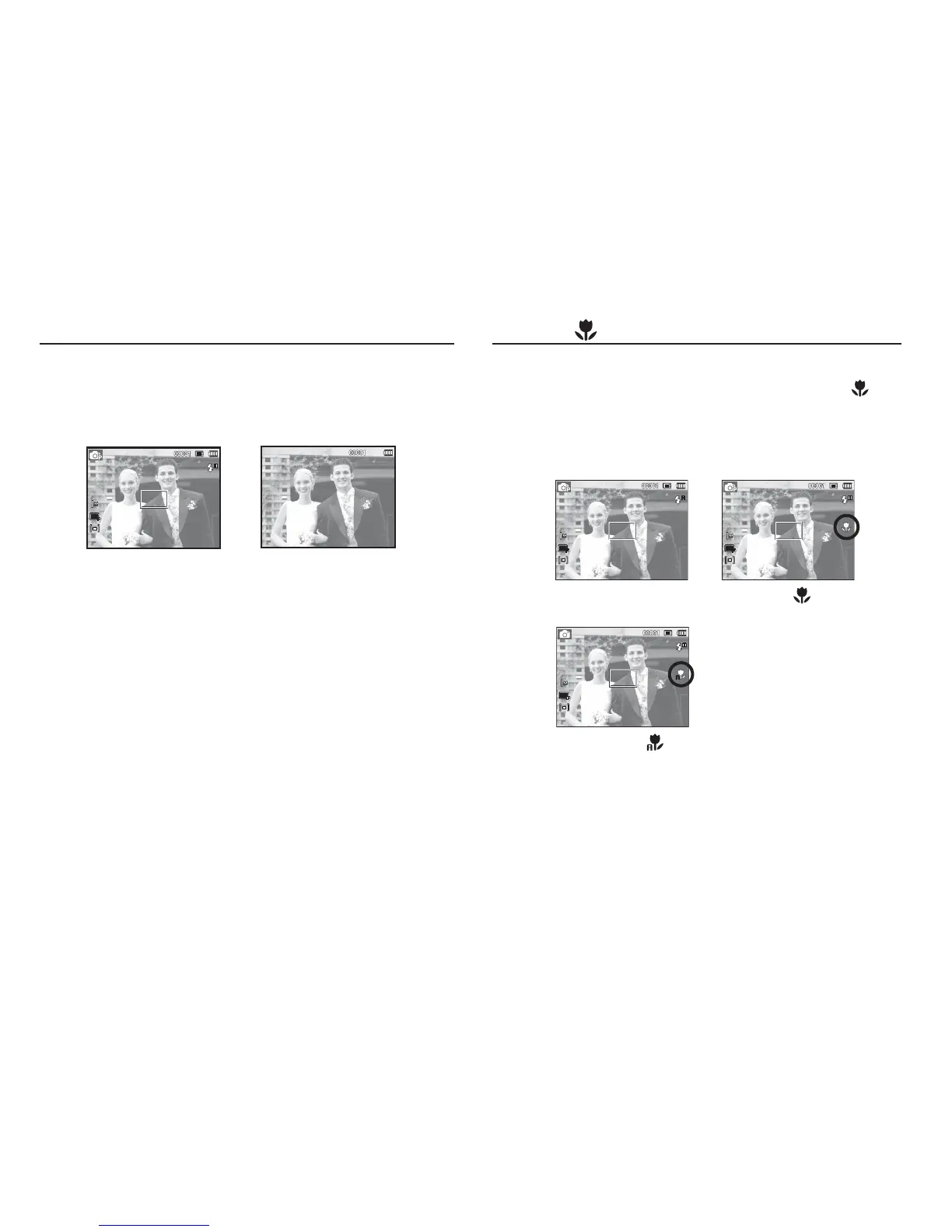28
Macro
( )
/ Down button
While the menu is showing, the Down button operates as a direction button.
When the menu is not showing, you can use the MACRO ( ) /
DOWN button to take macro pictures.
The distance ranges are shown below. Press the Macro button until
the desired macro mode indicator appears on the LCD monitor.
[Auto Focus]
[Macro ( )]
Info (DISP) / Up button
While the menu is showing, the Up button operates as a direction button.
In the recording modes or playback mode, pressing this button will
display the image information.
[Information screen][Filming screen]
[Auto Macro ( )]
