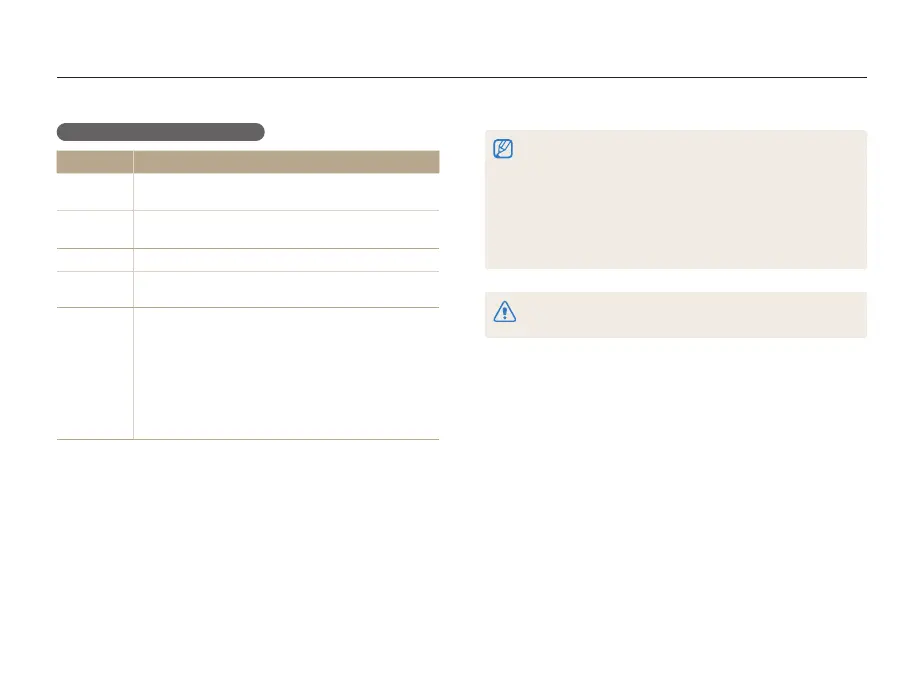Playback/Editing
65
Transferring files to your Windows computer
Transfer files by connecting your camera to your Windows PC.
• Intelli-studio may not perform correctly on some computers, even
when the computer meets the requirements.
• If your computer does not meet the requirements, videos may not
play correctly or it may take longer to edit videos.
• Install DirectX 9.0c or above before you use the program.
• Your computer must have Windows XP/Vista/7 or Mac OS 10.4 or
later for you to connect the camera to the computer as a removable
disk.
Using a self-assembled PC or a PC and OS that are not supported may void
your warranty.
Requirements for Intelli-studio
Item Requirements
CPU
Intel Pentium 4, 3.0 GHz or higher/
AMD Athlon™ FX 2.2 GHz or higher
RAM
Minimum 512 MB RAM
(1 GB and above recommended)
OS
Windows XP SP2/Vista/7
Hard disk
capacity
250 MB or more (1 GB or more recommended)
Others
• CD-ROM drive
• nVIDIA Geforce 7600GT or higher/ATI X1600 series
or higher
• 1024 x 768 pixels, 16-bit color display compatible
monitor (1280 x 1024 pixels, 32-bit color display
recommended)
• USB port, Microsoft DirectX 9.0c or later
* The programs may not work properly on 64-bit Edition of Windows XP,
Vista and 7.
