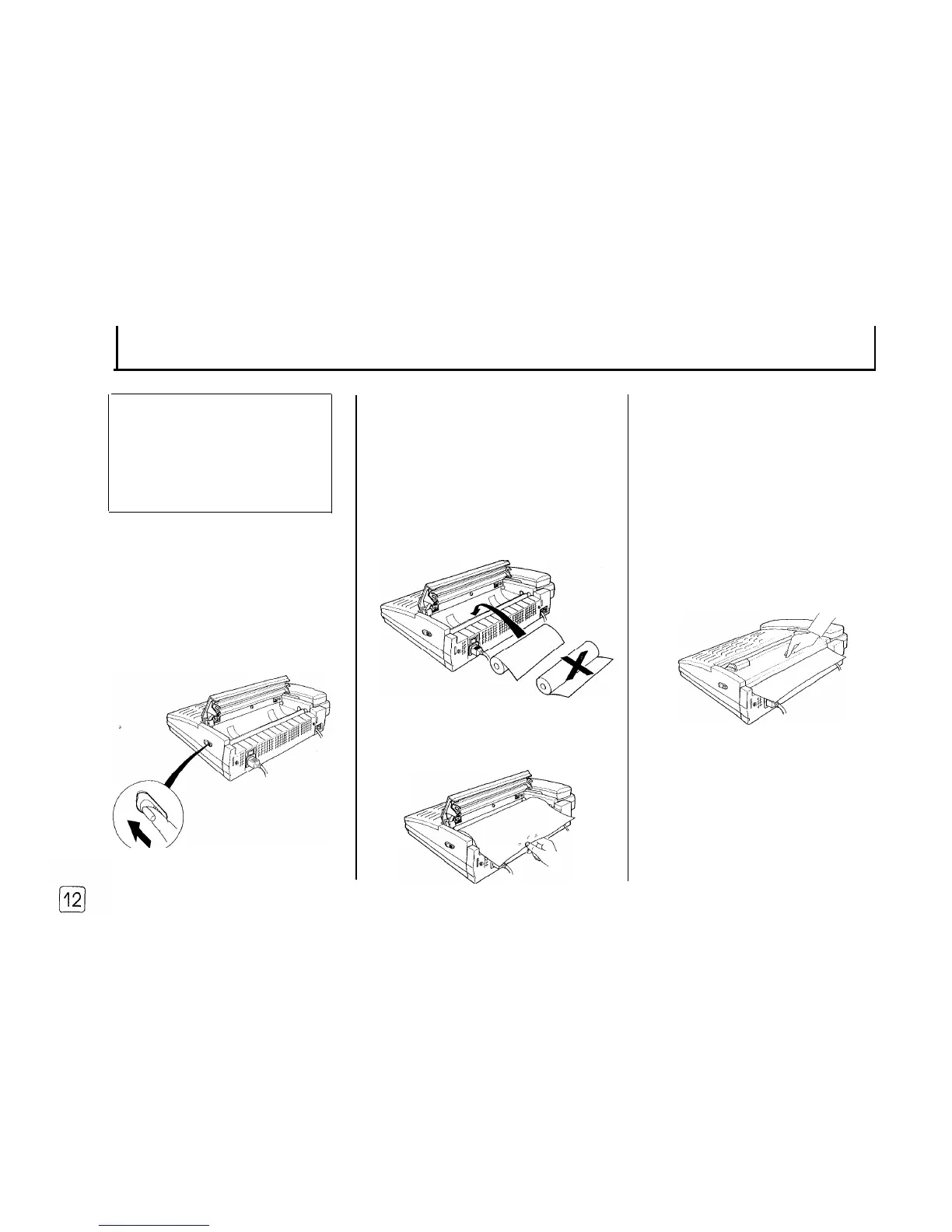Loading Fax Paper
PAPER RUNNING OUT ?
You’re running low when the edge of
the paper is pink or black.
When you’re out of paper, the LCD
window displays [NO PAPER] to let
you know.
1. Open the paper cover by pulling the
release button towards the front of the
unit. Alert tones sound and the LCD
window displays [NO PAPER] when
the cover is lifted. Remove the empty
paper roll core, if any.
2. Place a new paper roll in the
compartment. Be sure the paper exits
from the top of the roll as shown.
3. Pull the paper edge out about an inch
from the edge of the fax machine.
4. Close the cover by pressing down on
the center of the cover until it is
secure. Tear off the excess paper.
The window display returns to the
standby.
Hint :
For best copy quality, and to prevent
possible damage to your machine, it is
recommended to use Samsung thermal
facsimile paper.
