
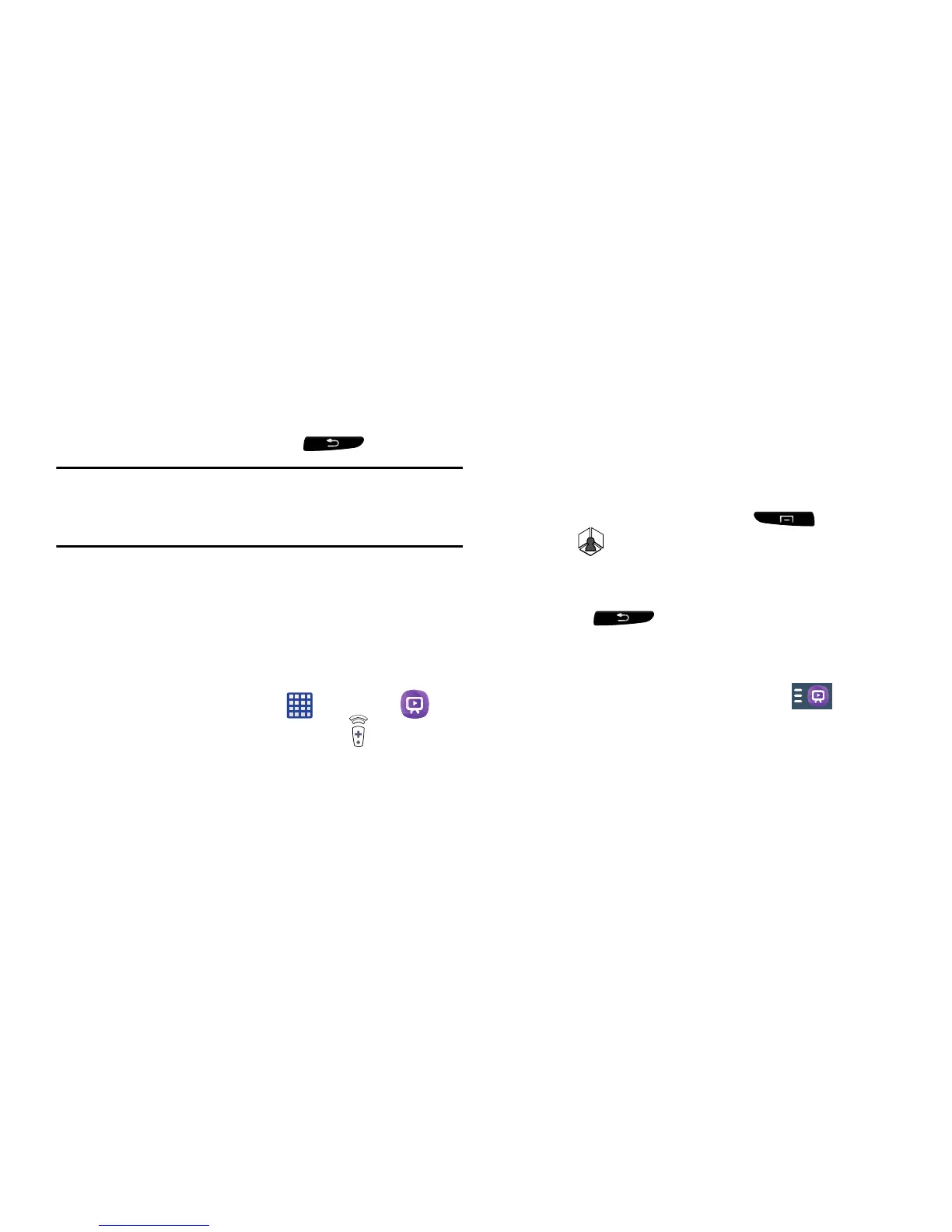 Loading...
Loading...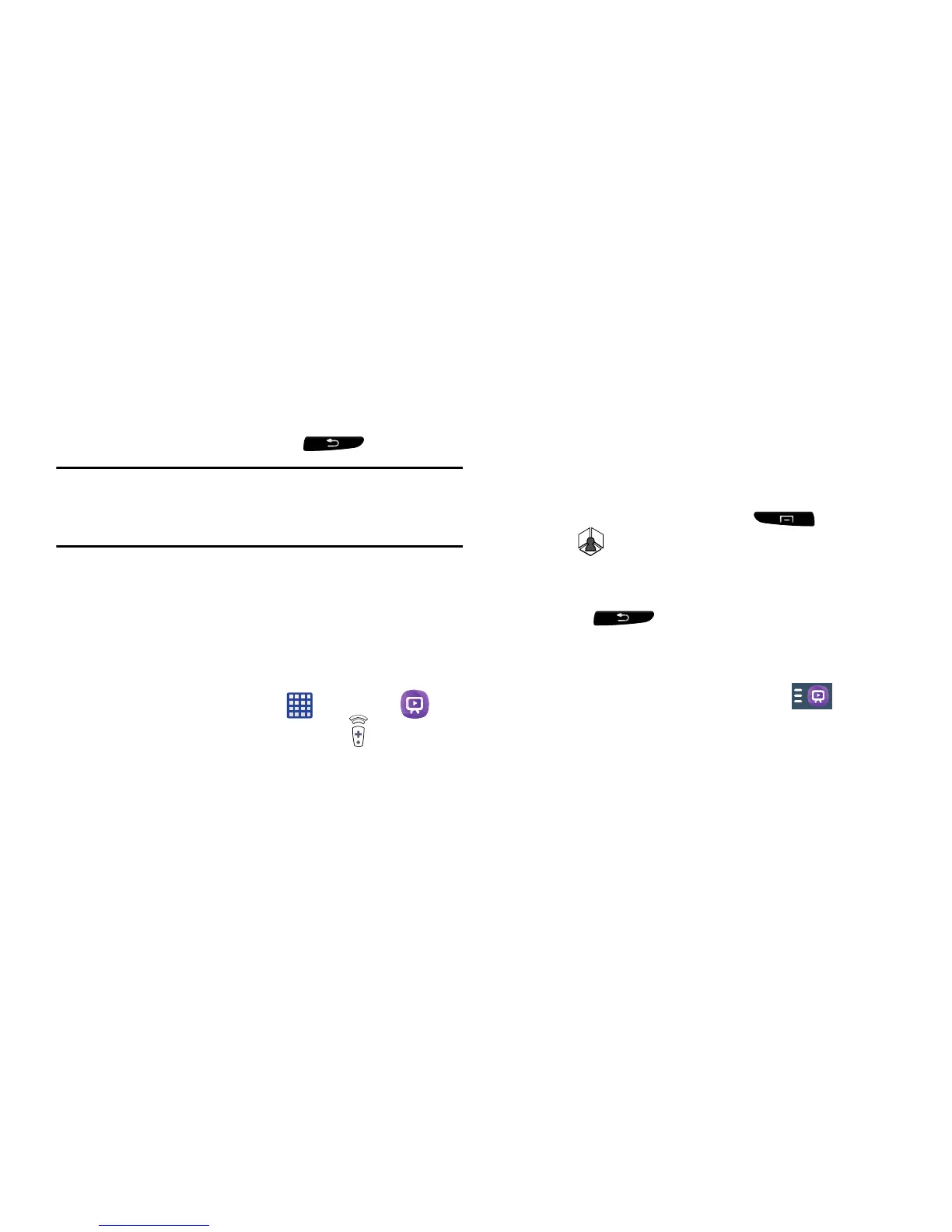
Do you have a question about the Samsung GALAXY S4 Active and is the answer not in the manual?
| Processor | Quad-core 1.9 GHz Krait 300 |
|---|---|
| RAM | 2 GB |
| Internal Storage | 16 GB |
| Expandable Storage | microSD, up to 64 GB |
| Main Camera | 8 MP, f/2.6, autofocus, LED flash |
| Front Camera | 2 MP |
| Battery | Li-Ion 2600 mAh, removable |
| Operating System | Android 4.2.2 (Jelly Bean), upgradable to 5.0.1 (Lollipop) |
| Weight | 153 g (5.40 oz) |
| SIM | Micro-SIM |
| Protection | Corning Gorilla Glass 2 |
| Chipset | Qualcomm APQ8064T Snapdragon 600 |
| GPU | Adreno 320 |
| Loudspeaker | Yes |
| 3.5mm jack | Yes |
| WLAN | Wi-Fi 802.11 a/b/g/n/ac, dual-band, Wi-Fi Direct, DLNA, hotspot |
| Bluetooth | 4.0, A2DP, EDR, LE |
| GPS | Yes, with A-GPS, GLONASS |
| NFC | Yes |
| Infrared port | Yes |
| Radio | Stereo FM radio, RDS |
| Sensors | Accelerometer, gyro, proximity, compass, barometer |
| Talk time | Up to 17 h (3G) |
| Colors | Urban Grey, Dive Blue, Orange Flare |
| Display | 5.0 inches, 1080 x 1920 pixels, TFT |
| Water and Dust Resistance | IP67 certified - dust and water resistant |
| Dimensions | 139.7 x 71.3 x 9.1 mm |
| USB | microUSB 2.0 (MHL TV-out), USB On-The-Go |











