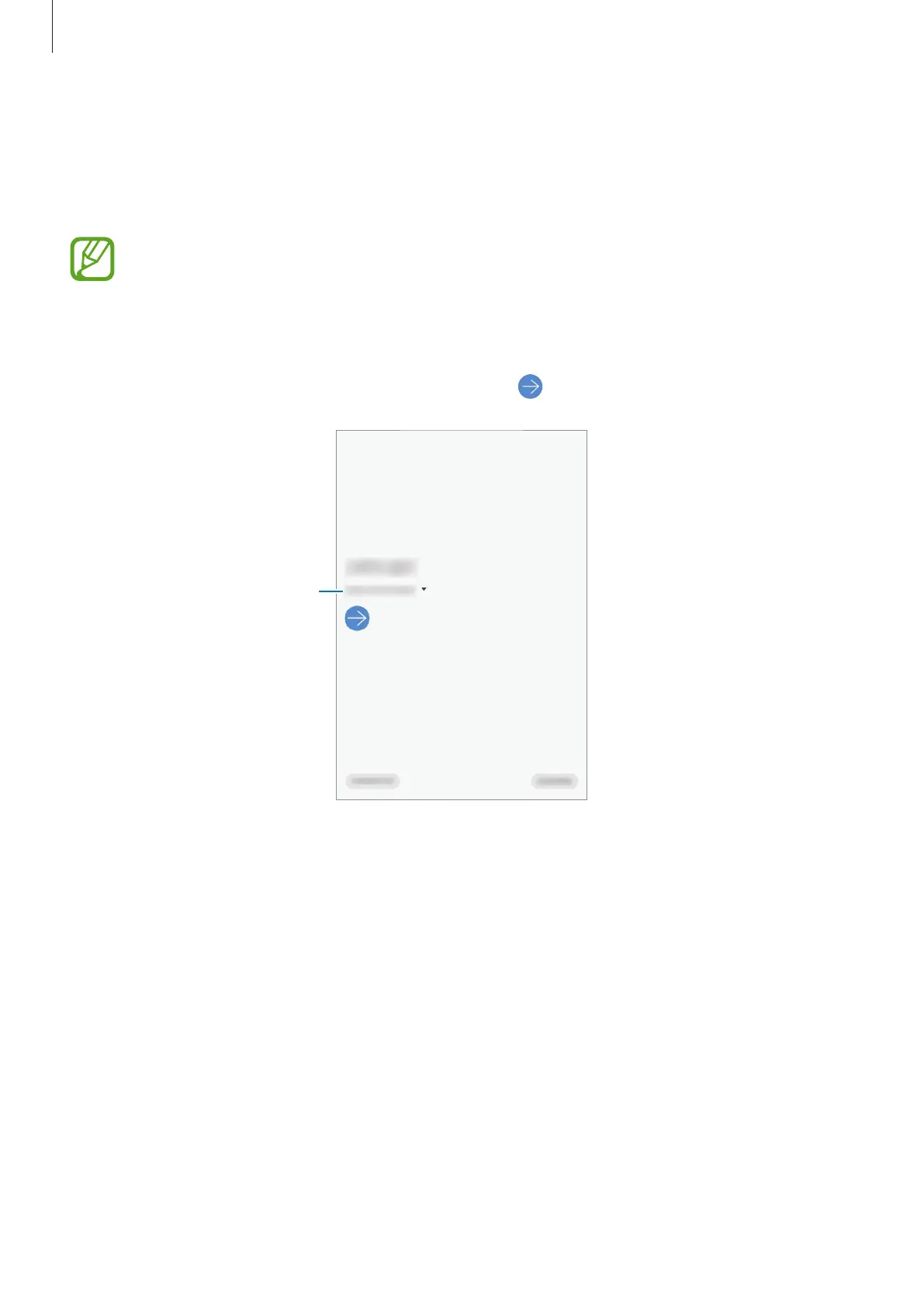Basics
23
Initial setup
When you turn on your device for the first time or after performing a data reset, follow the
on-screen instructions to set up your device.
The initial setup procedures may vary depending on the device’s software and your
region.
1
Turn on the device.
2
Select your preferred device language and select .
Select a language.
3
Read and agree to the terms and conditions and tap
Next
.
4
Get your content from a previous device.
