14
To access a menu from the shortcut
In Idle mode, scroll left or right to the menu you
want and press the Confirm key.
Customise your phone
To set the sound prole
To switch to sound profile,
In Menu mode, select 1. Settings → Profiles.
Select a profile you want.2.
To edit a sound profile,
In Menu mode, select 1. Settings → Profiles.
Scroll to a user profile and press <2. Options>
→ Edit.
Customise the sound settings as desired.3.
To set menu shortcuts
In Menu mode, select 1. Settings → Phone →
Shortcuts.
Select a key to use as a shortcut.2.
Select a menu to assign to the shortcut key.3.
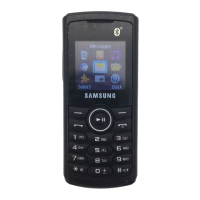
